filmov
tv
ZBrush ZModeler Polygon Actions - Poly PolyGroup

Показать описание
The all-in-one digital sculpting solution, designed for the pursuit
of art. See for yourself how ZBrush is the perfect application for all artists, from hobbyists
to professionals.
————————————————————————————————————
Using PolyGroups with ZModeler is essential for a modeling workflow. See how to apply different methods of PolyGrouping, and using those groups to benefit your modeling workflow.
of art. See for yourself how ZBrush is the perfect application for all artists, from hobbyists
to professionals.
————————————————————————————————————
Using PolyGroups with ZModeler is essential for a modeling workflow. See how to apply different methods of PolyGrouping, and using those groups to benefit your modeling workflow.
ZBrush ZModeler Polygon Actions - Poly Extrude
ZBrush ZModeler Polygon Actions - Poly QMesh
ZBrush ZModeler Polygon Actions - Poly PolyGroup
ZBrush ZModeler Polygon Actions - Poly Split
ZBrush ZModeler Polygon Actions - Poly Spin
ZBrush ZModeler Polygon Actions - Poly Bridge
Intro to ZBrush 032 - ZModeler Polygon Actions! Use ZModeler to quickly and easily box model!
ZBrush ZModeler Polygon Actions - Poly Mask
ZBrush ZModeler Polygon Actions - Poly Move
ZBrush ZModeler Polygon Actions - Poly Scale
ZBrush ZModeler Polygon Actions - Poly Inset
ZBrush - ZModeler Polygon(Actions) - 'Do-Nothing'
ZBrush - ZModeler Polygon(Actions) - 'Mask'
ZBrush - ZModeler Polygon(Actions) - 'Slice-Mesh'
ZBrush - ZModeler Polygon(Actions) - 'Equalize'
ZBrush ZModeler Polygon Actions - Poly Equalize
ZBrush ZModeler Polygon Actions - Poly Delete
Zbrush Zmodeler. Polygon Actions - Add to curve. Bevel and Bridge.
ZBrush - ZModeler Polygon(Actions) - 'ZModeler-Modifiers'
ZBrush ZModeler Polygon Actions - Poly Transpose
ZBrush ZModeler Polygon Actions - Poly Bevel
ZBrush - ZModeler Polygon(Actions) - 'Scale'
ZBrush ZModeler Polygon Actions - Poly Crease
ALL ZModeler POLYGON-Actions (EXPLAINED)
Комментарии
 0:02:54
0:02:54
 0:06:45
0:06:45
 0:03:50
0:03:50
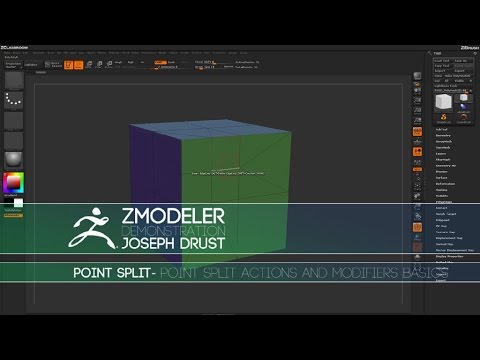 0:01:06
0:01:06
 0:03:26
0:03:26
 0:04:48
0:04:48
 0:26:57
0:26:57
 0:01:17
0:01:17
 0:02:04
0:02:04
 0:02:12
0:02:12
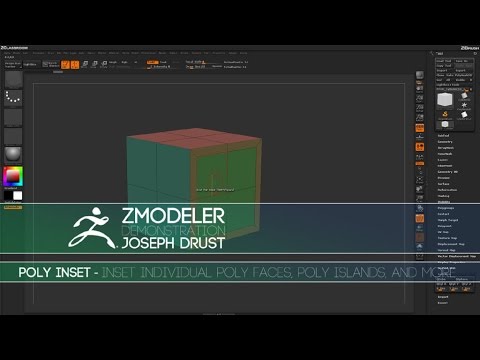 0:02:28
0:02:28
 0:00:21
0:00:21
 0:00:33
0:00:33
 0:00:34
0:00:34
 0:00:30
0:00:30
 0:01:02
0:01:02
 0:01:34
0:01:34
 0:10:09
0:10:09
 0:01:23
0:01:23
 0:01:50
0:01:50
 0:03:01
0:03:01
 0:01:15
0:01:15
 0:01:53
0:01:53
 0:20:54
0:20:54