filmov
tv
Remote Online Notarization Demo Courtesy of SIGNiX
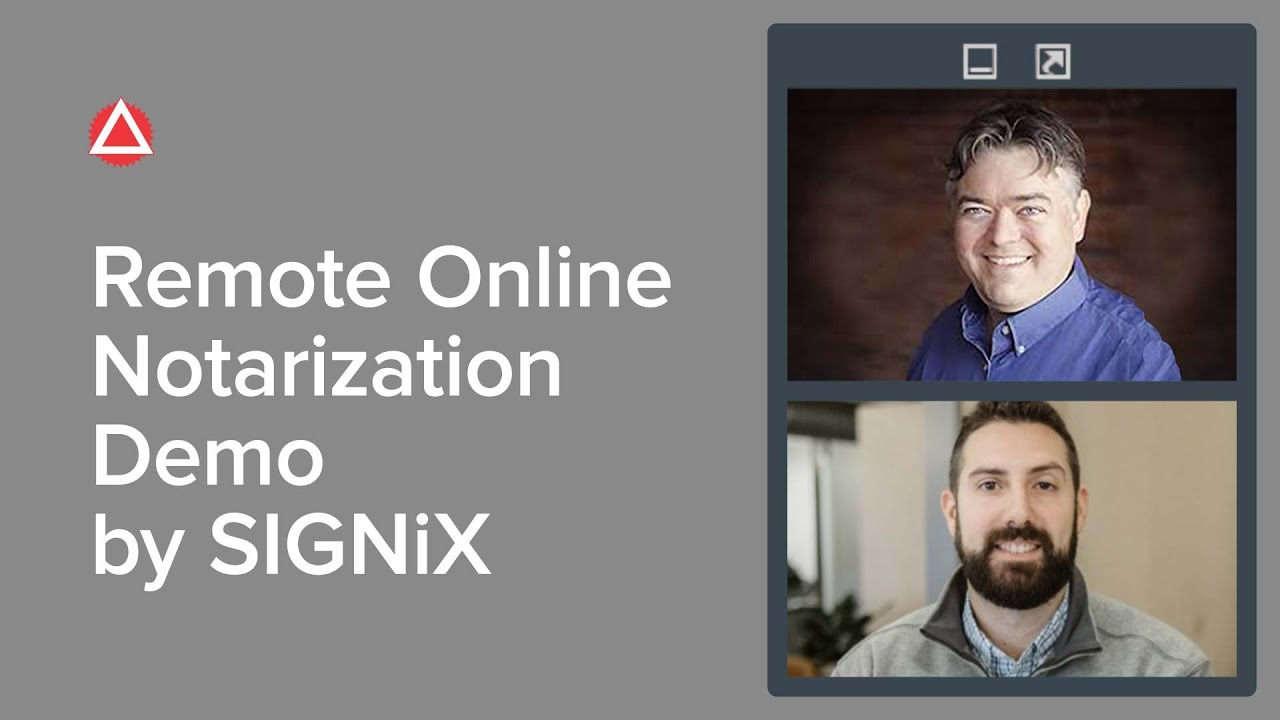
Показать описание
Here’s a step-by-step description of how to complete a remote online notarization.
1. The signer contacts the Notary or a RON service provider to request a remote online notarization.
2. The signer’s document is sent to the Notary so it can be signed and notarized. Typically, the document is uploaded in an electronic format such as PDF to the online technology platform used to perform the notarization.
3. The signer’s identity is screened according to the requirements of the Notary’s commissioning state. This may include answering questions based on the signer’s personal and credit history (KBA), verifying the signer’s identification documents online (credential analysis), the Notary remotely viewing the signer’s ID during the notarization, or other methods set by statute.
4. During the remote online notarization, the Notary and the signer communicate online using audiovisual technology — for example, via webcam. The Notary and signer do not meet face to face.
5. Once the signer’s identity has been verified and all other requirements for the notarization have been completed, both the signer and the Notary must sign the document and the Notary’s seal attached. For electronic documents, this requires electronic signatures and an electronic version of the Notary’s seal.
6. The Notary records any required information for the Notary’s journal records. The Notary must typically also retain an audio and video recording of the notarization session.
7. The remotely notarized document is returned to the signer.
Please note that RON procedures may vary depending on state laws, and not all states permit Notaries to perform remote online notarizations.
Connect with the NNA:
#RemoteOnlineNotarization #RON #RemoteOnlineNotary
Комментарии
 0:07:36
0:07:36
 0:04:21
0:04:21
 0:02:40
0:02:40
 0:03:12
0:03:12
 0:01:24
0:01:24
 0:03:49
0:03:49
 0:03:36
0:03:36
 0:00:23
0:00:23
 0:05:26
0:05:26
 0:01:33
0:01:33
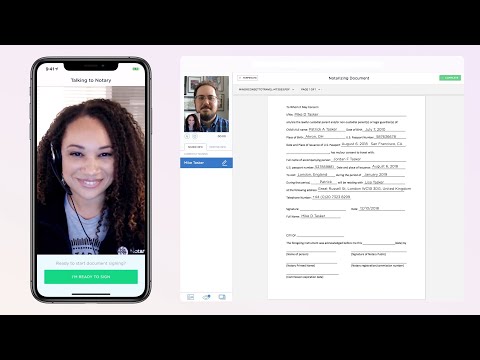 0:04:46
0:04:46
 0:01:12
0:01:12
 0:11:46
0:11:46
 0:04:35
0:04:35
 0:00:14
0:00:14
 0:03:56
0:03:56
 0:04:06
0:04:06
 0:00:59
0:00:59
 0:03:51
0:03:51
 0:01:01
0:01:01
 0:03:08
0:03:08
 0:02:18
0:02:18
 0:02:01
0:02:01
 0:08:08
0:08:08