filmov
tv
Create a Test Question in the Original Course View
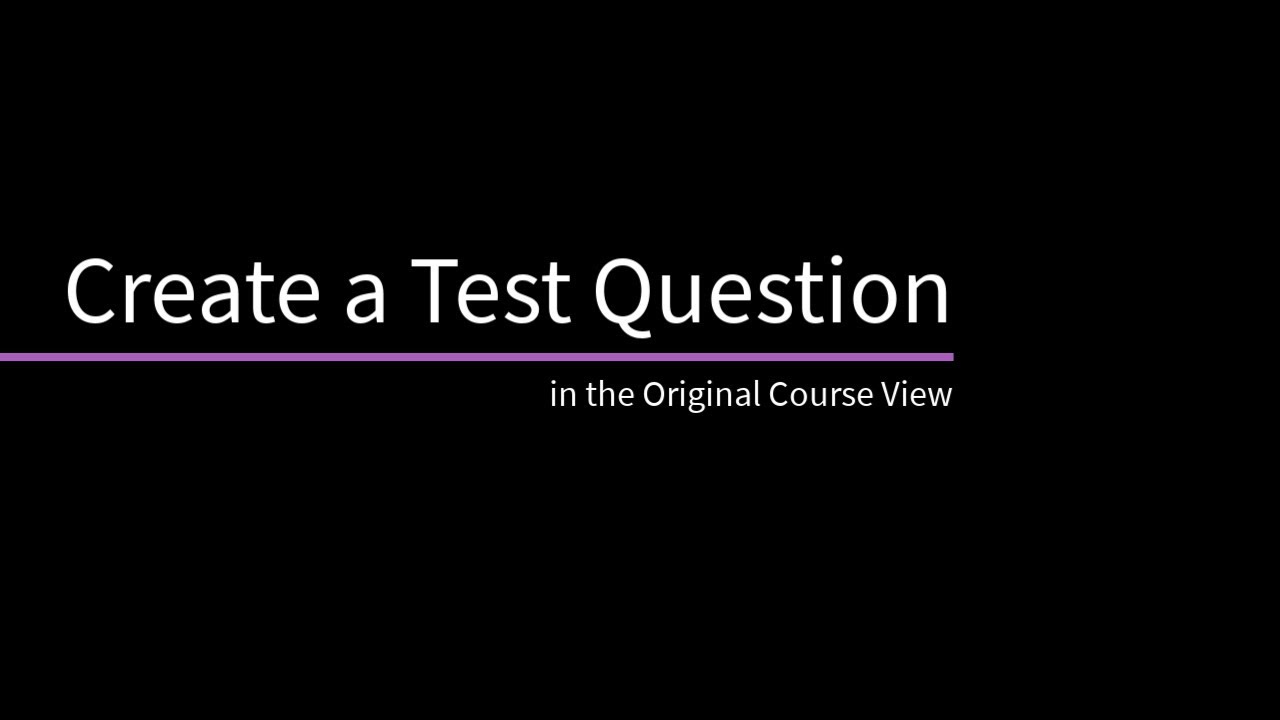
Показать описание
Blackboard Learn provides many types of questions to choose from when creating tests.
Transcript:
Blackboard Learn provides many types of questions to choose from when creating tests. Let's take a look.
On the Create Question page, type the question in the Question Text box. Optionally, you can use the content editor to format the text and include files, images, web links, multimedia, and mashups.
Next, complete the Options and Answers area according to the type of question you selected. For question types that allow for automatic grading, such as True/False questions, type responses for correct and incorrect answers in the Feedback area.
The Categories and Keywords area allows you to add meta data to the question to help you easily locate it later in the question finder. To add a category, topic, level of difficulty, or keyword, select Add. Type your tags in the text box, separating each with a comma, or select Choose from Existing to select a previously added tag.
Use the Instructor Notes section to add notes about the question that are only visible to instructors.
When you are finished adding your question, select Submit.
Transcript:
Blackboard Learn provides many types of questions to choose from when creating tests. Let's take a look.
On the Create Question page, type the question in the Question Text box. Optionally, you can use the content editor to format the text and include files, images, web links, multimedia, and mashups.
Next, complete the Options and Answers area according to the type of question you selected. For question types that allow for automatic grading, such as True/False questions, type responses for correct and incorrect answers in the Feedback area.
The Categories and Keywords area allows you to add meta data to the question to help you easily locate it later in the question finder. To add a category, topic, level of difficulty, or keyword, select Add. Type your tags in the text box, separating each with a comma, or select Choose from Existing to select a previously added tag.
Use the Instructor Notes section to add notes about the question that are only visible to instructors.
When you are finished adding your question, select Submit.
 0:00:27
0:00:27
 0:01:33
0:01:33
 0:00:23
0:00:23
 0:24:49
0:24:49
 0:02:37
0:02:37
 0:02:36
0:02:36
 0:15:05
0:15:05
 0:02:08
0:02:08
 0:00:14
0:00:14
 0:01:18
0:01:18
 0:07:30
0:07:30
 0:01:55
0:01:55
 0:04:17
0:04:17
 0:00:58
0:00:58
 0:02:30
0:02:30
 0:12:32
0:12:32
 0:12:49
0:12:49
 0:03:01
0:03:01
 0:02:05
0:02:05
 0:02:08
0:02:08
 0:03:32
0:03:32
 0:00:55
0:00:55
 0:02:37
0:02:37
 0:13:18
0:13:18