filmov
tv
How to Use Ultra-realistic Avatars to Create Teaching Videos | Tips for Online Education

Показать описание
We have been receiving a lot of messages from you guys asking how to use ultra-realistic AI avatars to create lecture videos! In this video, we will show you how you can use Virbo and DemoCreator to make educational content without any hassle.
📬 Want to contact us directly? Here you are:
📰 About Wondershare DemoCreator
Wondershare DemoCreator is an essential video recording and editing tool that helps educators, marketers, freelancers to take idea-sharing to the next level. Pretty suitable for software tutorial, product demos, course video and training video recordings. Standardize on a single screen recording solution to simplify document workflows and move ideas forward through the use of powerful video editing and sharing.
If you found this video helpful 🙌!Please remember to like this video👍or leave a comment 💬 below! SUBSCRIBE to our channel for more helpful videos and every update! 🙆Thank you for watching!
#wondersharedemocreator #wonderhshare #democreatortutorial #democreator #onlinetraining #onlineeducation #onlinecourses #education #contentcreator
⌚ Timestamps
0:00 Introduction of How to Use Ultra-realistic Avatars to Create Teaching Videos
0:53 How to create realistic AI avatar videos using Wondershare Virbo
2:24 How to edit AI avatar video in DemoCreator
3:41 Conclusion
💡More new updated AI features you may interested:
We'll cover everything from basic screen recording to more advanced editing techniques, so you can take your video creation skills to the next level. Don't forget to subscribe to our channel so you never miss a new video in the series. And if you have any questions or feedback, be sure to leave a comment and let us know. We're always here to help!
📬 Want to contact us directly? Here you are:
📰 About Wondershare DemoCreator
Wondershare DemoCreator is an essential video recording and editing tool that helps educators, marketers, freelancers to take idea-sharing to the next level. Pretty suitable for software tutorial, product demos, course video and training video recordings. Standardize on a single screen recording solution to simplify document workflows and move ideas forward through the use of powerful video editing and sharing.
If you found this video helpful 🙌!Please remember to like this video👍or leave a comment 💬 below! SUBSCRIBE to our channel for more helpful videos and every update! 🙆Thank you for watching!
#wondersharedemocreator #wonderhshare #democreatortutorial #democreator #screenrecorder #bestscreenrecorder #screencapture #videomarketing #democreatortutorial #onlineteaching #teachingvideo #ultrarealistic #aiavatars #onlineeducation
📬 Want to contact us directly? Here you are:
📰 About Wondershare DemoCreator
Wondershare DemoCreator is an essential video recording and editing tool that helps educators, marketers, freelancers to take idea-sharing to the next level. Pretty suitable for software tutorial, product demos, course video and training video recordings. Standardize on a single screen recording solution to simplify document workflows and move ideas forward through the use of powerful video editing and sharing.
If you found this video helpful 🙌!Please remember to like this video👍or leave a comment 💬 below! SUBSCRIBE to our channel for more helpful videos and every update! 🙆Thank you for watching!
#wondersharedemocreator #wonderhshare #democreatortutorial #democreator #onlinetraining #onlineeducation #onlinecourses #education #contentcreator
⌚ Timestamps
0:00 Introduction of How to Use Ultra-realistic Avatars to Create Teaching Videos
0:53 How to create realistic AI avatar videos using Wondershare Virbo
2:24 How to edit AI avatar video in DemoCreator
3:41 Conclusion
💡More new updated AI features you may interested:
We'll cover everything from basic screen recording to more advanced editing techniques, so you can take your video creation skills to the next level. Don't forget to subscribe to our channel so you never miss a new video in the series. And if you have any questions or feedback, be sure to leave a comment and let us know. We're always here to help!
📬 Want to contact us directly? Here you are:
📰 About Wondershare DemoCreator
Wondershare DemoCreator is an essential video recording and editing tool that helps educators, marketers, freelancers to take idea-sharing to the next level. Pretty suitable for software tutorial, product demos, course video and training video recordings. Standardize on a single screen recording solution to simplify document workflows and move ideas forward through the use of powerful video editing and sharing.
If you found this video helpful 🙌!Please remember to like this video👍or leave a comment 💬 below! SUBSCRIBE to our channel for more helpful videos and every update! 🙆Thank you for watching!
#wondersharedemocreator #wonderhshare #democreatortutorial #democreator #screenrecorder #bestscreenrecorder #screencapture #videomarketing #democreatortutorial #onlineteaching #teachingvideo #ultrarealistic #aiavatars #onlineeducation
Комментарии
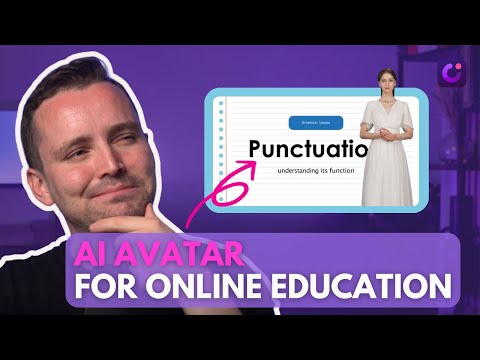 0:04:24
0:04:24
 0:13:22
0:13:22
 0:05:32
0:05:32
 0:00:18
0:00:18
 0:00:34
0:00:34
 0:08:09
0:08:09
 0:06:24
0:06:24
 0:00:41
0:00:41
 0:12:11
0:12:11
 0:00:56
0:00:56
 0:01:27
0:01:27
 0:05:20
0:05:20
 0:00:33
0:00:33
 0:06:09
0:06:09
 0:05:14
0:05:14
 0:00:39
0:00:39
 0:05:30
0:05:30
 0:00:54
0:00:54
 0:01:52
0:01:52
 0:06:08
0:06:08
 0:00:54
0:00:54
 0:04:55
0:04:55
 0:09:30
0:09:30
 0:02:39
0:02:39