filmov
tv
UiPath | How to send Attachments with Outlook | Complete Guide

Показать описание
This tutorial will show you how to:
- Send an Outlook Email with an Attachment
- Send an Outlook Email with multiple Attachment
- Loop through a folder and attach all files here to seperate Outlook Mails
00:53 Create a folder path variable
01:20 Create an array (of strings) to store the file names
02:23 Send Outlook Mail Message
03:10 How to attach a file
04:50 How to attach multiple files
05:35 How to get files from a folder and attach each one to a separate Outlook Mail
06:41 For each
07:03 How to write out the path of the files
07:36 How to write out the file name
08:30 Send Outlook Mail Message
08:40 Specify Outlook Account
08:54 Subject
09:14 Body
09:26 Attach file in the for each loop
10:15 How to attach files of one type only
🔔Subscribe if you enjoyed
🤖UiPath Tutorial
#uipath #outlook #tutorial
- Send an Outlook Email with an Attachment
- Send an Outlook Email with multiple Attachment
- Loop through a folder and attach all files here to seperate Outlook Mails
00:53 Create a folder path variable
01:20 Create an array (of strings) to store the file names
02:23 Send Outlook Mail Message
03:10 How to attach a file
04:50 How to attach multiple files
05:35 How to get files from a folder and attach each one to a separate Outlook Mail
06:41 For each
07:03 How to write out the path of the files
07:36 How to write out the file name
08:30 Send Outlook Mail Message
08:40 Specify Outlook Account
08:54 Subject
09:14 Body
09:26 Attach file in the for each loop
10:15 How to attach files of one type only
🔔Subscribe if you enjoyed
🤖UiPath Tutorial
#uipath #outlook #tutorial
UiPath Tutorial | Uipath Send All Files From Folder As Attachment
UiPath Tutorial | Uipath Send Email with Attachments
UiPath Tutorial | Uipath Send Email (COMPLETE TUTORIAL)
UiPath Tutorial | Uipath Send Only Excel Files From Folder As Attachment
Send email with Dynamic Values UiPath | Send mail Tutorial
UiPath - How To Send Outlook Email
UiPath Tutorial | UiPath How to Send Dynamic Emails
UiPath | How to send Attachments with Outlook | Complete Guide
Introduction to UiPath and the Academic Alliance
Uipath Send Excel Data in Email Attachment | RPA Uipath
Send Gmail Emails with UiPath Example
UiPath RPA - How to send email from uipath using send SMTP mail message activity ?
How to send emails in UiPath using Outlook, Web, Gmail SMTP with multiple Attachments
Send Dynamic Outlook Emails in UiPath | Send Email To Multiple Recipients from Excel | UiPathRPA
UiPath Send Email Attachment | UiPath Email Automation| UiPath Tutorial | UiPath RPA
Send Outlook Mail Message in UiPath |How to send outlook mail with attachment in uipath
UiPath | How to trigger a process, when a mail arrives | Tutorial
2023 | How to send Email from Gmail in UiPath | Sending Email via SMTP | Email Automation UiPath
UiPath Tutorial Day 69 : How to use Send Outlook Mail Message Activity || Email Automation
UiPath Send Outlook Mail Message | UIPath Outlook Email Automation | UiPath RPA
How to send Text Messages with UiPath (Full Tutorial)
How to Send SMS with UiPath RPA
UiPath Tutorial 10 - Real Time Project in UiPath | Data Scraping | Send Email with Attachment
Uipath Send Outlook Mail Message | Uipath Email Automation | RPA Uipath
Комментарии
 0:04:37
0:04:37
 0:05:04
0:05:04
 0:04:04
0:04:04
 0:04:04
0:04:04
 0:08:31
0:08:31
 0:03:19
0:03:19
 0:13:57
0:13:57
 0:11:23
0:11:23
 0:49:31
0:49:31
 0:12:41
0:12:41
 0:04:58
0:04:58
 0:04:40
0:04:40
 0:36:22
0:36:22
 0:17:41
0:17:41
 0:12:54
0:12:54
 0:05:30
0:05:30
 0:06:12
0:06:12
 0:19:03
0:19:03
 0:13:08
0:13:08
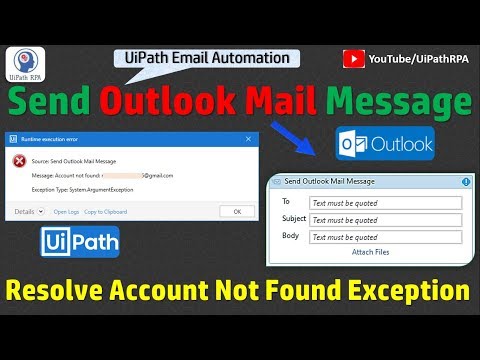 0:19:41
0:19:41
 0:05:32
0:05:32
 0:04:50
0:04:50
 0:17:10
0:17:10
 0:12:37
0:12:37