filmov
tv
Using SQLite3 For Our ToDo List App part 2 - PyQt5 GUI Thursdays #15

Показать описание
In this video we'll finish adding the SQLite3 database to our Todo List App with PyQT5 and Python.
We'll use SQLite3 as the database to store all our to-do lists. That way the data will be saved even when we close the app. Every time we open it up, our todo list will be just how we left it.
#pyqt5 #codemy #JohnElder
Timecodes
0:00 - Introduction
1:45 - Import Sqlite3
1:57 - Create or Connect To Database
2:55 - Create Database Table
4:52 - Grab Data From Database
7:01 - Output Records To GUI List
8:02 - Save ToDo List To Database
9:00 - Delete Previous Data From Table
9:52 - Insert Data Into Table
11:08 - Test Out The Program
12:40 - Create Message Box Popup
15:33 - Conclusion
We'll use SQLite3 as the database to store all our to-do lists. That way the data will be saved even when we close the app. Every time we open it up, our todo list will be just how we left it.
#pyqt5 #codemy #JohnElder
Timecodes
0:00 - Introduction
1:45 - Import Sqlite3
1:57 - Create or Connect To Database
2:55 - Create Database Table
4:52 - Grab Data From Database
7:01 - Output Records To GUI List
8:02 - Save ToDo List To Database
9:00 - Delete Previous Data From Table
9:52 - Insert Data Into Table
11:08 - Test Out The Program
12:40 - Create Message Box Popup
15:33 - Conclusion
Using SQLite3 For Our ToDo List App part 2 - PyQt5 GUI Thursdays #15
How to store data with Python and SQLite3
Add A Database To Our ToDo List part 1 - PyQt5 GUI Thursdays #14
SQLite Backend for Beginners - Create Quick Databases with Python and SQL
Flask SQLite Web Application Step by Step Tutorial - HTML, Jinja, CSS, JavaScript, Python
Creating a database, table, and inserting - SQLite3 with Python 3 part 1
Supabase in 100 Seconds
Python SQLite Data Entry Form with Tkinter tutorial for beginners - Python GUI project
PyQt5 Modern GUI with sqlite3 and Firebase
Flutter SQFlite CRUD Tutorial | SQL Database Storage In Flutter using SQLite
Node JS SQLite Crash Course
Databases + Python with SQLite3
you need to learn SQL RIGHT NOW!! (SQL Tutorial for Beginners)
Local SQLite Database for Expo React Native App with Import and Export Database from Device Files
Todo app CRUD Python-SQLite3 part-5 search task
Python Flask development with SQLite
PyQt5 QTableWidget tutorial: Load data from SQL table into Table Widget [Python, SQLite, PyQT5]
Todo List Using Flask and sqlite3 | Mini Project | Flask For Python
Manage Sqlite3 Database - tool based on PyQT5
PyQt5 Daily Task Planning app #4: Database Integration with SQLite [tutorial for beginners]
ToDo App | Python & Sqlite3
Node.js with SQLite: The Ultimate Beginner's Guide!
ToDo App in KivyMD and Sqlite3 | Python | @mad2code_academy
Senior Programmers vs Junior Developers #shorts
Комментарии
 0:16:44
0:16:44
 0:09:15
0:09:15
 0:14:49
0:14:49
 0:13:32
0:13:32
 0:41:43
0:41:43
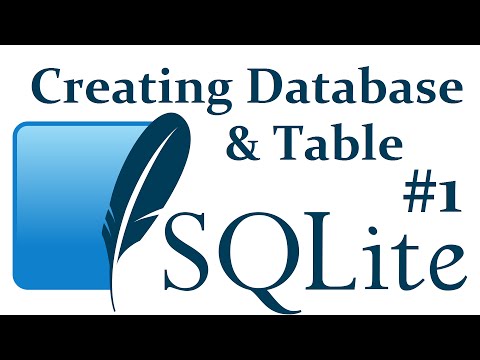 0:10:59
0:10:59
 0:02:37
0:02:37
 0:13:37
0:13:37
 0:01:05
0:01:05
 0:37:07
0:37:07
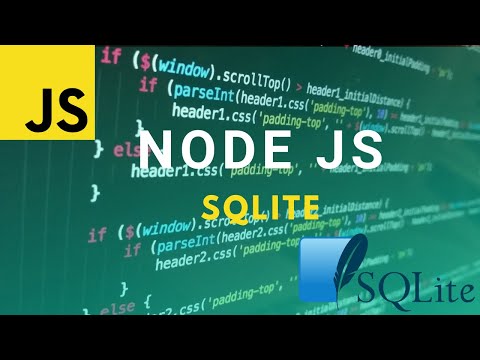 0:10:59
0:10:59
 0:24:16
0:24:16
 0:24:25
0:24:25
 0:38:45
0:38:45
 0:12:10
0:12:10
 0:46:23
0:46:23
 0:14:50
0:14:50
 0:34:37
0:34:37
 0:04:17
0:04:17
 0:29:32
0:29:32
 0:25:21
0:25:21
 0:23:25
0:23:25
 0:04:14
0:04:14
 0:00:34
0:00:34