filmov
tv
How to Access a Security Camera directly from a PC over a network

Показать описание
This instructional video demonstrates how to connect your security camera to your PC over the local network, particularly useful if you're using a Windows laptop without a hardwired network port.
In this tutorial, we show you how to use a PoE injector to connect your camera to an available ethernet port on your network. We then guide you on how to use the Config Tool for Premium series cameras from CCTV Camera World to find the camera on the network.
The video illustrates how to use the Config Tool to alter the camera's IP address, enabling access over your local area network (LAN). Once we have access to the camera's web interface, we delve into adjusting image settings, changing the camera's compatibility mode, and altering the IP address.
You can read more in the following guide:
If you would like to learn more about the security camera shown in the video, please visit:
In this tutorial, we show you how to use a PoE injector to connect your camera to an available ethernet port on your network. We then guide you on how to use the Config Tool for Premium series cameras from CCTV Camera World to find the camera on the network.
The video illustrates how to use the Config Tool to alter the camera's IP address, enabling access over your local area network (LAN). Once we have access to the camera's web interface, we delve into adjusting image settings, changing the camera's compatibility mode, and altering the IP address.
You can read more in the following guide:
If you would like to learn more about the security camera shown in the video, please visit:
Simple Security for Microsoft Access Databases. Hide Tables. Disable Ribbon. Make ACCDE File.
How to access your Echo Show camera remotely 📷 #shorts #security
How to Add Simple User-Level Security to Microsoft Access Databases
What is a Door Access Control System in Security / How It Works
What is a Cloud Access Security Broker - CASB Explained
AI Access Security
Google Ads Access And Security
Google Ads Access & Security
Secure your space with smart access control solutions #AccessControl #Security #ElectronicSecurity
Access Location, Camera & Mic of any Device 🌎🎤📍📷
Manage access to less secure apps
Access control system with door lock, card reader and security exit button 🏘️
FortiSRA: Secure Remote Access for OT | OT Security
(Solved) You Can't Access This Shared Folder Because Your Organization's Security Policies...
How I get access to security camera Live Demo 😎👌
You have been denied permission to access this folder, use the Security Tab (FAT32, USB Flash drive)
ACCESS CONTROL JumpStart Security Guard Training and Safety Tips
CertMike Explains Cloud Access Security Brokers (CASB)
Access Control, Safety, and Security
How to Access Privacy and Security Features on the Chase Mobile App
Access Control Security Explained | Types of Access Control Systems
Master the Fundamentals of Security Design: Subject, Object, Access
Enable secure access to all private apps and resources.
Ubiquiti Door Access With a PIN #accesscontrol #ubiquiti #networkinstallers #losangeles #security
Комментарии
 0:16:55
0:16:55
 0:00:56
0:00:56
 0:26:44
0:26:44
 0:04:07
0:04:07
 0:02:42
0:02:42
 0:01:04
0:01:04
 0:06:01
0:06:01
 0:07:13
0:07:13
 0:00:59
0:00:59
 0:15:48
0:15:48
 0:01:39
0:01:39
 0:07:10
0:07:10
 0:01:20
0:01:20
 0:01:31
0:01:31
 0:06:14
0:06:14
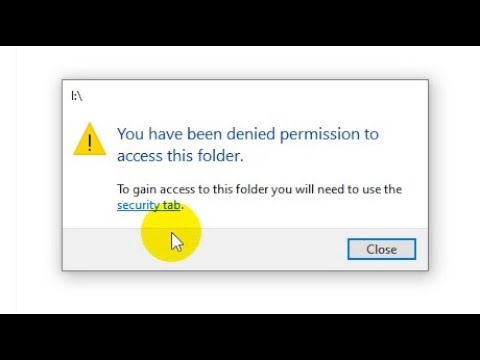 0:02:09
0:02:09
 0:04:38
0:04:38
 0:06:40
0:06:40
 0:01:04
0:01:04
 0:01:29
0:01:29
 0:05:00
0:05:00
 0:02:15
0:02:15
 0:00:36
0:00:36
 0:00:11
0:00:11