filmov
tv
Microsoft Print to PDF Missing in Windows 11 (Windows Print to PDF not Working)

Показать описание
Microsoft print to pdf missing in windows 11? Please follow this simple method to fix it. Go to Control Panel - Programs - Programs and Features - Turn Windows Features ON or OFF - Microsoft Print to PDF. Please tick it to enable it. Click on OK to confirm the changes!
If it was already enabled, and Microsoft Print to PDF was missing, then please disable it and Enable it as shown in the video. Please restart your system to apply the changes! Hope this helps!
If it was already enabled, and Microsoft Print to PDF was missing, then please disable it and Enable it as shown in the video. Please restart your system to apply the changes! Hope this helps!
![[Solved] Microsoft Print](https://i.ytimg.com/vi/3Kr2JWg47wM/hqdefault.jpg) 0:04:12
0:04:12
 0:04:24
0:04:24
 0:02:34
0:02:34
 0:01:18
0:01:18
 0:00:56
0:00:56
 0:04:59
0:04:59
 0:01:26
0:01:26
 0:00:57
0:00:57
 0:03:18
0:03:18
 0:06:02
0:06:02
 0:01:37
0:01:37
 0:00:56
0:00:56
 0:03:11
0:03:11
 0:00:35
0:00:35
 0:01:19
0:01:19
 0:02:00
0:02:00
 0:04:12
0:04:12
 0:01:00
0:01:00
 0:05:56
0:05:56
 0:02:00
0:02:00
 0:01:49
0:01:49
 0:02:36
0:02:36
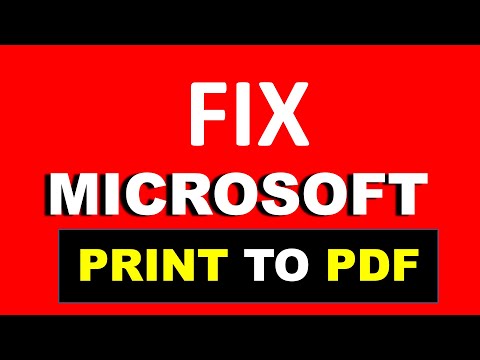 0:01:35
0:01:35
 0:07:26
0:07:26