filmov
tv
[OpenCV Course 1/5] Working with Images
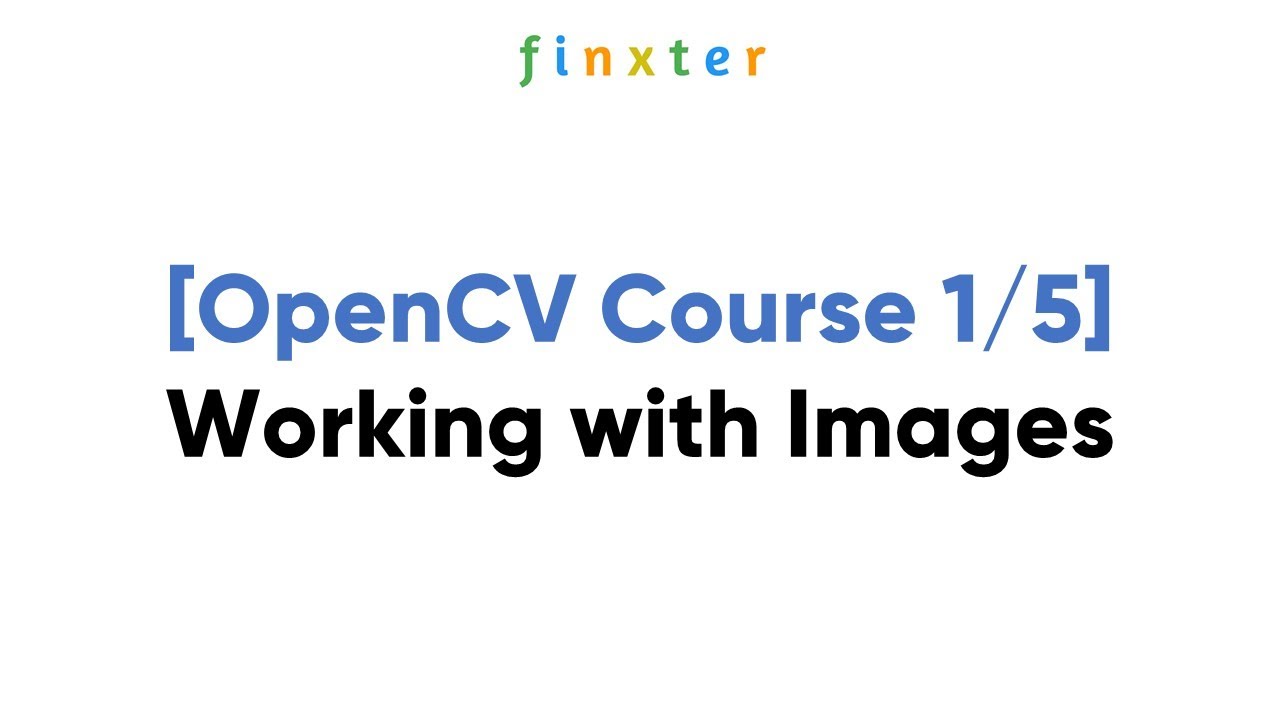
Показать описание
In the first part of the OpenCV course, we are going to learn how to handle images in Python using OpenCV. The walkthrough includes:
- Install and load modules:
- load image files
- display images
- convert color channels
- read images as greyscale
- resize image
- flip image
- save image
- adjust display size
- Draw shapes on an image:
- rectangle
- circle
- filled shape
- line
- text
- custom polygon
- Draw on an image with mouse cursor
- circle
- rectangle
Timestamp:
00:00 - Introduction
01:09 - Install and Load Modules
05:25 - Load and Manipulate Images
24:49 - Draw Shapes on An Image
36:19 - Draw on An Image with Mouse Cursor
- Install and load modules:
- load image files
- display images
- convert color channels
- read images as greyscale
- resize image
- flip image
- save image
- adjust display size
- Draw shapes on an image:
- rectangle
- circle
- filled shape
- line
- text
- custom polygon
- Draw on an image with mouse cursor
- circle
- rectangle
Timestamp:
00:00 - Introduction
01:09 - Install and Load Modules
05:25 - Load and Manipulate Images
24:49 - Draw Shapes on An Image
36:19 - Draw on An Image with Mouse Cursor
[OpenCV Course 1/5] Working with Images
OpenCV Course - Full Tutorial with Python
What is OpenCV? (Course on My Channel)
🔥Free OpenCV Course For Beginners | OpenCV Course Free | SkillUp | Simplilearn
Opencv: 5 Essential Functions To Get Started
OpenCV tutorial for beginners | FULL COURSE in 3 hours with Python
LEARN OPENCV in 3 HOURS with Python | Including 3xProjects | Computer Vision
OpenCV Tutorial in 5 minutes - All Modules Overview
OpenCV Tutorial Part - 1 | OpenCV With Python | OpenCV Python Tutorial For Beginners | Simplilearn
OpenCV Python Tutorial #1 - Introduction & Images
OpenCv Full University Course Part 1 | OpenCv Full Course From Scratch | All In One Code Opencv
OpenCV Course (Full Playlist on Channel)
OpenCV Python Tutorial #1 | Introduction
OpenCV projects for beginners
OpenCV Python Course - Learn Computer Vision and AI
a sneak peek into the upcoming OOP with OpenCV tutorial!
OpenCV Python For Beginners | Hands on Computer Vision
Learn OpenCV in Python fast!
2022 Learn OpenCV in 5 Hours | Python | 6 x Computer Vision Projects
OpenCV 3 Hour Course
OpenCV Python for Beginners - Full Course in 10 Hours - Learn Computer Vision with OpenCV
OpenCV Python Tutorial For Beginners 1 - Introduction to OpenCV
A demo of agriculture robot. Robotic arm + Raspberry PI + Python + OpenCV.
OpenCV Tutorial for Absolute Beginners | OpenCV Python Tutorial | Great Learning
Комментарии
![[OpenCV Course 1/5]](https://i.ytimg.com/vi/4eHurXUGGaM/hqdefault.jpg) 0:53:34
0:53:34
 3:41:42
3:41:42
 0:00:15
0:00:15
 0:03:39
0:03:39
 0:01:00
0:01:00
 3:11:11
3:11:11
 3:09:08
3:09:08
 0:05:33
0:05:33
 1:33:38
1:33:38
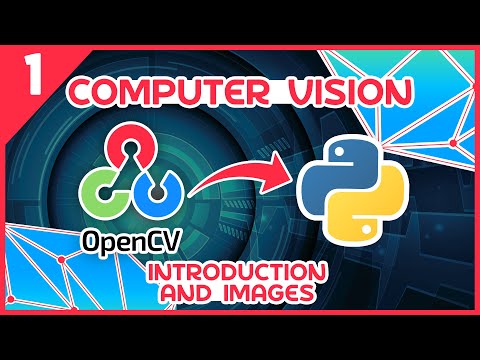 0:14:52
0:14:52
 0:08:56
0:08:56
 0:00:10
0:00:10
 0:07:28
0:07:28
 0:00:22
0:00:22
 3:00:26
3:00:26
 0:00:33
0:00:33
 1:53:24
1:53:24
 0:00:06
0:00:06
 5:04:34
5:04:34
 3:10:55
3:10:55
 9:23:50
9:23:50
 0:05:58
0:05:58
 0:00:44
0:00:44
 1:46:53
1:46:53