filmov
tv
'Python Batch 8: Creating a Study Area Map in Python – Geospatial Data Visualization'

Показать описание
🌍 Welcome to Python Batch 8!
In this tutorial, learn how to create a study area map in Python using popular geospatial libraries. We’ll walk you through importing geographic data (e.g., shapefiles or GeoJSON), plotting boundaries or regions, and customizing map elements. Whether you’re a researcher, GIS specialist, or data enthusiast, this guide will help you visualize your study area effectively in Python.
🔹 What You’ll Learn:
1️⃣ Loading Geospatial Data: Import shapefiles, GeoJSON, or coordinate-based CSVs.
2️⃣ Using GeoPandas: Streamline GIS tasks like reading and plotting geographic data.
3️⃣ Map Customization: Add titles, legends, scale bars, and color schemes for clarity.
4️⃣ Overlaying Data Points: Plot sampling locations or key landmarks on your map.
5️⃣ Exporting Maps: Save your map as an image or interactive HTML for sharing.
In this tutorial, learn how to create a study area map in Python using popular geospatial libraries. We’ll walk you through importing geographic data (e.g., shapefiles or GeoJSON), plotting boundaries or regions, and customizing map elements. Whether you’re a researcher, GIS specialist, or data enthusiast, this guide will help you visualize your study area effectively in Python.
🔹 What You’ll Learn:
1️⃣ Loading Geospatial Data: Import shapefiles, GeoJSON, or coordinate-based CSVs.
2️⃣ Using GeoPandas: Streamline GIS tasks like reading and plotting geographic data.
3️⃣ Map Customization: Add titles, legends, scale bars, and color schemes for clarity.
4️⃣ Overlaying Data Points: Plot sampling locations or key landmarks on your map.
5️⃣ Exporting Maps: Save your map as an image or interactive HTML for sharing.
 0:51:42
0:51:42
 0:58:21
0:58:21
 0:53:06
0:53:06
 0:46:15
0:46:15
 0:55:33
0:55:33
 0:56:42
0:56:42
 0:54:45
0:54:45
 0:05:27
0:05:27
 0:55:38
0:55:38
 0:07:55
0:07:55
 0:21:47
0:21:47
 0:50:32
0:50:32
 0:46:33
0:46:33
 0:00:29
0:00:29
 0:06:39
0:06:39
 0:08:00
0:08:00
 0:00:22
0:00:22
 0:09:49
0:09:49
 0:00:13
0:00:13
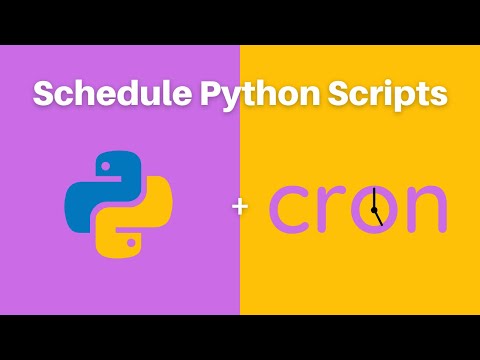 0:09:27
0:09:27
 0:14:21
0:14:21
 0:01:57
0:01:57
 0:15:57
0:15:57
 0:00:47
0:00:47