filmov
tv
How To Build an Executable JavaFX 15.0.1 Jar File Using IntelliJ 2020.2.4 on Windows 10 x64

Показать описание
In this tutorial, I will show you how to build an executable JavaFX 15.0.1 application jar file using IntelliJ 2020.2.4, which contains application code and resources.
Setting Environment Variables
JAVA_HOME="C:\Program Files\Java\jdk-15.0.1"
JAVA_HOME tells your OS where there Java installation directory lives.
PATH="%JAVA_HOME%\bin"
PATH specifies where the Java executable directory resides.
Javac -version
The output should display a message indicating the Java 15 version of the language and runtime.
JavaFX installation directory.
C:\Program Files\Java\javafx-sdk-15.0.1
Java installation directory.
C:\Program Files\Java\jdk-15.0.1
IntelliJ IDEA Installation directory.
C:\Program Files\JetBrains\IntelliJ IDEA Community Edition 2020.2.3
java -version
java version "15.0.1" 2020-10-20
Java(TM) SE Runtime Environment (build 15.0.1+9-18)
Java HotSpot(TM) 64-Bit Server VM (build 15.0.1+9-18, mixed mode, sharing)
#JavaFX15 #Jar
Setting Environment Variables
JAVA_HOME="C:\Program Files\Java\jdk-15.0.1"
JAVA_HOME tells your OS where there Java installation directory lives.
PATH="%JAVA_HOME%\bin"
PATH specifies where the Java executable directory resides.
Javac -version
The output should display a message indicating the Java 15 version of the language and runtime.
JavaFX installation directory.
C:\Program Files\Java\javafx-sdk-15.0.1
Java installation directory.
C:\Program Files\Java\jdk-15.0.1
IntelliJ IDEA Installation directory.
C:\Program Files\JetBrains\IntelliJ IDEA Community Edition 2020.2.3
java -version
java version "15.0.1" 2020-10-20
Java(TM) SE Runtime Environment (build 15.0.1+9-18)
Java HotSpot(TM) 64-Bit Server VM (build 15.0.1+9-18, mixed mode, sharing)
#JavaFX15 #Jar
How to turn your Python file (.py) into an .exe (Tutorial 2021)
How to Create .exe Executable Files from Python Apps and Games using the PyInstaller Module!
Making a Very Minimal Windows Executable in C
Java executable (.jar) ☕
IntelliJ IDEA: Create an Executable JAR File with External Libraries
How to Bundle your Node.js application into an executable for Windows, Linux, and OS X
Create an Executable EXE File From JavaScript Code Using Node.js and PKG
Standalone Python EXE Executable - Python Tkinter GUI Tutorial #40
I Just Built a Spyware in Python
How to Create Executable & Installer (.Exe) File for QT Project
How to Convert a Streamlit App to an .EXE Executable
Convert Tkinter Python App to Executable (.Exe) File [pyinstaller]
11 - Packaging Your Electron App into an Executable File with Electron Builder
Creating Executable Programs in C++: Compiling and Building
How to Build a Standalone Executable with Unity
How To Create .exe (Executable) Windows Installer Using Inno Setup
How to Make a file Executable in Linux
How to make executable file of your QT aplication
Converting Python Project (Multiple Files) to Executable (.exe) Format
Generate EXE File from C# Project in Visual Studio 2019
How To Make Installer .exe (Executable) Windows Application Using NSIS
How to Create Setup.exe in Visual Studio 2019 | FoxLearn
Create an Executable JAR File with External Libraries using Eclipse IDE
CMake Tutorial 1 - Compiling a single source file into an executable
Комментарии
 0:02:10
0:02:10
 0:05:23
0:05:23
 0:07:48
0:07:48
 0:08:37
0:08:37
 0:02:18
0:02:18
 0:05:09
0:05:09
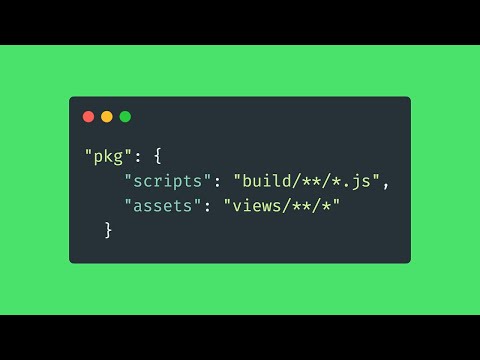 0:02:56
0:02:56
 0:09:55
0:09:55
 0:05:29
0:05:29
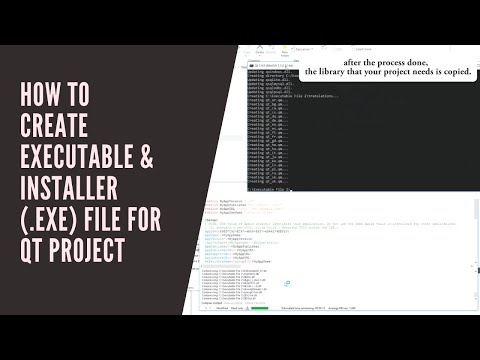 0:07:46
0:07:46
 0:08:20
0:08:20
 0:09:11
0:09:11
 0:03:39
0:03:39
 0:03:46
0:03:46
 0:02:41
0:02:41
 0:04:41
0:04:41
 0:03:37
0:03:37
 0:05:46
0:05:46
 0:02:37
0:02:37
 0:08:39
0:08:39
 0:02:54
0:02:54
 0:07:04
0:07:04
 0:01:42
0:01:42
 0:14:35
0:14:35