filmov
tv
how to Open Multiple URLs in one click | EXCEL | Open Multiple websites from Excel in one click.

Показать описание
Follow these simple steps to effortlessly open multiple links at the same time:
1️⃣ Open your Excel file then Press "Alt + F11" on your keyboard to open the Visual Basic for Applications (VBA) editor.
2️⃣ In the editor, navigate to "Insert" and click on "Module" to create a new module.
3️⃣ Copy and paste the following code into the newly created module:
Sub OpenMultipleLinks()
'From WindowsLoop
Dim MultiLink As Hyperlink
Dim SelectedRng As Range
On Error Resume Next
'Window Heading
WLTitleId = "WL Open Multiple Links"
'Set Range
Set SelectedRng = Application.Selection
Set SelectedRng = Application.InputBox("Range", WLTitleId, SelectedRng.Address, Type:=8)
'Open Links One by One
For Each MultiLink In SelectedRng.Hyperlinks
MultiLink.Follow
Next
End Sub
4️⃣ Press "F5" to run the code and activate the macro.
5️⃣ Now, select the range of cells containing the hyperlinks you want to open.
6️⃣ Finally, press "Enter," and watch the magic happen as all the links open simultaneously in your default browser! 🌐
If you found this tip helpful, give it a 👍 and share it with your network! 🔄
#ProductivityHacks #TimeSavingTips #TechTips #LinkedInLearning #WebBrowsing #EfficiencyMatters #excel #excelskills #ExcelURLs #ExcelHyperlinks #ExcelAutomation #ExcelTips #ExcelTricks #ExcelProductivity #ExcelTutorial #ExcelShortcuts #ExcelWebsites #ExcelAutomationTricks #ExcelWebLinks #ExcelOneClick #ExcelTipsAndTricks #URLsInExcel #ExcelWebBrowsing
--Thanks for watching my video & subscribe my channel
--Any queries & question comment
Follow me on
1️⃣ Open your Excel file then Press "Alt + F11" on your keyboard to open the Visual Basic for Applications (VBA) editor.
2️⃣ In the editor, navigate to "Insert" and click on "Module" to create a new module.
3️⃣ Copy and paste the following code into the newly created module:
Sub OpenMultipleLinks()
'From WindowsLoop
Dim MultiLink As Hyperlink
Dim SelectedRng As Range
On Error Resume Next
'Window Heading
WLTitleId = "WL Open Multiple Links"
'Set Range
Set SelectedRng = Application.Selection
Set SelectedRng = Application.InputBox("Range", WLTitleId, SelectedRng.Address, Type:=8)
'Open Links One by One
For Each MultiLink In SelectedRng.Hyperlinks
MultiLink.Follow
Next
End Sub
4️⃣ Press "F5" to run the code and activate the macro.
5️⃣ Now, select the range of cells containing the hyperlinks you want to open.
6️⃣ Finally, press "Enter," and watch the magic happen as all the links open simultaneously in your default browser! 🌐
If you found this tip helpful, give it a 👍 and share it with your network! 🔄
#ProductivityHacks #TimeSavingTips #TechTips #LinkedInLearning #WebBrowsing #EfficiencyMatters #excel #excelskills #ExcelURLs #ExcelHyperlinks #ExcelAutomation #ExcelTips #ExcelTricks #ExcelProductivity #ExcelTutorial #ExcelShortcuts #ExcelWebsites #ExcelAutomationTricks #ExcelWebLinks #ExcelOneClick #ExcelTipsAndTricks #URLsInExcel #ExcelWebBrowsing
--Thanks for watching my video & subscribe my channel
--Any queries & question comment
Follow me on
Комментарии
 0:01:28
0:01:28
 0:14:13
0:14:13
 0:01:56
0:01:56
 0:01:44
0:01:44
 0:00:57
0:00:57
 0:01:27
0:01:27
 0:01:58
0:01:58
 0:01:45
0:01:45
 1:46:19
1:46:19
 0:02:32
0:02:32
 0:00:43
0:00:43
 0:01:22
0:01:22
 0:02:53
0:02:53
 0:01:30
0:01:30
 0:06:13
0:06:13
 0:01:17
0:01:17
 0:04:30
0:04:30
 0:02:13
0:02:13
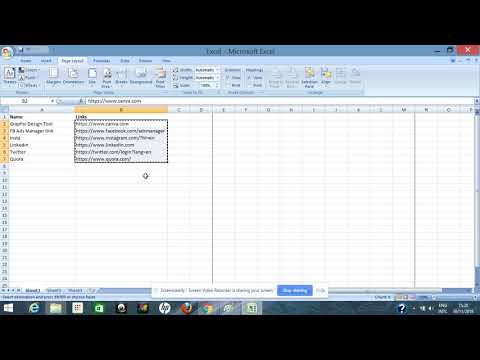 0:01:43
0:01:43
 0:03:50
0:03:50
 0:00:18
0:00:18
 0:02:19
0:02:19
 0:00:33
0:00:33
 0:00:42
0:00:42