filmov
tv
Host your django application and static files (css, javascript files) in Microsoft Azure Portal

Показать описание
Welcome to our channel! In this detailed tutorial, we will show you how to host your Django application on Microsoft Azure while ensuring seamless integration of CSS, image, and JavaScript files. Whether you're new to Django or an experienced developer, this step-by-step guide will help you deploy your application on Azure effortlessly.
Necessary Links :
🚀 Get ready to harness the power of cloud hosting as we explore the robust infrastructure and services provided by Microsoft Azure. Follow along as we cover the following key steps:
1️⃣ Setting up a Microsoft Azure account: Learn how to create an Azure account to begin leveraging its features and benefits.
2️⃣ Configuring an Azure App Service: We'll guide you through the process of setting up an App Service, which will serve as the hosting environment for your Django application.
3️⃣ Preparing your Django application: Discover the necessary steps to prepare your Django project for deployment, including dependencies, database configuration, and static file management.
4️⃣ Deploying your Django application: Understand the different deployment methods available on Azure, such as Git deployment or using Azure CLI, and choose the one that suits your needs best.
5️⃣ Managing static files: Learn how to handle CSS, image, and JavaScript files within your Django application on Azure, ensuring they are served efficiently and securely.
By the end of this tutorial, you'll have successfully hosted your Django application on Microsoft Azure, delivering a high-performance web experience to your users.
Make sure to like, comment, and subscribe to our channel for more insightful tutorials on web development and cloud technologies. Join us on this Azure journey and unlock the potential of cloud-based Django hosting!
🌐 Stay connected:
#AzureHosting #DjangoWebDevelopment #CloudDeployment
Necessary Links :
🚀 Get ready to harness the power of cloud hosting as we explore the robust infrastructure and services provided by Microsoft Azure. Follow along as we cover the following key steps:
1️⃣ Setting up a Microsoft Azure account: Learn how to create an Azure account to begin leveraging its features and benefits.
2️⃣ Configuring an Azure App Service: We'll guide you through the process of setting up an App Service, which will serve as the hosting environment for your Django application.
3️⃣ Preparing your Django application: Discover the necessary steps to prepare your Django project for deployment, including dependencies, database configuration, and static file management.
4️⃣ Deploying your Django application: Understand the different deployment methods available on Azure, such as Git deployment or using Azure CLI, and choose the one that suits your needs best.
5️⃣ Managing static files: Learn how to handle CSS, image, and JavaScript files within your Django application on Azure, ensuring they are served efficiently and securely.
By the end of this tutorial, you'll have successfully hosted your Django application on Microsoft Azure, delivering a high-performance web experience to your users.
Make sure to like, comment, and subscribe to our channel for more insightful tutorials on web development and cloud technologies. Join us on this Azure journey and unlock the potential of cloud-based Django hosting!
🌐 Stay connected:
#AzureHosting #DjangoWebDevelopment #CloudDeployment
 0:07:01
0:07:01
 0:19:04
0:19:04
 0:05:42
0:05:42
 0:18:21
0:18:21
 0:19:15
0:19:15
 0:21:47
0:21:47
 0:09:26
0:09:26
 0:16:11
0:16:11
 0:24:09
0:24:09
 0:20:14
0:20:14
 0:06:57
0:06:57
 0:08:02
0:08:02
 0:11:26
0:11:26
 1:22:01
1:22:01
 0:09:37
0:09:37
 0:07:55
0:07:55
 0:08:34
0:08:34
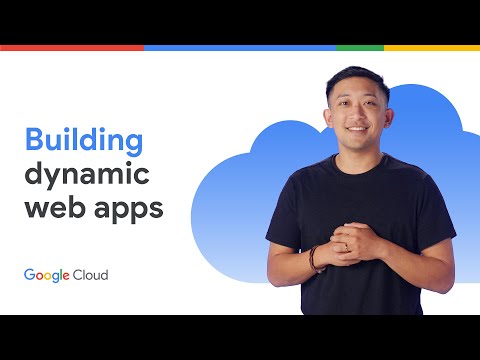 0:05:16
0:05:16
 0:25:58
0:25:58
 0:10:45
0:10:45
 0:06:03
0:06:03
 0:19:05
0:19:05
 0:01:23
0:01:23
 0:09:28
0:09:28