filmov
tv
Peter Rising demonstrates Microsoft Purview eDiscovery (Premium) - Part 2

Показать описание
Here in part 2, we talk about:
- Adding another Collection to the review set
- Viewing the review set.
- Filtering, annotating, redacting, and tagging within the review set
- Setting Communications for the Case
Watch out for the next part of this series coming very soon, where Peter looks into some of the finer details of the features of what we now must call eDiscovery (Premium).
Follow us on Twitter:
Connect with us on LinkedIn:
Check out our blogs:
Buy Pete's books!
Say Goodbye to Microsoft Purview Compliance Portal! | Peter Rising MVP
Microsoft Purview Learning Guide: Part 1| Peter Rising MVP
Mastering Insider Risk In Microsoft Purview: The Ultimate Guide! | Peter Rising MVP
Boost Your Data Compliance With Microsoft Purview Compliance Manager Assessments! | Peter Rising MVP
Everything You Need To Know About Data Loss Prevention In Microsoft 365 | Peter Rising MVP
Learn How To Use Microsoft Purview eDiscovery Premium For Creating Cases | Peter Rising MVP
Uncover The Hidden Tips And Tricks Of Records Management In Microsoft Purview! | Peter Rising MVP
Unleash The Power Of Microsoft Purview Data Classification | Peter Rising MVP
Mastering Communication Compliance In Microsoft Purview: A How-to Guide | Peter Rising MVP
Peter Rising demonstrates Microsoft Purview eDiscovery (Premium) - Part 2
Unlock The Power Of Microsoft Purview With Exact Data Match! | Peter Rising
How Microsoft Purview DLP Can SAVE Your Business! | Peter Rising MVP
Mastering Microsoft Purview Retention Policies: Your Ultimate Guide | Peter Rising MVP
Demystifying Microsoft Purview with Peter Rising
Microsoft Purview unveils AI Hub: Discover this game changing new feature!
Discover The Hidden Power Of Microsoft Purview eDiscovery Premium | Peter Rising MVP
Exploring the New Microsoft Purview Portal: What's Changed and What's New?
Securing Your Office 365 Before Activating Microsoft 365 Copilot | Peter Rising MVP
Everything You Need To Know About Sensitivity Labels In Microsoft 365 | Peter Rising MVP
Peter Rising demonstrates Advanced eDiscovery (Part 1)
Microsoft Purview Overview - AZ-900 Certification Course - August 2023 New
New Unified Experience: Microsoft Sentinel Integration in Defender XDR | Peter Rising MVP
Uncover The Secrets Of Entra ID Conditional Access: A Must-watch | Peter Rising MVP
Learn The Easy Steps To Add A Domain To Microsoft 365 | Peter Rising MVP
Комментарии
 0:11:17
0:11:17
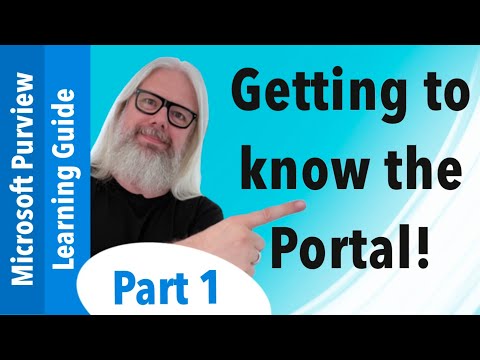 0:31:37
0:31:37
 0:40:48
0:40:48
 0:26:41
0:26:41
 0:58:18
0:58:18
 0:32:08
0:32:08
 0:39:53
0:39:53
 0:45:38
0:45:38
 0:22:45
0:22:45
 0:41:08
0:41:08
 0:39:53
0:39:53
 0:37:57
0:37:57
 0:43:12
0:43:12
 0:50:46
0:50:46
 0:19:19
0:19:19
 0:45:04
0:45:04
 0:00:54
0:00:54
 0:18:11
0:18:11
 1:04:05
1:04:05
 0:37:54
0:37:54
 0:10:47
0:10:47
 0:11:02
0:11:02
 0:59:42
0:59:42
 0:22:26
0:22:26