filmov
tv
The Dependency Service Or Group Failed To Start Windows 10 - 3 Fix How To

Показать описание
The dependency service or group failed to start windows 10 & 11, error 1068 the dependency service or group failed to start windows 11, unknown the dependency service or group failed to start, or windows error 1068 the dependency service failed to start, all are the major error that can create a lot of havoc for Windows users.
The dependency service or group failed to start to start error on Windows 11 error can be fixed with the assistance of this tutorial.
Since Microsoft Windows 7, the Dependency Service or Group Failed to Start problem has been a typical occurrence for Windows users. It appears to be included in Windows 11 as well. This error appears in the Network and Sharing Center when a user is unable to connect to the internet in any way. It impacts all types of connectivity, including wireless and Ethernet.
The most common way for users to address this problem is to use Network and Sharing Center to troubleshoot it. However, this may or may not result in still another error, "The Diagnostic Policy Service is not operating." Some people even try to remedy the problem by restarting their computer, although this isn't always effective. Whatever the issue may be, there are a few options for dealing with the Windows 11 Dependency Service or Group Failed to Start problem. The techniques presented in this tutorial should undoubtedly resolve the problem.
What Is the Dependency Service Error Caused by in Windows 11?
Switching from an Ethernet connection to a wireless connection, or vice versa, will not alleviate the problem. It's not a hardware issue; something in the Windows operating system's services is malfunctioning.
The Network Sharing Center will be the first place you go to address Internet connectivity issues. This is generally where you diagnose and fix connectivity issues. This mistake, on the other hand, is a little more difficult. You'll get another problem notice if you try to fix it: "Diagnostic Policy Service not functioning." This will put a halt to your progress.
00:00 Intro
00:10 Add “Localservice” and “Networkservice” to Administrator Group
01:24 Change Windows PC option to Normal Startup
01:54 Check the status of Network-related Services
03:15 Outro
This video will help to solve The Dependency Service or Group Failed to Start Windows 10 on computers, laptops, desktops running Windows 11, Windows 10, Windows 8/8.1, Windows 7 systems. Works on all computers and laptops (HP, Dell, Asus, Acer, Lenovo, Samsung, Toshiba).
#Windows10 #DependencyServiceFailed #FixWindows
The dependency service or group failed to start to start error on Windows 11 error can be fixed with the assistance of this tutorial.
Since Microsoft Windows 7, the Dependency Service or Group Failed to Start problem has been a typical occurrence for Windows users. It appears to be included in Windows 11 as well. This error appears in the Network and Sharing Center when a user is unable to connect to the internet in any way. It impacts all types of connectivity, including wireless and Ethernet.
The most common way for users to address this problem is to use Network and Sharing Center to troubleshoot it. However, this may or may not result in still another error, "The Diagnostic Policy Service is not operating." Some people even try to remedy the problem by restarting their computer, although this isn't always effective. Whatever the issue may be, there are a few options for dealing with the Windows 11 Dependency Service or Group Failed to Start problem. The techniques presented in this tutorial should undoubtedly resolve the problem.
What Is the Dependency Service Error Caused by in Windows 11?
Switching from an Ethernet connection to a wireless connection, or vice versa, will not alleviate the problem. It's not a hardware issue; something in the Windows operating system's services is malfunctioning.
The Network Sharing Center will be the first place you go to address Internet connectivity issues. This is generally where you diagnose and fix connectivity issues. This mistake, on the other hand, is a little more difficult. You'll get another problem notice if you try to fix it: "Diagnostic Policy Service not functioning." This will put a halt to your progress.
00:00 Intro
00:10 Add “Localservice” and “Networkservice” to Administrator Group
01:24 Change Windows PC option to Normal Startup
01:54 Check the status of Network-related Services
03:15 Outro
This video will help to solve The Dependency Service or Group Failed to Start Windows 10 on computers, laptops, desktops running Windows 11, Windows 10, Windows 8/8.1, Windows 7 systems. Works on all computers and laptops (HP, Dell, Asus, Acer, Lenovo, Samsung, Toshiba).
#Windows10 #DependencyServiceFailed #FixWindows
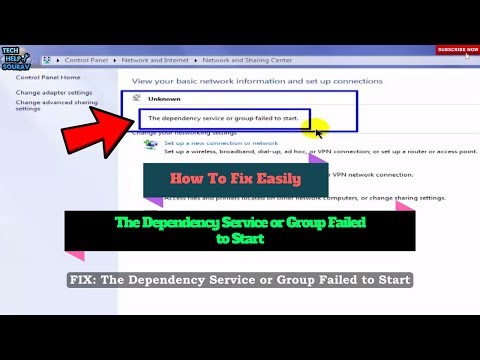 0:03:27
0:03:27
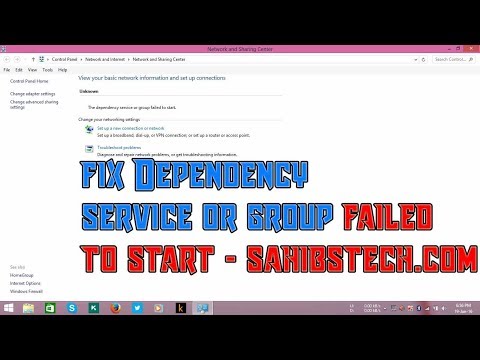 0:03:31
0:03:31
 0:03:27
0:03:27
 0:03:50
0:03:50
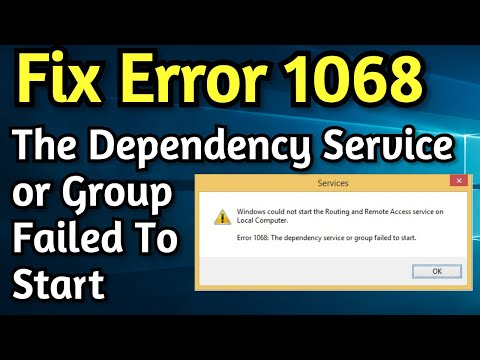 0:01:12
0:01:12
 0:01:28
0:01:28
 0:05:03
0:05:03
 0:06:17
0:06:17
 0:00:59
0:00:59
![[FIXED] Error 1068](https://i.ytimg.com/vi/yRpyNY2KMx8/hqdefault.jpg) 0:05:23
0:05:23
 0:04:21
0:04:21
 0:01:18
0:01:18
 0:00:50
0:00:50
 0:00:43
0:00:43
 0:01:17
0:01:17
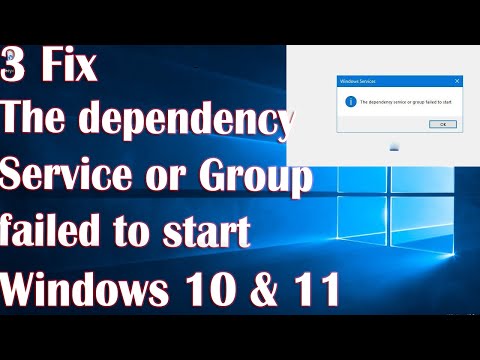 0:03:22
0:03:22
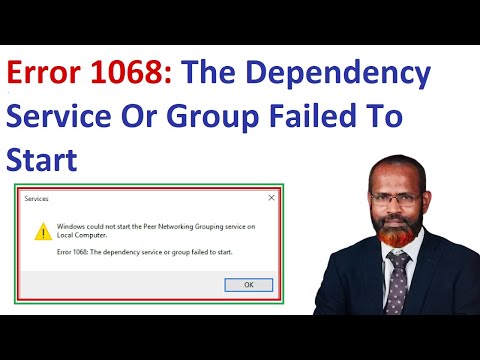 0:06:40
0:06:40
 0:00:23
0:00:23
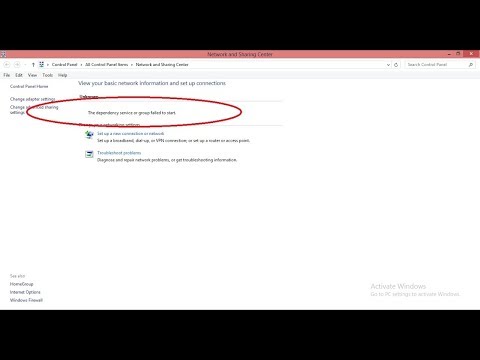 0:01:11
0:01:11
 0:01:18
0:01:18
 0:01:15
0:01:15
 0:06:39
0:06:39
 0:02:05
0:02:05
 0:01:37
0:01:37