filmov
tv
Android S10E9 : Firebase RecyclerView Images Text - Upload, CRUD

Показать описание
Android Firebase Realtime Database and Storage Tutorial. How to upload images and text,download and show in recyclerview then perform CRUD.
We want to see how to fist pick image via FilePicker and upload them to Firebase Storage while saving text to Firebase Realtime Database. In the end we see how to save data to firebase, read the saved data from both firebase database and firebase storage and show them in recyclerview.
We see how to add,read and delete. We work in master detail view with several activities, each for specified task. For example there is an activity for data entry and upload, activity for showing details and another activity for listing items in the recyclerview.
This is an important tutorial as it shows you how to combine both firebase database and firebase storage. Normally Firebase Realtime database is used to store data, texts only. On the other hand firebase storage is used to store binary files like images and audio.
The recyclerview will show both images and text. When clicked we open the detail activity. Users also have the option of deleting via context menu.
Let's start.
We want to see how to fist pick image via FilePicker and upload them to Firebase Storage while saving text to Firebase Realtime Database. In the end we see how to save data to firebase, read the saved data from both firebase database and firebase storage and show them in recyclerview.
We see how to add,read and delete. We work in master detail view with several activities, each for specified task. For example there is an activity for data entry and upload, activity for showing details and another activity for listing items in the recyclerview.
This is an important tutorial as it shows you how to combine both firebase database and firebase storage. Normally Firebase Realtime database is used to store data, texts only. On the other hand firebase storage is used to store binary files like images and audio.
The recyclerview will show both images and text. When clicked we open the detail activity. Users also have the option of deleting via context menu.
Let's start.
Комментарии
 0:52:58
0:52:58
 0:18:08
0:18:08
 0:29:40
0:29:40
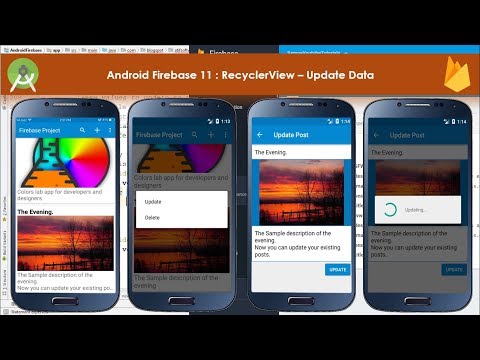 0:14:26
0:14:26
 0:33:12
0:33:12
 0:16:04
0:16:04
 0:01:56
0:01:56
 0:14:50
0:14:50
 0:01:05
0:01:05
 0:13:02
0:13:02
 0:05:51
0:05:51
 0:23:33
0:23:33
 0:08:11
0:08:11
 0:20:35
0:20:35
 0:08:11
0:08:11
 0:04:46
0:04:46
 0:14:03
0:14:03
 0:33:06
0:33:06
 0:18:01
0:18:01
 0:22:15
0:22:15
 0:29:42
0:29:42
 0:22:06
0:22:06
 0:36:23
0:36:23
 0:25:27
0:25:27