filmov
tv
My Second Brain in Notion - Full Setup
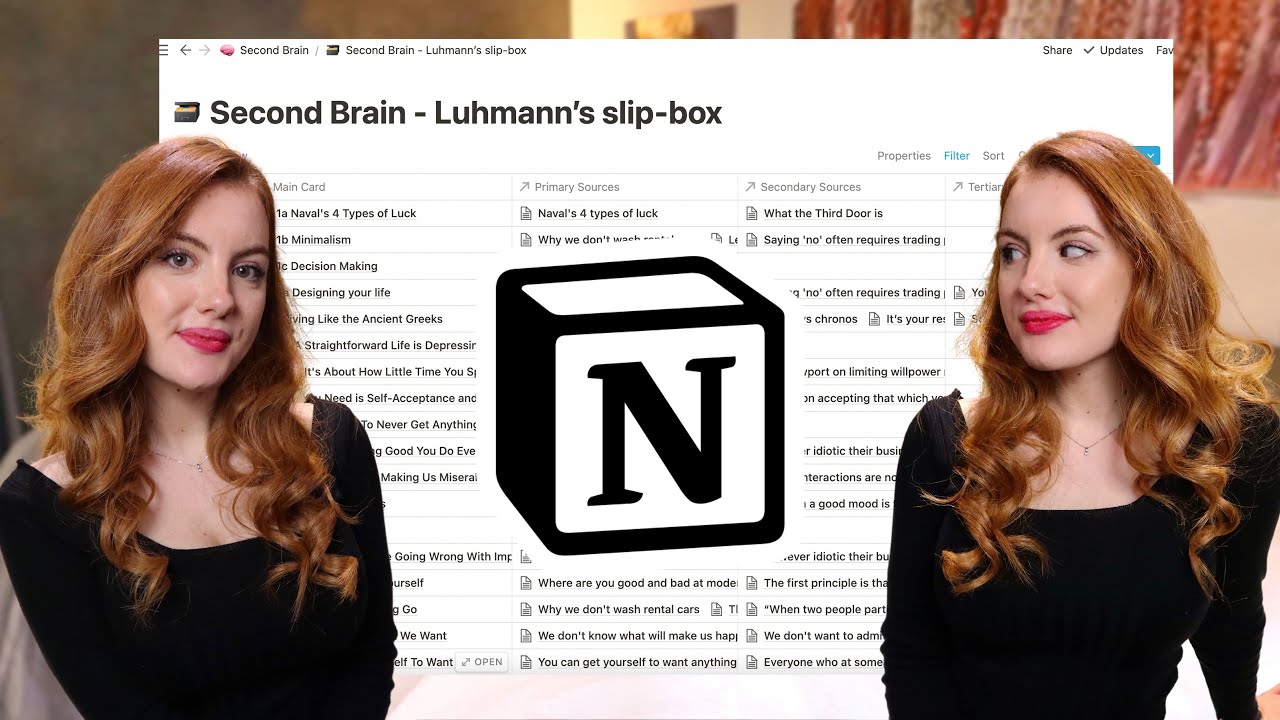
Показать описание
I'm following up my first Second Brain video with all the details of how I set mine up - screencasts included. Having this structure for my notes has been one of the best decisions I've ever made and an amazing time investment for me - I do hope anyone else finds this also useful.
Shoutout to Tiago Forte and his amazing course for giving the BEST name to this concept: a Second Brain (although sorry Tiago, PARA didn't work for me).
And shoutout to the 'How To Take Smart Notes' book for the actual system that I've adapted for Notion rather than pens and paper.
This was my first explanatory video, and apart from struggling a bit with describing things, I also did not do the best job with the audio. Apologies. Advice is very much welcomed.
If you want to stay in touch:
To make your life easier:
0:00 - Intro
0:21 - Reasons I have a second brain
0:50 - Capture and Drafts Page
5:46 - The Second Brain page
13:53 - Outro
#zettelkasten
Комментарии
 0:14:38
0:14:38
 0:06:46
0:06:46
 0:07:48
0:07:48
 0:07:05
0:07:05
 0:59:58
0:59:58
 0:13:20
0:13:20
 0:45:17
0:45:17
 1:03:41
1:03:41
 0:28:05
0:28:05
 0:05:41
0:05:41
 0:11:16
0:11:16
 0:12:21
0:12:21
 0:48:47
0:48:47
 0:30:15
0:30:15
 0:31:03
0:31:03
 0:29:50
0:29:50
 0:27:02
0:27:02
 0:15:21
0:15:21
 0:10:47
0:10:47
 0:04:28
0:04:28
 0:22:15
0:22:15
 0:00:59
0:00:59
 0:16:54
0:16:54
 0:25:38
0:25:38