filmov
tv
Learn EVERYTHING about Shotcut | Full Master Class

Показать описание
Learn EVERYTHING about Shotcut | Full Master Class | ItsJackCole
Shotcut Master Class | ItsJackCole
Individual Lessons
0:27 Getting Started | Shotcut Master Class (Part 1)
6:00 Tools and Shortcuts | Shotcut Master Class (Part 2)
11:56 Video Effects and Transitions | Shotcut Master Class (Part 3)
23:00 Titles and Text | Shotcut Master Class (Part 4)
29:00 Video Overlays | Shotcut Master Class (Part 5)
36:47 Exporting | Shotcut Master Class (Part 6)
Overlay Downloads:
Socials
The "Make Money Making Videos" Podcast
The Secret Channel
My Equipment
__
Business Enquiries
Watch More ItsJackCole:
Disclaimer: Links in the description are typically affiliate links that let you help support the channel at no extra cost.
all the best
Shotcut Master Class | ItsJackCole
Individual Lessons
0:27 Getting Started | Shotcut Master Class (Part 1)
6:00 Tools and Shortcuts | Shotcut Master Class (Part 2)
11:56 Video Effects and Transitions | Shotcut Master Class (Part 3)
23:00 Titles and Text | Shotcut Master Class (Part 4)
29:00 Video Overlays | Shotcut Master Class (Part 5)
36:47 Exporting | Shotcut Master Class (Part 6)
Overlay Downloads:
Socials
The "Make Money Making Videos" Podcast
The Secret Channel
My Equipment
__
Business Enquiries
Watch More ItsJackCole:
Disclaimer: Links in the description are typically affiliate links that let you help support the channel at no extra cost.
all the best
Learn EVERYTHING about Shotcut | Full Master Class
ShotCut Tutorial 2024 - Everything Beginners Need to Know to Get Started with ShotCut Video Editor
ShotCut Tutorial 2018 - All Beginners Need to Know to Get Started With the ShotCut Video Editor
Learn Shotcut Video Editor in 30 Minutes
Basically everything you need to know about Shotcut as a beginer
Shotcut Video Editing Complete Tutorials For Beginners | Learn Everything About Shotcut Video Editor
Learn Shotcut Video Editor in 30 Minutes
shotcut tutorial/ ALL YOU NEED TO KNOW AS A BEGINNER
Open file explorer like a PRO Use Shortcut #computershortcut #tech #productivityhacks #shortcutkeys
Shotcut video editor tutorial | How to use shotcut | Learn shotcut in 25 mins
Shortcut Learning in Deep Neural Networks
A shortcut for learning in life
PC Shortcut Teacher’s Don’t Want You To Know!
Learning Shotcut video editing software
New Must Know Features In SHOTCUT version 24.01.28
Best Premiere Pro shortcut you NEED to know
I learned how to use text in shotcut
I Know A Shortcut #natureismetal #keepnaturemetal #deer
Did you know A to Z Shortcut Keys??
how to learn the basics for shotcut (totorial)
Learn all the basic tools of Shotcut in the matter of minutes. #Shotcut
Learning Stuff: Shotcut Video Editing Tutorial
How did I not know this VSCode shortcut...
PC Tips you DONT KNOW! CUSTOM SIZED SCREENSHOTS… #windows #shortcut
Комментарии
 0:42:18
0:42:18
 0:28:46
0:28:46
 0:12:01
0:12:01
 0:31:47
0:31:47
 0:08:43
0:08:43
 0:25:29
0:25:29
 0:32:18
0:32:18
 0:04:15
0:04:15
 0:00:10
0:00:10
 0:24:20
0:24:20
 0:49:12
0:49:12
 0:00:57
0:00:57
 0:00:36
0:00:36
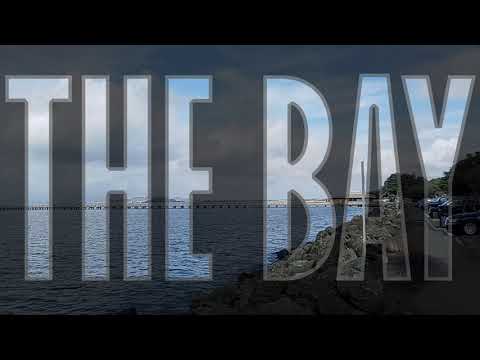 0:00:32
0:00:32
 0:05:31
0:05:31
 0:00:17
0:00:17
 0:00:16
0:00:16
 0:00:11
0:00:11
 0:00:57
0:00:57
 0:10:29
0:10:29
 0:20:55
0:20:55
 0:11:18
0:11:18
 0:00:46
0:00:46
 0:00:16
0:00:16