filmov
tv
RAD Studio 10.1 Berlin Feature Installer

Показать описание
The Feature Installer is an installation wizard that lets you select an initial set of RAD Studio features to install, such as support for specific combinations of programming languages and target platforms, language support, or help resources.
During the installation process, the Installer starts the Feature Installer automatically. If you accidentally close the Feature Installer, open RAD Studio and select Tools | Manage Platforms to open it again.
During the installation process, you must have a working internet connection to download content required to install the selected features.
After you install RAD Studio, you can install additional features or remove installed features using the Feature Manager.
During the installation process, the Installer starts the Feature Installer automatically. If you accidentally close the Feature Installer, open RAD Studio and select Tools | Manage Platforms to open it again.
During the installation process, you must have a working internet connection to download content required to install the selected features.
After you install RAD Studio, you can install additional features or remove installed features using the Feature Manager.
Discover What's New in RAD Studio 10 1 Berlin Update 2 - Anniversary Edition
Windows 10 Features for 10.1 Berlin
RAD Studio 10.1 Berlin Feature Installer
Differences in the new Installer for RAD Studio
Webinar Replay: Introducing RAD Studio, Delphi and C++Builder 10.1 Berlin
Productivity with RAD Studio 10.1 Berlin
RAD Studio 10.1 Berlin's Enterprise Strong Solutions - Complete Webinar Replay
RAD Studio 10.1 Berlin - Installation in weniger als 10 Minuten
What's New in RAD Studio Berlin Update 1
2016 04 27 Что нового в RAD Studio 10 1 Berlin
Discover What's New in RAD Studio 10.1 Berlin Update 2 - Anniversary Edition
RAD Studio 10.1 Berlin Update 2 - Windows 10 VCL Calendar Controls
RAD Studio Berlin Launch Webinar in under 40 minutes
Quick Edit IDE Support in RAD Studio Berlin Update 2 Anniversary Edition
RAD Studio 10 Seattle - New VCL Features
RAD Studio 10.1 Berlin: Neues für Desktopentwickler
New Windows 10 Styles in RAD Studio Berlin Update 2 Anniversary Edition
RAD Studio 10 Seattle - New FireMonkey Features
RAD Studio 10.1 Berlin: Neues für Entwickler mobiler Apps
RAD Studio 2016-2017 Roadmap Update
RAD Studio 10.1 Berlin Update 2 - New Windows 10 Styles
Discover what is coming in Berlin 10.1 Update 2 - Anniversary Edition
RAD Studio 10 Seattle Launch Webinar - New Windows 10 VCL Controls
Using the TAddressBook component on iOS and Android in 10.1 Berlin
Комментарии
 0:04:54
0:04:54
 0:01:31
0:01:31
 0:04:51
0:04:51
 0:02:19
0:02:19
 2:09:43
2:09:43
 0:01:08
0:01:08
 2:17:17
2:17:17
 0:09:53
0:09:53
 0:01:54
0:01:54
 1:17:48
1:17:48
 0:04:54
0:04:54
 0:01:03
0:01:03
 0:40:02
0:40:02
 0:01:25
0:01:25
 0:03:21
0:03:21
 1:11:27
1:11:27
 0:01:03
0:01:03
 0:03:06
0:03:06
 1:06:44
1:06:44
 1:16:06
1:16:06
 0:01:06
0:01:06
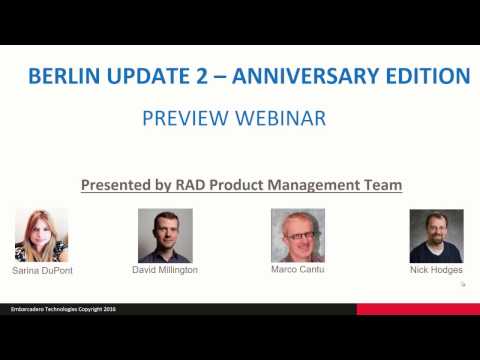 1:43:29
1:43:29
 0:02:01
0:02:01
 0:04:45
0:04:45