filmov
tv
TP-Link AC1750 Smart WiFi Router Setup and Review - Archer A7

Показать описание
TP-Link AC1750 Smart WiFi Router Setup and Review - Archer A7
Today, I’m going to setup and review the TP-Link AC1750 Smart WiFi router. This is the Archer A7 model, in case you were wondering. So let’s first get it out of the box and start setting it up. The first step is to obviously remove the plastic covering on the box and see what’s inside. So when you take the cardboard tray out of the box, you’ll find the TP-LInk AC1750 WiFi router itself; a few different pieces of documentation(like a quick start guide). One very important piece of documentation is this card that has your default WiFi network ids and your default password- you’ll need this info to set your router up the first time. In case you do lose this information for some reason, you can also find it on a sticker on the bottom of the router. You also have an ethernet cable and power adapter in the box. Now the Quick Start Guide does do a decent job at walking you through the setup process, but I’ll be setting it up today so feel free to follow along and pause the video, if you need time to complete a step. You first want to start off by gently unwrapping the plastic covering on the router’s antenna. Take your time with this and be really gentle. And then remove the plastic cover on the router itself. And when you unwrap you can see that the Tp-Link Ac1750 has a really sleek, modern design and pretty good build quality. Now it’s time to connect the Tp-link Ac1750 to your Internet Service Provider’s modem, using the ports on the back of the Tp-link AC1750. Now there a few different buttons and ports on the back. There is a power port on the left, this is where you’ll plug in the power adapter. There’s an on-off button to power up the unit. A USB port which can be used to plug in a USB drive or hard drive and use it as a shared network drive. There’s a blue ethernet port to connect to your modem and 4 orange ethernet ports to connect to any devices that need a wired connection. Now there may already be an ethernet cable connected to your modem. If there isn’t, use the provided ethernet cable, plug one end into your modem and the other into the blue port on the back of your Tp-link AC1750. You can now plug in the provided power adapter to the power port on the back. Plug the power adapter into a wall outlet. And you should now see the power indicator on the front light up. If it doesn’t, make sure to power on the unit using the button on the back. The indicators on the front will begin blinking and go through their bootup sequence. This could take a few minutes. Once it completes it’s bootup sequence successfully, all the indicators on the front should turn green. This means that the WiFi is working and that the router is able to connect to the internet. However, we aren’t done with the setup process just yet.
Today, I’m going to setup and review the TP-Link AC1750 Smart WiFi router. This is the Archer A7 model, in case you were wondering. So let’s first get it out of the box and start setting it up. The first step is to obviously remove the plastic covering on the box and see what’s inside. So when you take the cardboard tray out of the box, you’ll find the TP-LInk AC1750 WiFi router itself; a few different pieces of documentation(like a quick start guide). One very important piece of documentation is this card that has your default WiFi network ids and your default password- you’ll need this info to set your router up the first time. In case you do lose this information for some reason, you can also find it on a sticker on the bottom of the router. You also have an ethernet cable and power adapter in the box. Now the Quick Start Guide does do a decent job at walking you through the setup process, but I’ll be setting it up today so feel free to follow along and pause the video, if you need time to complete a step. You first want to start off by gently unwrapping the plastic covering on the router’s antenna. Take your time with this and be really gentle. And then remove the plastic cover on the router itself. And when you unwrap you can see that the Tp-Link Ac1750 has a really sleek, modern design and pretty good build quality. Now it’s time to connect the Tp-link Ac1750 to your Internet Service Provider’s modem, using the ports on the back of the Tp-link AC1750. Now there a few different buttons and ports on the back. There is a power port on the left, this is where you’ll plug in the power adapter. There’s an on-off button to power up the unit. A USB port which can be used to plug in a USB drive or hard drive and use it as a shared network drive. There’s a blue ethernet port to connect to your modem and 4 orange ethernet ports to connect to any devices that need a wired connection. Now there may already be an ethernet cable connected to your modem. If there isn’t, use the provided ethernet cable, plug one end into your modem and the other into the blue port on the back of your Tp-link AC1750. You can now plug in the provided power adapter to the power port on the back. Plug the power adapter into a wall outlet. And you should now see the power indicator on the front light up. If it doesn’t, make sure to power on the unit using the button on the back. The indicators on the front will begin blinking and go through their bootup sequence. This could take a few minutes. Once it completes it’s bootup sequence successfully, all the indicators on the front should turn green. This means that the WiFi is working and that the router is able to connect to the internet. However, we aren’t done with the setup process just yet.
Комментарии
 0:06:48
0:06:48
 0:10:37
0:10:37
 0:03:46
0:03:46
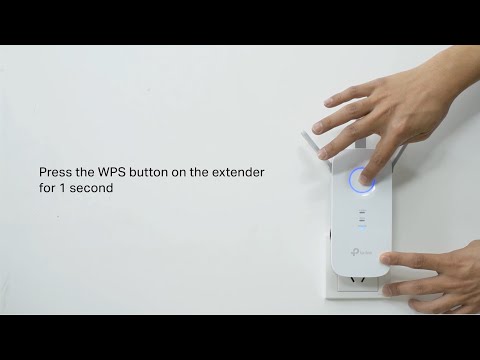 0:01:37
0:01:37
 0:13:36
0:13:36
 0:06:46
0:06:46
 0:05:58
0:05:58
 0:00:05
0:00:05
 0:02:49
0:02:49
 0:08:44
0:08:44
 0:08:56
0:08:56
 0:05:30
0:05:30
 0:04:31
0:04:31
 0:09:00
0:09:00
 0:01:29
0:01:29
 0:06:00
0:06:00
 0:06:59
0:06:59
 0:10:03
0:10:03
 0:05:44
0:05:44
 0:01:07
0:01:07
 0:04:33
0:04:33
 0:05:56
0:05:56
 0:09:30
0:09:30
 0:00:23
0:00:23