filmov
tv
Arlo Pro 5S 2K Setup with Tips & Tricks | How to Set Up Your Outdoor Security Camera

Показать описание
Learn how to set up your Arlo Pro 5S 2k outdoor spotlight security camera yourself with these easy step by step instructions.
Featured Smart Product: Arlo Pro 5S 2k Wireless Security Camera (2.4 GHz & 5 GHz wi-fi supported)
A powerful camera with state-of-the-art features like 2K HDR video, color night vision, 12x zoom and a 160° field of view. Pair with the Arlo Home Security System for a better connection with SecureLink™.
-2K video with HDR
-Dual Band Wi-Fi
-160° Field of View
-Color Night Vision
-Extended battery life and new low power mode
-Optimized performance with the Arlo Security System
-Arlo Secure trial included
Video Chapters:
00:00-00:12 Arlo Intro
00:12-00:19 Charge Arlo Battery Before Installation
00:19-00:40 Add Arlo Security Camera to the Arlo App & Network
00:40-00:51 Install Battery
00:51-01:26 Pair Your Camera QR Code
01:26-01:35 Automatic Firmware Updates
01:35-1:53 Install Your Camera Mount (non magnetic)
01:53-02:18 Attach and Position Your Camera
02:18-02:38 Attach and Position Your Camera (magnetic mount)
02:38-02:55 Change The Battery for Charging
02:55-03:32 Arlo Secure Free Trial Setup
03:32-04:35 Arlo Security Tips and Tricks
Thanks for watching Arlo Pro 5S 2K Setup with Tips & Tricks | How to Set Up Your Outdoor Security Camera #homesecurity #securitycamera #security
Featured Smart Product: Arlo Pro 5S 2k Wireless Security Camera (2.4 GHz & 5 GHz wi-fi supported)
A powerful camera with state-of-the-art features like 2K HDR video, color night vision, 12x zoom and a 160° field of view. Pair with the Arlo Home Security System for a better connection with SecureLink™.
-2K video with HDR
-Dual Band Wi-Fi
-160° Field of View
-Color Night Vision
-Extended battery life and new low power mode
-Optimized performance with the Arlo Security System
-Arlo Secure trial included
Video Chapters:
00:00-00:12 Arlo Intro
00:12-00:19 Charge Arlo Battery Before Installation
00:19-00:40 Add Arlo Security Camera to the Arlo App & Network
00:40-00:51 Install Battery
00:51-01:26 Pair Your Camera QR Code
01:26-01:35 Automatic Firmware Updates
01:35-1:53 Install Your Camera Mount (non magnetic)
01:53-02:18 Attach and Position Your Camera
02:18-02:38 Attach and Position Your Camera (magnetic mount)
02:38-02:55 Change The Battery for Charging
02:55-03:32 Arlo Secure Free Trial Setup
03:32-04:35 Arlo Security Tips and Tricks
Thanks for watching Arlo Pro 5S 2K Setup with Tips & Tricks | How to Set Up Your Outdoor Security Camera #homesecurity #securitycamera #security
Комментарии
 0:04:35
0:04:35
 0:01:00
0:01:00
 0:08:50
0:08:50
 0:03:23
0:03:23
 0:00:28
0:00:28
 0:06:49
0:06:49
 0:00:42
0:00:42
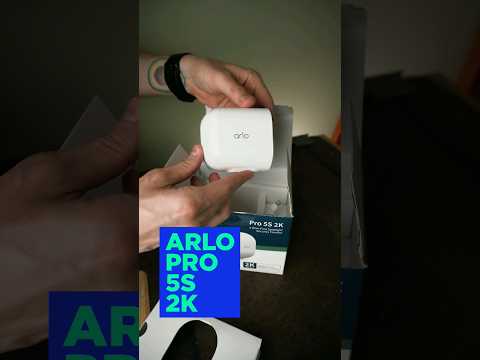 0:00:21
0:00:21
 0:03:25
0:03:25
 0:00:43
0:00:43
 0:00:52
0:00:52
 0:00:29
0:00:29
 0:10:36
0:10:36
 0:01:05
0:01:05
 0:04:21
0:04:21
 0:15:01
0:15:01
 0:07:46
0:07:46
 0:02:28
0:02:28
 0:21:25
0:21:25
 0:00:29
0:00:29
 0:00:13
0:00:13
 0:11:52
0:11:52
 0:05:49
0:05:49
 0:01:30
0:01:30