filmov
tv
RSLogix 5000 PROJECT 1| Simulate program How to Get Data Date from PLC Processor using GSV

Показать описание
RSLogix 5000 | Simulate program How to Get Data Date from PLC Processor
RSLogix 5000 | Program Simulasi untuk mengambil DATA Tanggal & Jam dari processor PLC
- RsLinx Classic
- RSLogix Emulate 5000
- RSLogix 5000
Using Get System Value (GSV) and Set System Value (SSV) Instruction
The GSV/SSV instructions get and set controller status data that is stored in objects. The controller stores status data in objects. There is no status file, as in the PLC-5 processor.
When enabled, the GSV instruction retrieves the specified information and places it in the destination. When enabled, the SSV instruction sets the specified attribute with data from the source.
When you enter a GSV/SSV instruction, the programming software displays the valid object classes, object names, and attribute names for each instruction. For the GSV instruction, you can get values for all the attributes. For the SSV instruction, the software displays only those attributes you can set (SSV).
Use the GSV/SSV instructions carefully. Making changes to objects can cause unexpected controller operation or injury to personnel.
You must test and confirm that the instructions don’t change data that you don’t want them to change.
The GSV and SSV instructions write or read past a member into other members of a tag. If the tag is too small, the instructions don’t write or read the data. They log a minor fault instead.
RSLogix 5000 | Program Simulasi untuk mengambil DATA Tanggal & Jam dari processor PLC
- RsLinx Classic
- RSLogix Emulate 5000
- RSLogix 5000
Using Get System Value (GSV) and Set System Value (SSV) Instruction
The GSV/SSV instructions get and set controller status data that is stored in objects. The controller stores status data in objects. There is no status file, as in the PLC-5 processor.
When enabled, the GSV instruction retrieves the specified information and places it in the destination. When enabled, the SSV instruction sets the specified attribute with data from the source.
When you enter a GSV/SSV instruction, the programming software displays the valid object classes, object names, and attribute names for each instruction. For the GSV instruction, you can get values for all the attributes. For the SSV instruction, the software displays only those attributes you can set (SSV).
Use the GSV/SSV instructions carefully. Making changes to objects can cause unexpected controller operation or injury to personnel.
You must test and confirm that the instructions don’t change data that you don’t want them to change.
The GSV and SSV instructions write or read past a member into other members of a tag. If the tag is too small, the instructions don’t write or read the data. They log a minor fault instead.
 0:06:25
0:06:25
 0:13:52
0:13:52
 0:15:12
0:15:12
 0:00:58
0:00:58
 0:05:44
0:05:44
 0:06:59
0:06:59
 0:02:17
0:02:17
 0:08:34
0:08:34
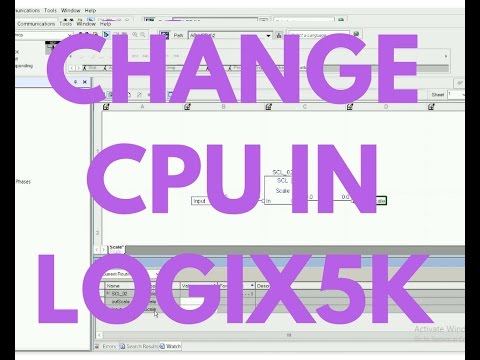 0:01:21
0:01:21
 0:48:11
0:48:11
 0:07:56
0:07:56
 0:13:39
0:13:39
 0:14:49
0:14:49
 0:06:35
0:06:35
 0:02:59
0:02:59
 0:10:09
0:10:09
 0:11:09
0:11:09
 0:08:07
0:08:07
 0:00:25
0:00:25
 0:06:09
0:06:09
 0:12:11
0:12:11
 0:00:19
0:00:19
 0:01:52
0:01:52
 0:11:00
0:11:00