filmov
tv
How to create a landing page in Pimcore - A step-by-step tutorial

Показать описание
Creating a landing page in Pimcore has never been easier! Our Pimcore developer, Mitar, has divided the process into several steps and showcased how Pimcore can help you:
➡️Setting up the whole project
➡️Add new content bricks
➡️Creating a new page in moments
➡️Editing SEO settings for each page
➡️Managing all metadata
➡️Editing the footer and the header
In this video, you'll go through the whole process of creating a homepage in Pimcore administration using assets and data available for free from the Pimcore demo project. You'll learn how to add new content bricks, edit them and fill the whole page with assets and data objects. Stay with us through this video and learn how to fully customize your newly-created landing page in Pimcore!
Chapters:
0:00 Introduction
0:16 Creating an empty document
0:51 Configuring the document
3:01 Fixing the navigation footer
5:32 Adding the footer
8:03 Adding a slider to the page
10:54 Filling the page with content bricks
11:26 Adding a "snippet" object
12:18 Adding a "direct" object
13:22 Adding a "news" object
14:10 Creating a Hero Grid
➡️ [Follow us]
➡️ [Jobs - Internships]
➡️ [INFO]
➡️Setting up the whole project
➡️Add new content bricks
➡️Creating a new page in moments
➡️Editing SEO settings for each page
➡️Managing all metadata
➡️Editing the footer and the header
In this video, you'll go through the whole process of creating a homepage in Pimcore administration using assets and data available for free from the Pimcore demo project. You'll learn how to add new content bricks, edit them and fill the whole page with assets and data objects. Stay with us through this video and learn how to fully customize your newly-created landing page in Pimcore!
Chapters:
0:00 Introduction
0:16 Creating an empty document
0:51 Configuring the document
3:01 Fixing the navigation footer
5:32 Adding the footer
8:03 Adding a slider to the page
10:54 Filling the page with content bricks
11:26 Adding a "snippet" object
12:18 Adding a "direct" object
13:22 Adding a "news" object
14:10 Creating a Hero Grid
➡️ [Follow us]
➡️ [Jobs - Internships]
➡️ [INFO]
Комментарии
 0:13:31
0:13:31
 0:08:55
0:08:55
 0:59:47
0:59:47
 0:08:00
0:08:00
 0:08:35
0:08:35
 0:13:46
0:13:46
 0:13:18
0:13:18
 0:09:07
0:09:07
 0:32:53
0:32:53
 0:35:18
0:35:18
 0:09:49
0:09:49
 0:09:43
0:09:43
 0:10:55
0:10:55
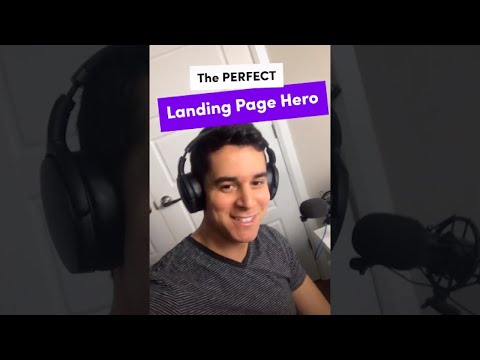 0:00:57
0:00:57
 0:07:35
0:07:35
 0:00:26
0:00:26
 0:07:53
0:07:53
 0:48:12
0:48:12
 0:08:46
0:08:46
 0:08:38
0:08:38
 0:06:19
0:06:19
 0:10:14
0:10:14
 0:08:48
0:08:48
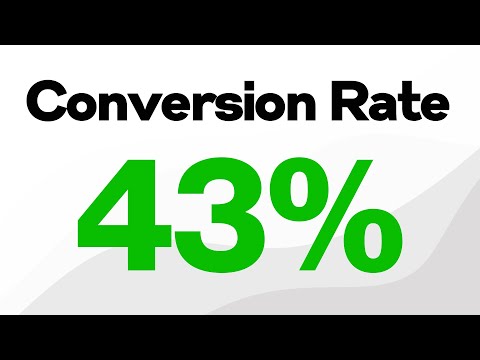 0:24:42
0:24:42