filmov
tv
How To Change The Screen Size On Your TV - Picture Not Displaying Properly

Показать описание
In this video I show you how to adjust your TV Screen Size. This will adjust the image on your TV if it is zoomed in too much, or not enough. On my TV their are 4 different settings under view mode called stretch, dot by dot, s. stretch, and zoom. The view mode may also be called zoom, wide, screen mode, screen size, or something similar to that. Different manufactures call that option different names. I show you how to access this menu from the remote, and from the menu on the TV. I show you step by step in this tutorial how to adjust the screen size on your TV so you can zoom it in or out until the image is displayed properly. If this doesn't get your TV to display the image properly, you may have to see if there is an option on the input device (blue ray, DVD, cable box, videogame system, etc.) I hope this video was helpful and thanks for watching!
AFFILIATE DISCLAIMER PLEASE READ:
The links below are affiliate links. This means I will earn a small commission, at no additional cost to you, if you choose to click the link and make a qualifying purchase. As an Amazon Associate I earn from qualifying purchases.
Amazon:
Intro/Outro Music: RKVC - Tropical Thunder
DISCLAIMER PLEASE READ:
For reasons beyond the control of Todd’s Garage there is no guarantee of the information in this video and/or description. Use of the information in this video and/or description is at your own risk. Todd’s Garage recommends the use of proper safety equipment and taking all safety precautions when working with the tools, items, or other things seen or talked about in this video and/or description. The information in this video and/or description does not guarantee a certain result or warranty of any kind, expressed or implied. Under no circumstances shall Todd’s Garage have any liability or responsibility for any injury, damage, or loss of any kind that may result from the use of the tools, items, information, or other things seen or talked about in this video and/or description. Any Injury, damage, or loss of any kind that may result from the use of the tools, items, information, or other things seen or talked about in this video and/or description is the sole responsibility and liability of the user.
AFFILIATE DISCLAIMER PLEASE READ:
The links below are affiliate links. This means I will earn a small commission, at no additional cost to you, if you choose to click the link and make a qualifying purchase. As an Amazon Associate I earn from qualifying purchases.
Amazon:
Intro/Outro Music: RKVC - Tropical Thunder
DISCLAIMER PLEASE READ:
For reasons beyond the control of Todd’s Garage there is no guarantee of the information in this video and/or description. Use of the information in this video and/or description is at your own risk. Todd’s Garage recommends the use of proper safety equipment and taking all safety precautions when working with the tools, items, or other things seen or talked about in this video and/or description. The information in this video and/or description does not guarantee a certain result or warranty of any kind, expressed or implied. Under no circumstances shall Todd’s Garage have any liability or responsibility for any injury, damage, or loss of any kind that may result from the use of the tools, items, information, or other things seen or talked about in this video and/or description. Any Injury, damage, or loss of any kind that may result from the use of the tools, items, information, or other things seen or talked about in this video and/or description is the sole responsibility and liability of the user.
Комментарии
 0:05:56
0:05:56
 0:02:01
0:02:01
 0:00:36
0:00:36
 0:10:10
0:10:10
 0:06:38
0:06:38
 0:11:43
0:11:43
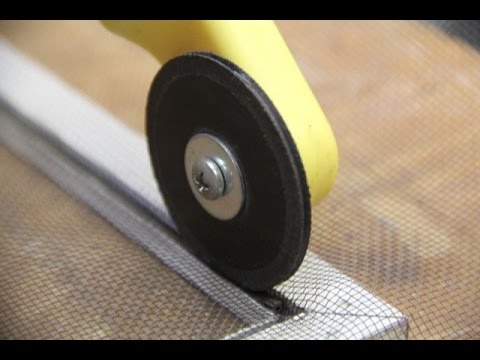 0:04:10
0:04:10
 0:11:47
0:11:47
 0:00:29
0:00:29
 0:09:06
0:09:06
 0:00:57
0:00:57
 0:12:02
0:12:02
 0:02:10
0:02:10
 0:03:46
0:03:46
 0:04:58
0:04:58
 0:10:37
0:10:37
 0:14:01
0:14:01
 0:02:44
0:02:44
 0:01:22
0:01:22
 0:01:11
0:01:11
 0:03:29
0:03:29
 0:01:31
0:01:31
 0:02:41
0:02:41
 0:00:44
0:00:44