filmov
tv
How to incorporate JavaScript into your application in Oracle APEX

Показать описание
There are a few ways to include Js code in the Oracle application
1) Add Js code to the header in the page
2) Add Js code to the Function and Global Variable Declaration in the page
3) Upload the js file to the shared components static application files or static workspace files, add the file to the file URLS in the page.
#WORKSPACE_FILES#textfield#MIN#.js
Go to the page item: P9_ENAME
Advanced:
Customer Attributes: Onchange="displayValue('P9_ENAME')"
4) Use the dynamic action, execute Js code :
alert('ENAME='+ $v('P9_ENAME'))
or
1) Add Js code to the header in the page
2) Add Js code to the Function and Global Variable Declaration in the page
3) Upload the js file to the shared components static application files or static workspace files, add the file to the file URLS in the page.
#WORKSPACE_FILES#textfield#MIN#.js
Go to the page item: P9_ENAME
Advanced:
Customer Attributes: Onchange="displayValue('P9_ENAME')"
4) Use the dynamic action, execute Js code :
alert('ENAME='+ $v('P9_ENAME'))
or
How to Link JavaScript to HTML in Visual Studio Code 2023
how to add internal javascript in html 🤔 #webdevelopment
How to add external javascript in HTML 🤔? #webdevelopment
Add JavaScript to an HTML file - JavaScript Tutorial for Beginners 2022
How to incorporate JavaScript into your application in Oracle APEX
How to Incorporate JavaScript into an Application | Oracle APEX
2 Ways To Add HTML Code In Javascript
how to add javascript in wordpress
Add Hyper Space effect in web #html #css #javascript #coding #frontend #shorttips #nexusTech
How to Add Javascript in Elementor (beginner tutorial)
How to add javascript in html
JavaScript Course for Beginners – Your First Step to Web Development
Ways to add JavaScript to Web Pages? JavaScript : Lecture 5 @ApnaCollegeOfficial
How to Add JavaScript in WordPress (2025)
How to Add Custom JavaScript to Your WordPress Site
Best Programming Languages #programming #coding #javascript
How to link css to html in vscode | How to link css to html | html beginner tutorial
Add JavaScript to HTML in 3 ways - Basic JavaScript Fast (1)
#03 Add JavaScript into Html | Internal JavaScript | External JavaScript | JS Tutorial
How to insert Image in HTML, #html, #html5, #htmlcss
How to Add JavaScript to HTML in 15 Seconds! 🚀 #javascript #coding #htmlcss #js #programming #html...
Created Reptile | HTML | CSS | Javascript #youtubeshorts #trending #coding #animation #ai #learning
Learning JavaScript for the First Time After HTML and CSS
Javascript To Typescript
Комментарии
 0:00:41
0:00:41
 0:00:15
0:00:15
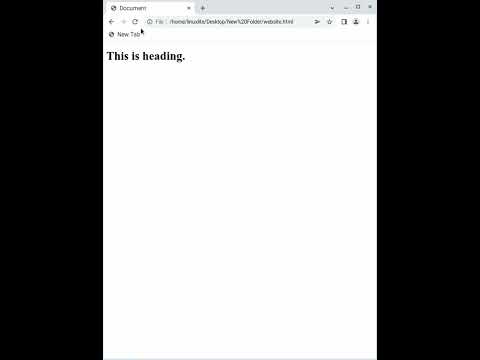 0:00:40
0:00:40
 0:00:05
0:00:05
 0:09:19
0:09:19
 0:05:16
0:05:16
 0:01:01
0:01:01
 0:00:20
0:00:20
 0:10:56
0:10:56
 0:10:04
0:10:04
 0:48:17
0:48:17
 0:04:17
0:04:17
 0:02:37
0:02:37
 0:11:01
0:11:01
 0:00:16
0:00:16
 0:00:23
0:00:23
 0:11:27
0:11:27
 0:05:18
0:05:18
 0:00:19
0:00:19
 0:00:17
0:00:17
 0:00:15
0:00:15
 0:00:11
0:00:11
 0:00:59
0:00:59