filmov
tv
How to Connect to a VPS using SSH Key with PuTTy

Показать описание
In this tutorial video, we'll show you how to connect to your Virtual Private Server (VPS) using SSH key authentication through Putty. SSH key authentication provides a more secure and efficient way of connecting to your VPS than using passwords.
First, we'll show you how to create a droplet on DigitalOcean. Then, we'll guide you through generating a new SSH key pair and uploading the public key to your VPS. After that, we'll walk you through the process of configuring Putty to use the private key for authentication.
Whether you're a seasoned system administrator or just getting started with VPS hosting, this tutorial will help you get up and running with SSH key authentication on your VPS. So, grab your coffee and let's get started!
We hope you found this tutorial helpful. If you have any questions or comments, please leave them in the comments section below.
Don't forget to like and subscribe for more tutorials like this one! 🙌🙌🙌🙌
📢 Feel free to contact me through WhatsApp if you require assistance in setting up SMTP servers. +1 308 86-3253
📌 Please note that my service is not free. You can get in touch with me through WhatsApp to discuss pricing and any other details.
- DISCLAIMER -
Please be advised that all the videos created by me are copyright protected and any unauthorized use or reproduction of the content is strictly prohibited. This includes but is not limited to copying, sharing, or modifying the content in any way without prior written consent. Legal action may be taken against individuals or organizations who infringe on these rights.
First, we'll show you how to create a droplet on DigitalOcean. Then, we'll guide you through generating a new SSH key pair and uploading the public key to your VPS. After that, we'll walk you through the process of configuring Putty to use the private key for authentication.
Whether you're a seasoned system administrator or just getting started with VPS hosting, this tutorial will help you get up and running with SSH key authentication on your VPS. So, grab your coffee and let's get started!
We hope you found this tutorial helpful. If you have any questions or comments, please leave them in the comments section below.
Don't forget to like and subscribe for more tutorials like this one! 🙌🙌🙌🙌
📢 Feel free to contact me through WhatsApp if you require assistance in setting up SMTP servers. +1 308 86-3253
📌 Please note that my service is not free. You can get in touch with me through WhatsApp to discuss pricing and any other details.
- DISCLAIMER -
Please be advised that all the videos created by me are copyright protected and any unauthorized use or reproduction of the content is strictly prohibited. This includes but is not limited to copying, sharing, or modifying the content in any way without prior written consent. Legal action may be taken against individuals or organizations who infringe on these rights.
Комментарии
 0:00:32
0:00:32
 0:03:28
0:03:28
 0:01:11
0:01:11
 0:10:11
0:10:11
 0:00:50
0:00:50
 0:01:34
0:01:34
 0:02:01
0:02:01
 0:02:07
0:02:07
 0:01:42
0:01:42
 0:00:18
0:00:18
 0:01:32
0:01:32
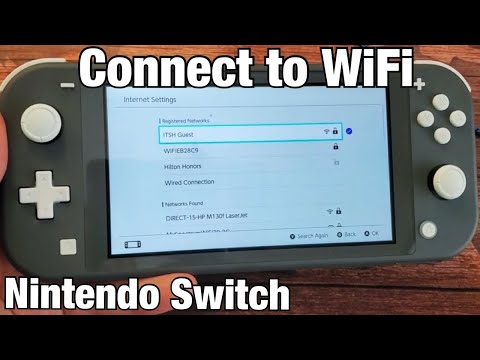 0:01:37
0:01:37
 0:03:26
0:03:26
 0:00:45
0:00:45
 0:02:56
0:02:56
 0:01:56
0:01:56
 0:04:39
0:04:39
 0:02:08
0:02:08
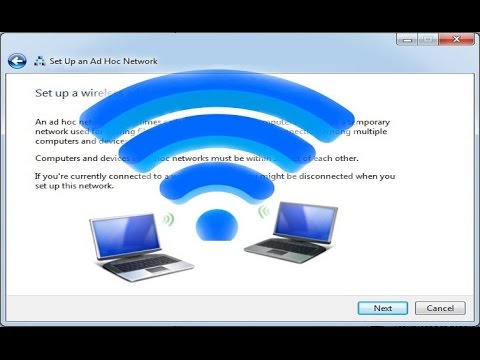 0:05:12
0:05:12
 0:00:19
0:00:19
 0:00:57
0:00:57
 0:04:33
0:04:33
 0:00:59
0:00:59
 0:03:10
0:03:10