filmov
tv
Custom Model Library in Enscape 2 9 for Rhino

Показать описание
In this tutorial, we're going to take a look at some of the latest updates and newest features for Enscape 2.9 for Rhino. Some of the newest features include Custom Asset Library, video textures, displacement maps and new fitness assets. Today, we’re going to cover how to create your own custom model libraries in Enscape based on any external 3D model you can find online.
In the extended version of this tutorial which is available on our Patreon page, I'm going to show you how to use video textures in Enscape which is another new feature in version 2.9 and on top of that you will learn how to use Grasshopper to randomly scatter and modify Enscape Assets.
Links mentioned:
Related videos:
How to Rhino Tutorials:
📌 Grasshopper Quick Getting Started Guide
📌 Facebook group
__
Music by Kokson beatz!
Custom Model Library in Enscape 2 9 for Rhino
Create CUSTOM ASSETS for Enscape with the Enscape Asset Manager!
Categories Your Enscape Custom Assets
Create custom asset for Enscape in Sketchup
How to Use the NEW Enscape Material Library and Editor!
Enscape Asset Library is now 10X BETTER
Deep Dive: Using Custom Assets in Enscape | Webinar
How to Use Enscape Custom Assets
Enscape 3.1 for Revit | How to Use the New Enscape Material Library and Editor
How to change texture from the Enscape Material Library | SketchUp Enscape Tutorial #shorts
Enscape 2.9 Update - Custom Asset Library, Displacement Maps, Video Textures, and More Assets!
How to create Realistic PBR Materials in Enscape
How to add furniture in Enscape Asset Library | SketchUp Enscape Tutorial #shorts
How to add people in Enscape Asset Library | SketchUp Enscape Tutorial #shorts
Creating Custom Assets for Enscape
Enscape 3.1 Library model Asset Custom Proxy ( Thư viện cho Enscape)
Enscape Materials Tips and Tricks
CUSTOM ASSET LIBRARY ENSCAPE
Globeplants : Enscape Custom Asset Library Edit Scale
Creating Custom Enscape Assets in Revit | A step-by-step guide
HOW TO INSTALL OFFLINE ASSET LIBRARY ENSCAPE 3.2 ...!!!
Webinar | Enscape with Revit: 3D Assets and Importing Custom Assets
Fabric Material in Enscape in 30 seconds
Best Enscape Asset library for you - Enscape Asset library
Комментарии
 0:08:26
0:08:26
 0:08:42
0:08:42
 0:00:57
0:00:57
 0:03:31
0:03:31
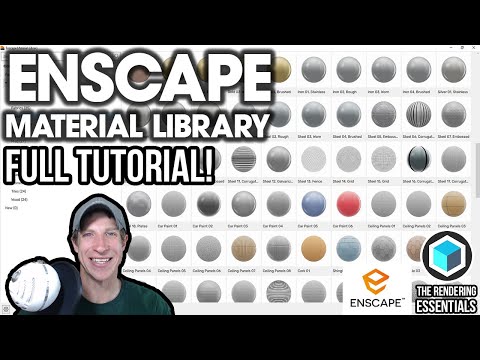 0:07:57
0:07:57
 0:00:26
0:00:26
 1:03:29
1:03:29
 0:01:55
0:01:55
 0:10:41
0:10:41
 0:00:35
0:00:35
 0:29:32
0:29:32
 0:26:11
0:26:11
 0:00:41
0:00:41
 0:00:26
0:00:26
 0:54:22
0:54:22
 0:10:17
0:10:17
 0:08:21
0:08:21
 0:11:26
0:11:26
 0:00:42
0:00:42
 0:10:30
0:10:30
 0:06:47
0:06:47
 0:53:01
0:53:01
 0:00:46
0:00:46
 0:01:34
0:01:34