filmov
tv
VMware vSphere Performance Monitoring Series - Part 3.. \\ Monitoring CPU Resources?

Показать описание
Part 3 of the VMware vSphere Performance Monitoring Series.
This video will cover how to monitor your CPU resources.
We will discuss technology such as:
1. Uniform Memory Architecture - UMA)
2. Non-Uniform Memory Architecture - (NUMA)
We will also discuss features such as Co-scheduling, Co-Stop, Co-Start, and Relax Co-Scheduling. We will wrap up things with what counters we need to examine, and what do they mean when it comes to performance.
Enjoy and Leave comment..
This video will cover how to monitor your CPU resources.
We will discuss technology such as:
1. Uniform Memory Architecture - UMA)
2. Non-Uniform Memory Architecture - (NUMA)
We will also discuss features such as Co-scheduling, Co-Stop, Co-Start, and Relax Co-Scheduling. We will wrap up things with what counters we need to examine, and what do they mean when it comes to performance.
Enjoy and Leave comment..
VMware vSphere Performance Monitoring Series - Part 1.. \\ What Tools are Available.
VMware vSphere Performance Monitoring Series - Part 3.. \\ Monitoring CPU Resources?
VMware vSphere Performance Monitoring Series - Part 5.. \\ Monitoring Storage Performance Resources?
VMware vSphere Performance Monitoring Series - Part 4.. \\ Monitoring Memory Resources?
Monitoring vSphere Performance in vMware vSphere
Vmware vSphere 6 Chapter 13 Monitoring VMware vSphere Performance
vSphere 7 Monitoring- VMware
VMware vSphere Performance Monitoring Series - Part 2.. \\ How do I Manage Resources?
Learn Introduction to vSphere DRS Clusters online | Koenig Solutions
Monitoring & Troubleshooting Host VM Performance in vMware vSphere
VMware vSphere6 - Lab 17 - Monitoring Virtual Machine Performance
VMware vSphere Performance Monitoring: create dashboards to analyze and correlate metrics and events
Monitoring and Troubleshooting Host and VM Performance vmware vsphere
Improve Networking Performance by using SR-IOV
#11 Grafana Monitoring | FREE Beginner course | Collect vSphere Metrics
VMworld 2017 SER2355BU - Best Practices for All-Flash Arrays with VMware vSphere
Troy Lea: Monitoring Vmware Virtualization Using vMA - Nagios Con 2014
VMworld 2017 SER1872BU - VMware vSphere 6.5 Host Resources Deep Dive: Part 2
Webinar | VMware vSphere 7.0 - What's New
17 VMWare ESXi VCenter Vsphere, Vcenter Server Appliance Monitoring Virtual Machine Performance
VMworld 2013: Session VSVC4605 - What's New in VMware vSphere?
VMworld 2017 - SER1504BE - VMware vCenter Performance Deep Dive
Optimize GPU Usage For VM on vSphere 6.7 Servers | vSphere
VMworld 2017 SER1534BUR - VMware vSphere Performance Troubleshooting and Root Cause Analysis
Комментарии
 0:27:13
0:27:13
 0:46:03
0:46:03
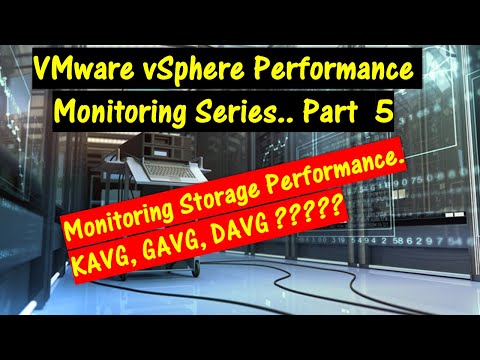 1:01:36
1:01:36
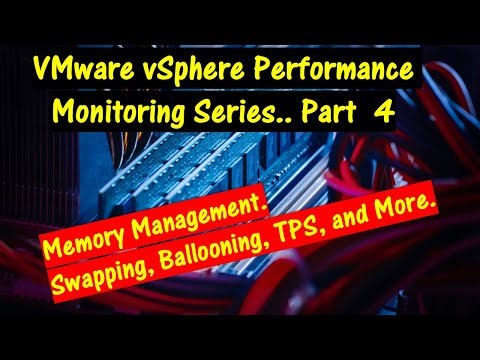 0:51:12
0:51:12
 0:32:46
0:32:46
 0:16:32
0:16:32
 0:03:10
0:03:10
 0:39:24
0:39:24
 0:59:23
0:59:23
 0:19:02
0:19:02
 0:02:05
0:02:05
 0:03:23
0:03:23
 0:19:02
0:19:02
 0:04:22
0:04:22
 0:07:28
0:07:28
 0:55:53
0:55:53
 0:49:26
0:49:26
 0:59:52
0:59:52
 0:34:49
0:34:49
 0:06:38
0:06:38
 0:47:02
0:47:02
 0:53:17
0:53:17
 0:03:25
0:03:25
 0:54:26
0:54:26