filmov
tv
What is POS? How to use POS sytem and billing software for retail stores?

Показать описание
Hello guys, this is Kiran from Zobaze.
Zobaze POS is a free android based POS application for retail stores, restaurants, grocery stores. You can download free Zobaze POS app and convert your smartphone into a powerful POS application.
In this video, we will know What is POS? How to use Point of sale (POS) system and billing software for your retails stores? We will also know how this tool helps in your business growth.
What is a POS?
POS stands for Point of sale. Whenever you visit a store, or malls, or restaurants, you can see that person at the counter takes your order, collect a payment, and give you a receipt for purchasing his goods or service. This entire process is known as Point of sale.
In earlier days, traditionally we use bill books, as technology evolves these bill books are now replaced with POS systems.
Let's see
What is POS system?
A POS system is a combination of Hardware and POS Software used for billing.
POS hardware components
Display Unit : These can be your desktop, laptop, smartphones, tablets,
etc.
Bar code scanner to scan the product bar codes.
Payment terminal to accept credit card or debit card payments.
Cash register to store your cash.
Printer for printing the receipt.
POS Software: It is a software that runs the pos system. The basic functionality of pos software is to process new orders, accept digital payments, and print receipts and to stores the processed information within the device or cloud.
Custom features can be included based on your business
requirements.
How to use a POS system?
To use a POS system, you need hardware and POS software.
Based on your business requirements, POS sellers will suggest your hardware and software.
They will set up the POS system and provide training for you and your staff.
With Zobaze POS, you can convert your smartphone into a powerful POS system.
How to use Zobaze POS?
1. Download the Zobaze POS app.
2. Go through our video tutorials.
3. Start using your POS system.
How POS helps in growing your business?
With POS, you can manage your Inventory, Staff, Expenses, Customers and their credits, Reports, and many more.
Let's talk about each thing in detail.
Inventory Management:
Start by adding the stock levels for the first time when you start using POS or update whenever new stock comes in. The POS software will automatically update inventory levels whenever you generate a sale.
POS helps in tracking inventory levels accurately. Most POS has a build-in low stock alert feature,which automatically alerts when the item reaches low inventory levels.
Staff Management:
POS helps in tracking the performance of your staff. You can identify which employees are performing well and which one needs training.
Expenses Management:
POS helps in tracking all your business expenses and identify where you are spending more. You can keep track of unnecessary expenditure and work on minimizing them.
Customer Management:
You can manage all your customers and their purchases, also, get them into loyalty programs to boost up your sales and store visits. You can get instant feedback from customers and enhance their experience.
Sales Reports and Analytics:
POS systems offer a wide range of tools that help you analyze your sales,
inventory, customers, staff, expenses, and many more. These reports and
analytics help in forecasting the demand and understand your business trends from time to time.
Zobaze POS additional features:
Purchase management.
Advanced Analytics.
Storefront.
Thank you for watching this video. Please subscribe to our channel.
Zobaze POS is a free android based POS application for retail stores, restaurants, grocery stores. You can download free Zobaze POS app and convert your smartphone into a powerful POS application.
In this video, we will know What is POS? How to use Point of sale (POS) system and billing software for your retails stores? We will also know how this tool helps in your business growth.
What is a POS?
POS stands for Point of sale. Whenever you visit a store, or malls, or restaurants, you can see that person at the counter takes your order, collect a payment, and give you a receipt for purchasing his goods or service. This entire process is known as Point of sale.
In earlier days, traditionally we use bill books, as technology evolves these bill books are now replaced with POS systems.
Let's see
What is POS system?
A POS system is a combination of Hardware and POS Software used for billing.
POS hardware components
Display Unit : These can be your desktop, laptop, smartphones, tablets,
etc.
Bar code scanner to scan the product bar codes.
Payment terminal to accept credit card or debit card payments.
Cash register to store your cash.
Printer for printing the receipt.
POS Software: It is a software that runs the pos system. The basic functionality of pos software is to process new orders, accept digital payments, and print receipts and to stores the processed information within the device or cloud.
Custom features can be included based on your business
requirements.
How to use a POS system?
To use a POS system, you need hardware and POS software.
Based on your business requirements, POS sellers will suggest your hardware and software.
They will set up the POS system and provide training for you and your staff.
With Zobaze POS, you can convert your smartphone into a powerful POS system.
How to use Zobaze POS?
1. Download the Zobaze POS app.
2. Go through our video tutorials.
3. Start using your POS system.
How POS helps in growing your business?
With POS, you can manage your Inventory, Staff, Expenses, Customers and their credits, Reports, and many more.
Let's talk about each thing in detail.
Inventory Management:
Start by adding the stock levels for the first time when you start using POS or update whenever new stock comes in. The POS software will automatically update inventory levels whenever you generate a sale.
POS helps in tracking inventory levels accurately. Most POS has a build-in low stock alert feature,which automatically alerts when the item reaches low inventory levels.
Staff Management:
POS helps in tracking the performance of your staff. You can identify which employees are performing well and which one needs training.
Expenses Management:
POS helps in tracking all your business expenses and identify where you are spending more. You can keep track of unnecessary expenditure and work on minimizing them.
Customer Management:
You can manage all your customers and their purchases, also, get them into loyalty programs to boost up your sales and store visits. You can get instant feedback from customers and enhance their experience.
Sales Reports and Analytics:
POS systems offer a wide range of tools that help you analyze your sales,
inventory, customers, staff, expenses, and many more. These reports and
analytics help in forecasting the demand and understand your business trends from time to time.
Zobaze POS additional features:
Purchase management.
Advanced Analytics.
Storefront.
Thank you for watching this video. Please subscribe to our channel.
Комментарии
 0:10:53
0:10:53
 0:03:02
0:03:02
 0:01:01
0:01:01
 0:09:31
0:09:31
 0:04:04
0:04:04
 0:08:24
0:08:24
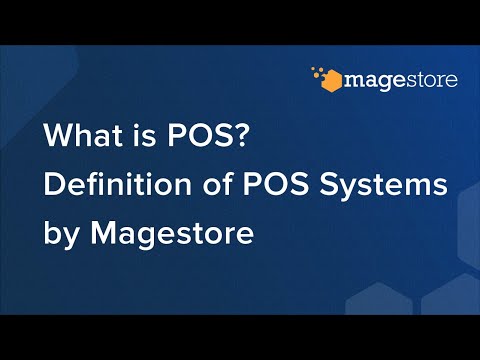 0:03:33
0:03:33
 0:01:49
0:01:49
 0:34:06
0:34:06
 0:05:50
0:05:50
 0:02:55
0:02:55
 0:02:39
0:02:39
 0:09:54
0:09:54
 0:07:42
0:07:42
 0:02:14
0:02:14
 0:04:44
0:04:44
 0:07:50
0:07:50
 0:00:25
0:00:25
 0:03:06
0:03:06
 0:06:12
0:06:12
 0:00:19
0:00:19
 0:03:49
0:03:49
 0:05:21
0:05:21
 0:00:12
0:00:12