filmov
tv
3 Gotchas with WSL 2 around Disk Space, Memory Usage and Performance

Показать описание
We'll identify and fix a few WSL 2 issues that'll likely cause you issues over time.
Hit the subscribe button to receive more videos like this!
---
Timestamps:
0:00 What we'll cover in this video
0:30 Combating poor file performance in WSL 2 when accessing mounted drives
2:38 Ensuring WSL 2 doesn't use up to 80% of your system's memory
6:17 Clearing out WSL 2's memory usage on demand with a Bash alias
8:21 Reclaiming disk space that WSL 2's VM won't free up by default
10:12 Be careful because WSL 2 won't auto-mount your external drives
12:56 How to shrink your WSL 2 VM to reclaim disk space in PowerShell
18:10 An alternative to the Optimize-VHD command on Windows 10 Home
19:10 Recap and hopefully Microsoft fixes these issues in future WSL 2 patches
Reference links:
---
Follow along?
Hit the subscribe button to receive more videos like this!
---
Timestamps:
0:00 What we'll cover in this video
0:30 Combating poor file performance in WSL 2 when accessing mounted drives
2:38 Ensuring WSL 2 doesn't use up to 80% of your system's memory
6:17 Clearing out WSL 2's memory usage on demand with a Bash alias
8:21 Reclaiming disk space that WSL 2's VM won't free up by default
10:12 Be careful because WSL 2 won't auto-mount your external drives
12:56 How to shrink your WSL 2 VM to reclaim disk space in PowerShell
18:10 An alternative to the Optimize-VHD command on Windows 10 Home
19:10 Recap and hopefully Microsoft fixes these issues in future WSL 2 patches
Reference links:
---
Follow along?
3 Gotchas with WSL 2 around Disk Space, Memory Usage and Performance
WSL 2 Crash Course | Install/Upgrade + Usage | Ubuntu WSL 2
WSL2 made me the SLOWEST Software Developer in the world! I didn’t know.
WSL 2 Networking
WSL2 Sucks in Ways People Ignore. Use Git-Bash Instead [20210324163411]
UiPath Linux Robots #3: How to Minimize WSL 2 Memory Consumption | Short Tutorial
macOS like Developer Experience with WSL2, Windows Terminal, VSCode and Docker
Linux on Windows......Windows on Linux
How to Set Up Linux Terminal in VS Code and Command Prompt | Run Linux Networking Commands
WSL 2 deep dive and how you can use it - Learn Linux and containers on Windows!
Centos8 on WSL or WSL2
WSL2 linux memory crash
Installation einer TESTUMGEBUNG mit Docker in nur 10 Minuten - WSL2, Linux,Ubuntu (2/10)
WSL 2 Setup and Config | Windows Subsystem for Linux 2
TensorFlow Performance on WSL2
Windows Subsystem for Linux (WSL) 2 and Docker
Using Linux on Windows with WSL 2 🐧 – Debian and Arch Linux
Reclaim Tons of Disk Space by Compacting Your Docker Desktop WSL 2 VM
Python speed on Windows vs WSL2 running Ubuntu 22.04
Moving Linux Distribution in WSL2
How do I get back unused disk space from Ubuntu on WSL2?
Linux GUI Apps Coming To WSL2 - Linux 💔 Windows
WSLConfig to fix RAM issue in WSL2 #Shorts
Kali Linux: WSL 2 install and GUI setup
Комментарии
 0:19:52
0:19:52
 0:07:36
0:07:36
 0:02:34
0:02:34
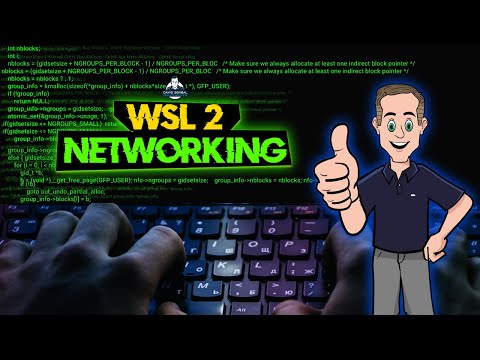 0:14:14
0:14:14
 0:17:48
0:17:48
 0:03:04
0:03:04
 0:18:37
0:18:37
 0:23:54
0:23:54
 0:04:56
0:04:56
 0:33:56
0:33:56
 0:03:33
0:03:33
 0:00:47
0:00:47
 0:09:44
0:09:44
 0:09:13
0:09:13
 0:09:31
0:09:31
 0:01:41
0:01:41
 0:09:12
0:09:12
 0:06:43
0:06:43
 0:00:54
0:00:54
 0:08:25
0:08:25
 0:05:29
0:05:29
 0:12:43
0:12:43
 0:00:57
0:00:57
 0:09:59
0:09:59