filmov
tv
Solving JavaScript Type Problem: How to Assign a Function's Return Value to a Variable

Показать описание
Discover how to correctly assign the return value of a function in JavaScript, especially in the context of RPG Maker MZ development. Avoid common pitfalls and improve your coding skills today!
---
Visit these links for original content and any more details, such as alternate solutions, latest updates/developments on topic, comments, revision history etc. For example, the original title of the Question was: JavaScript Type Problem: How do I assign the return value of a function to a variable, but not the function itself?
If anything seems off to you, please feel free to write me at vlogize [AT] gmail [DOT] com.
---
Solving JavaScript Type Problem: How to Assign a Function's Return Value to a Variable
If you're diving into game development with RPG Maker MZ and trying your hand at JavaScript for the first time, you might run into some common challenges, especially around variable assignment and function returns. One prevalent issue relates to assigning the return value of a function to a variable, rather than the function itself. In this post, we'll walk through the problem you've encountered, break it down, and explore a comprehensive solution.
The Problem Explained
You are attempting to create a function that filters a list of items based on their price compared to a variable known as CommonDropWorth, which represents the total value of items that an enemy can drop. Here’s the crux of your issue: your variable filteredList is getting assigned the function cleanFilteredList instead of its return value.
The existing logic in the code allows you to select random items from filteredList, but when it comes time to update filteredList, it's only storing the reference to the function instead of executing it. This results in an error: TypeError: Cannot read property 'price' of undefined. This error is indicative of trying to access properties of an object that does not exist, which occurs because you're trying to read an item from an unassigned array.
Breakdown of the Solution
1. Correct Length Checks
One of the key issues in your code is the handling of lengths for the filteredList array. You should focus on checking if the length of filteredList is greater than or equal to one. Instead of splitting cases into "1 vs 1", simply check if the length is greater than or equal to one. If so, you are allowed to safely select items from it.
2. Handle the Zero Length Case
In JavaScript, if an array length is zero, and you try to access an element, you will encounter an error. When working with arrays, ensure that you aren't trying to access items when the array is empty. Therefore, remove any logic that handles an empty filtered list in a way that could attempt to read an item.
3. Using the filter Function Properly
The apply method is not being utilized correctly in your context. Instead of applying the function reference directly to update filteredList, execute the function to return the filtered value. This ensures you're always holding the currently filtered items based on CommonDropWorth.
The Revised Code
Here's how you can implement these changes to successfully assign the return value of the filtering function:
[[See Video to Reveal this Text or Code Snippet]]
Final Thoughts
With these refinements, you should be able to avoid the TypeError and have a smoother experience with your RPG Maker MZ plugin development. Remember, when dealing with JavaScript, understanding how functions work and their return values can save you a lot of headaches.
If you encounter further issues:
Always verify your variables and functions are used correctly.
Do not hesitate to look up best practices for JavaScript coding to improve your skills.
Happy coding, and may your RPG creations flourish!
---
Visit these links for original content and any more details, such as alternate solutions, latest updates/developments on topic, comments, revision history etc. For example, the original title of the Question was: JavaScript Type Problem: How do I assign the return value of a function to a variable, but not the function itself?
If anything seems off to you, please feel free to write me at vlogize [AT] gmail [DOT] com.
---
Solving JavaScript Type Problem: How to Assign a Function's Return Value to a Variable
If you're diving into game development with RPG Maker MZ and trying your hand at JavaScript for the first time, you might run into some common challenges, especially around variable assignment and function returns. One prevalent issue relates to assigning the return value of a function to a variable, rather than the function itself. In this post, we'll walk through the problem you've encountered, break it down, and explore a comprehensive solution.
The Problem Explained
You are attempting to create a function that filters a list of items based on their price compared to a variable known as CommonDropWorth, which represents the total value of items that an enemy can drop. Here’s the crux of your issue: your variable filteredList is getting assigned the function cleanFilteredList instead of its return value.
The existing logic in the code allows you to select random items from filteredList, but when it comes time to update filteredList, it's only storing the reference to the function instead of executing it. This results in an error: TypeError: Cannot read property 'price' of undefined. This error is indicative of trying to access properties of an object that does not exist, which occurs because you're trying to read an item from an unassigned array.
Breakdown of the Solution
1. Correct Length Checks
One of the key issues in your code is the handling of lengths for the filteredList array. You should focus on checking if the length of filteredList is greater than or equal to one. Instead of splitting cases into "1 vs 1", simply check if the length is greater than or equal to one. If so, you are allowed to safely select items from it.
2. Handle the Zero Length Case
In JavaScript, if an array length is zero, and you try to access an element, you will encounter an error. When working with arrays, ensure that you aren't trying to access items when the array is empty. Therefore, remove any logic that handles an empty filtered list in a way that could attempt to read an item.
3. Using the filter Function Properly
The apply method is not being utilized correctly in your context. Instead of applying the function reference directly to update filteredList, execute the function to return the filtered value. This ensures you're always holding the currently filtered items based on CommonDropWorth.
The Revised Code
Here's how you can implement these changes to successfully assign the return value of the filtering function:
[[See Video to Reveal this Text or Code Snippet]]
Final Thoughts
With these refinements, you should be able to avoid the TypeError and have a smoother experience with your RPG Maker MZ plugin development. Remember, when dealing with JavaScript, understanding how functions work and their return values can save you a lot of headaches.
If you encounter further issues:
Always verify your variables and functions are used correctly.
Do not hesitate to look up best practices for JavaScript coding to improve your skills.
Happy coding, and may your RPG creations flourish!
 0:00:57
0:00:57
 0:00:57
0:00:57
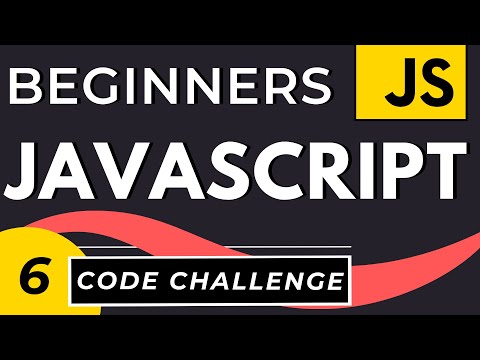 0:07:33
0:07:33
 0:01:30
0:01:30
 0:00:57
0:00:57
 0:10:44
0:10:44
 0:00:54
0:00:54
 0:00:29
0:00:29
 0:29:46
0:29:46
 0:00:33
0:00:33
 0:01:00
0:01:00
 0:02:16
0:02:16
 0:03:16
0:03:16
 0:00:43
0:00:43
 0:02:12
0:02:12
 0:00:53
0:00:53
 0:01:31
0:01:31
 0:00:56
0:00:56
 0:00:31
0:00:31
 0:00:53
0:00:53
 0:21:27
0:21:27
 0:01:04
0:01:04
 0:01:57
0:01:57
 0:00:51
0:00:51