filmov
tv
SQL export large data to excel with this simple trick
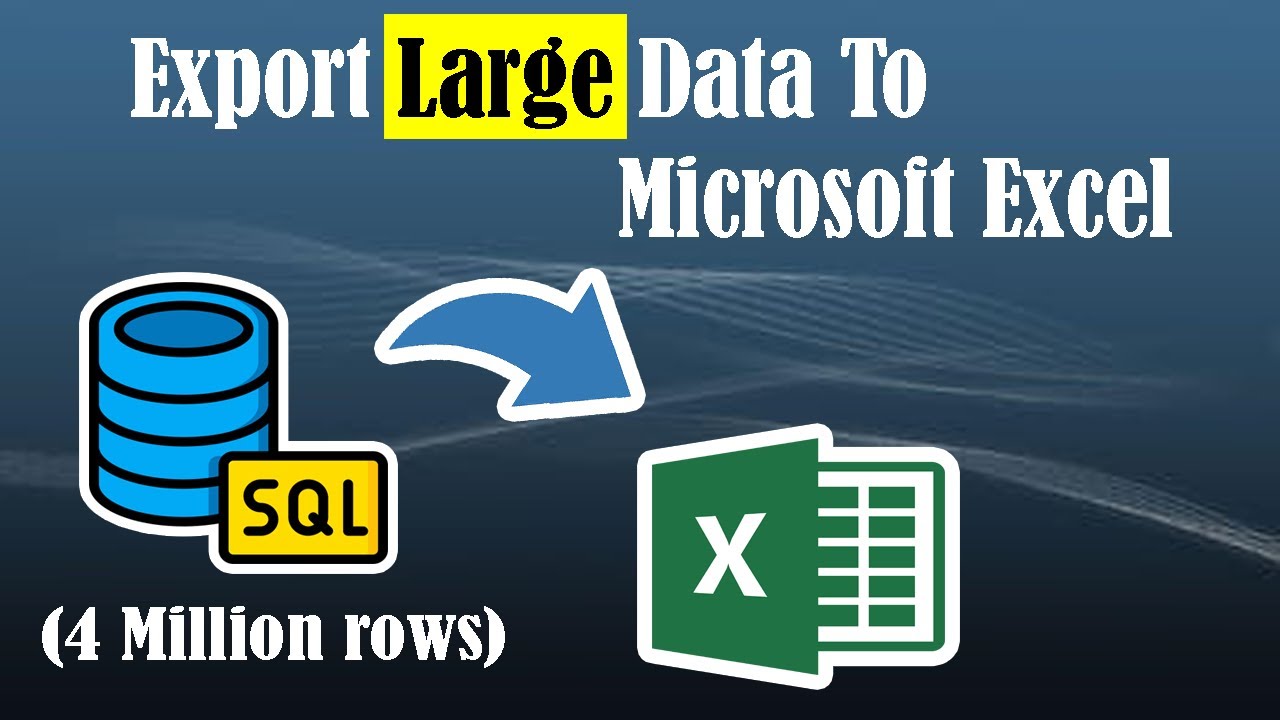
Показать описание
Unlock the secrets to effortlessly handling massive datasets in SQL! In this tutorial, we'll show you a simple yet powerful trick to SQL export large data to Excel. Whether you're dealing with millions of records or complex data structures, this step-by-step guide will ensure you can efficiently save large data to Excel without any hassle.
What You'll Learn:
How to export large data in SQL to Excel efficiently.
Tips and tricks for managing and optimizing large datasets.
Common pitfalls and how to avoid them when exporting large data.
Advanced techniques to improve the performance of your SQL queries.
Why This Tutorial?
Exporting large datasets can be challenging, especially when working with SQL databases. This tutorial simplifies the process, making it accessible for both beginners and experienced developers. By following our method, you'll save time and avoid common errors, ensuring your data is accurately transferred to Excel.
Key Takeaways:
Step-by-step instructions to SQL export large data to Excel.
Best practices for saving large data to Excel.
Real-world examples and use cases.
Performance tips for handling large data exports.
Who Is This For?
Database administrators
Data analysts
SQL developers
Anyone dealing with large datasets in SQL
If you've opened a file with a large data set in Excel, such as a delimited text (.txt) or comma separated (.csv) file, you might have seen the warning message, "This data set is too large for the Excel grid. If you save this workbook, you'll lose data that wasn't loaded." This means the dataset exceeds the number of rows or columns that's available in Excel, so some data wasn't loaded.
If you watch my video till the end, as I promised, I will share to you the executable file (System) that I used.
📥 Download the file to this link:
(Includes a short ad – thanks for supporting the channel! 💖)
🔒 100% safe, hosted on Google Drive, and FREE for personal learning & educational use.
If you want more videos like this, don't forget to click the "Subscribe" button and click the notification bell to get notified with my future video uploads.
#SQLServer #MSSqlServer #SQL #Programming #Developer #VisualBasic #ProgrammingLanguage #ComputerScience #InformationTechnology #Coding #Programmer #Programmers #softwareengineer #programmerlife #programmermemes
You can message us on our other social media account:
What You'll Learn:
How to export large data in SQL to Excel efficiently.
Tips and tricks for managing and optimizing large datasets.
Common pitfalls and how to avoid them when exporting large data.
Advanced techniques to improve the performance of your SQL queries.
Why This Tutorial?
Exporting large datasets can be challenging, especially when working with SQL databases. This tutorial simplifies the process, making it accessible for both beginners and experienced developers. By following our method, you'll save time and avoid common errors, ensuring your data is accurately transferred to Excel.
Key Takeaways:
Step-by-step instructions to SQL export large data to Excel.
Best practices for saving large data to Excel.
Real-world examples and use cases.
Performance tips for handling large data exports.
Who Is This For?
Database administrators
Data analysts
SQL developers
Anyone dealing with large datasets in SQL
If you've opened a file with a large data set in Excel, such as a delimited text (.txt) or comma separated (.csv) file, you might have seen the warning message, "This data set is too large for the Excel grid. If you save this workbook, you'll lose data that wasn't loaded." This means the dataset exceeds the number of rows or columns that's available in Excel, so some data wasn't loaded.
If you watch my video till the end, as I promised, I will share to you the executable file (System) that I used.
📥 Download the file to this link:
(Includes a short ad – thanks for supporting the channel! 💖)
🔒 100% safe, hosted on Google Drive, and FREE for personal learning & educational use.
If you want more videos like this, don't forget to click the "Subscribe" button and click the notification bell to get notified with my future video uploads.
#SQLServer #MSSqlServer #SQL #Programming #Developer #VisualBasic #ProgrammingLanguage #ComputerScience #InformationTechnology #Coding #Programmer #Programmers #softwareengineer #programmerlife #programmermemes
You can message us on our other social media account:
 0:08:45
0:08:45
 0:12:46
0:12:46
 0:02:45
0:02:45
 0:00:55
0:00:55
 0:02:35
0:02:35
 0:09:05
0:09:05
 0:01:38
0:01:38
 0:11:23
0:11:23
 0:01:51
0:01:51
 0:11:20
0:11:20
 0:00:15
0:00:15
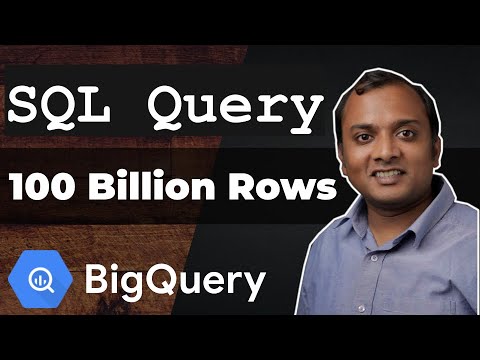 0:09:07
0:09:07
 0:07:24
0:07:24
 0:05:49
0:05:49
 0:12:51
0:12:51
 0:04:59
0:04:59
 0:06:16
0:06:16
 0:18:53
0:18:53
 0:03:11
0:03:11
 0:08:30
0:08:30
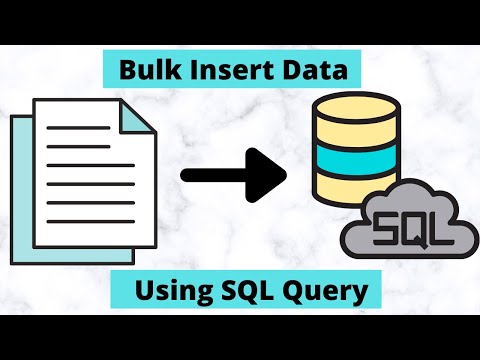 0:04:13
0:04:13
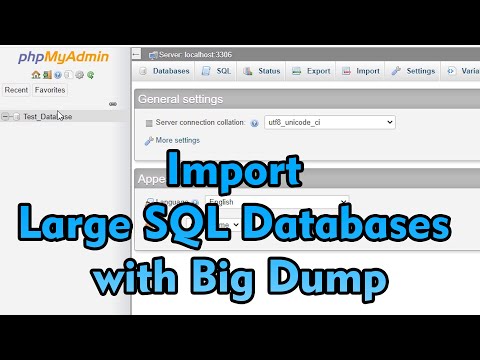 0:05:00
0:05:00
 0:00:55
0:00:55
 0:00:28
0:00:28