filmov
tv
CORREL Excel Function | Formula | How to Calculate Correlation in Excel?
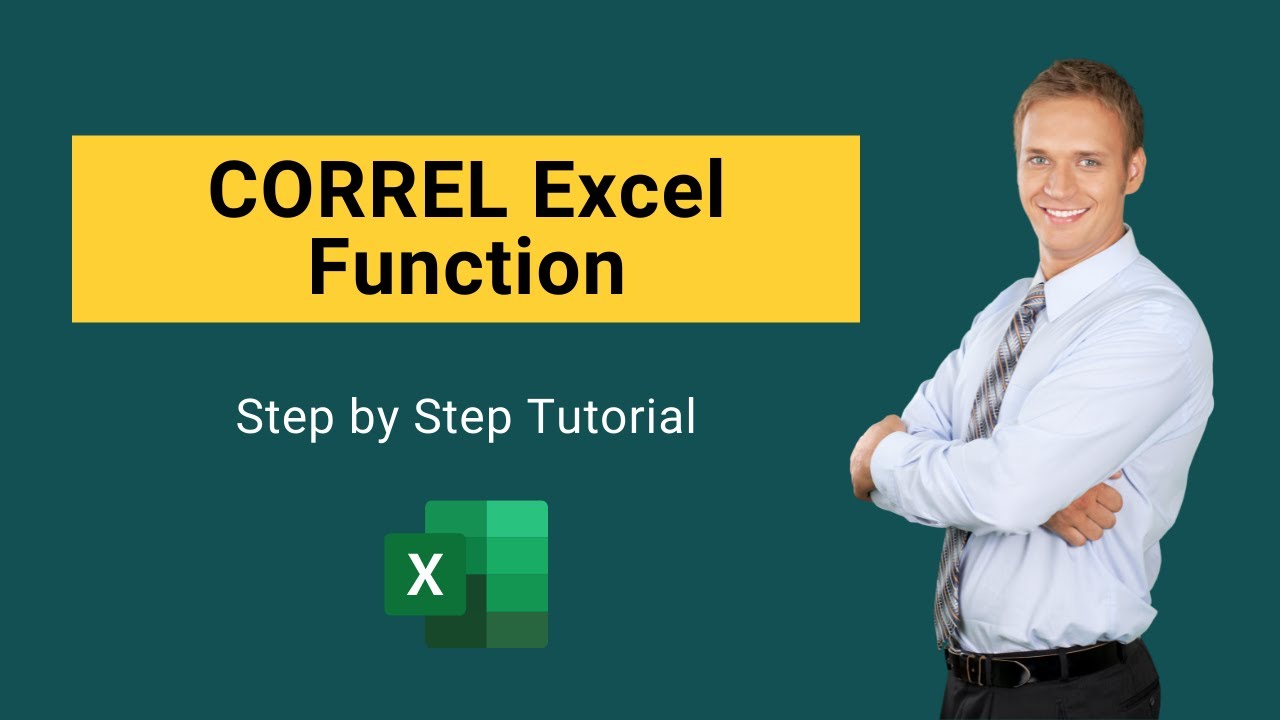
Показать описание
In this video on CORREL Excel Function (Correlation), here we discuss the CORREL Formula and how to use CORREL function along with excel example.
𝐂𝐎𝐑𝐑𝐄𝐋 𝐅𝐮𝐧𝐜𝐭𝐢𝐨𝐧 𝐢𝐧 𝐄𝐱𝐜𝐞𝐥
-----------------------------------------------
In Excel, the function CORREL is classified as statistical functions. Excel's CORREL formula is used to determine the coefficient of correlation between two factors. It returns the array1 and array2 correlation coefficient.
𝐂𝐎𝐑𝐑𝐄𝐋 𝐄𝐱𝐜𝐞𝐥 𝐅𝐨𝐫𝐦𝐮𝐥𝐚
------------------------------------------
CORREL( array1, array2 )
𝐀𝐫𝐠𝐮𝐦𝐞𝐧𝐭𝐬
--------------------------
array1 = A set of independent variable is required.
array2 = A set of dependent variable.
𝐓𝐡𝐢𝐧𝐠𝐬 𝐭𝐨 𝐑𝐞𝐦𝐞𝐦𝐛𝐞𝐫 𝐰𝐡𝐢𝐥𝐞 𝐮𝐬𝐢𝐧𝐠 𝐂𝐎𝐑𝐑𝐄𝐋 𝐄𝐱𝐜𝐞𝐥 𝐅𝐮𝐧𝐜𝐭𝐢𝐨𝐧
----------------------------------------------------------------------------------------------------
#1 - #N/A error –(CORREL) Excel correlation function by # N / A error if the arrays provided are of distinct lengths. Means, if array1 and array2 contain different data points numbers, CORREL returns the error value of # N / A.
#2 - #DIV/0 error – Correlation function in Excel through the # DIV/0 error if either of the given arrays (array1, array2) is empty or if the value's excellent standard deviation is zero.
#3 - (CORREL) Excel's correlation function involves in its calculation the value zero.
Connect with us!
𝐂𝐎𝐑𝐑𝐄𝐋 𝐅𝐮𝐧𝐜𝐭𝐢𝐨𝐧 𝐢𝐧 𝐄𝐱𝐜𝐞𝐥
-----------------------------------------------
In Excel, the function CORREL is classified as statistical functions. Excel's CORREL formula is used to determine the coefficient of correlation between two factors. It returns the array1 and array2 correlation coefficient.
𝐂𝐎𝐑𝐑𝐄𝐋 𝐄𝐱𝐜𝐞𝐥 𝐅𝐨𝐫𝐦𝐮𝐥𝐚
------------------------------------------
CORREL( array1, array2 )
𝐀𝐫𝐠𝐮𝐦𝐞𝐧𝐭𝐬
--------------------------
array1 = A set of independent variable is required.
array2 = A set of dependent variable.
𝐓𝐡𝐢𝐧𝐠𝐬 𝐭𝐨 𝐑𝐞𝐦𝐞𝐦𝐛𝐞𝐫 𝐰𝐡𝐢𝐥𝐞 𝐮𝐬𝐢𝐧𝐠 𝐂𝐎𝐑𝐑𝐄𝐋 𝐄𝐱𝐜𝐞𝐥 𝐅𝐮𝐧𝐜𝐭𝐢𝐨𝐧
----------------------------------------------------------------------------------------------------
#1 - #N/A error –(CORREL) Excel correlation function by # N / A error if the arrays provided are of distinct lengths. Means, if array1 and array2 contain different data points numbers, CORREL returns the error value of # N / A.
#2 - #DIV/0 error – Correlation function in Excel through the # DIV/0 error if either of the given arrays (array1, array2) is empty or if the value's excellent standard deviation is zero.
#3 - (CORREL) Excel's correlation function involves in its calculation the value zero.
Connect with us!
 0:03:13
0:03:13
 0:01:56
0:01:56
 0:07:04
0:07:04
 0:00:35
0:00:35
 0:02:14
0:02:14
 0:03:22
0:03:22
 0:01:53
0:01:53
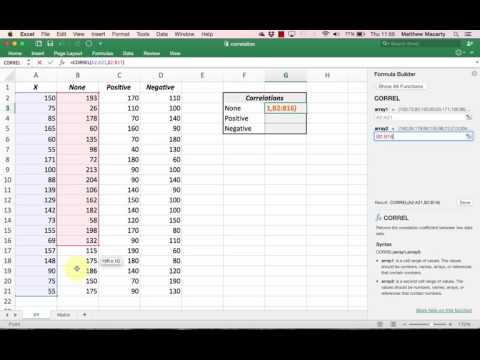 0:05:22
0:05:22
 0:14:09
0:14:09
 0:00:26
0:00:26
 0:00:44
0:00:44
 0:02:50
0:02:50
 0:01:00
0:01:00
 0:05:07
0:05:07
 0:00:36
0:00:36
 0:05:52
0:05:52
 0:01:55
0:01:55
 0:05:09
0:05:09
 0:06:47
0:06:47
 0:07:33
0:07:33
 0:00:52
0:00:52
 0:05:58
0:05:58
 0:10:06
0:10:06
 0:03:51
0:03:51