filmov
tv
How to Download Primavera P6 | How To Install Primavera P6 | Primavera P6 Introduction | Lecture # 1
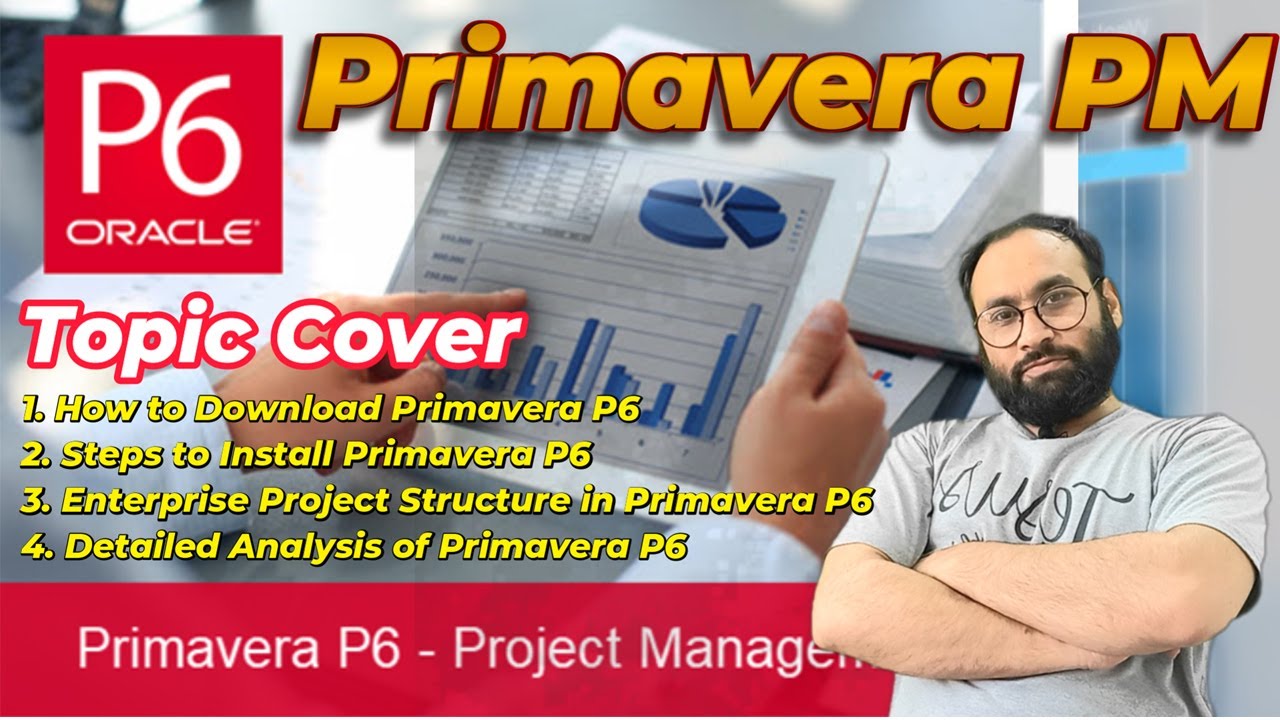
Показать описание
Welcome back to Practical Civil Engineer's Channel,
I wish you a good day
If you are a technical person, you must have the knowledge about. How to Download Primavera P6, Steps to Install Primavera P6, First Appearance of Primavera P6, Enterprise Project Structure in Primavera P6, Detailed Analysis of Primavera P6
1. How to Download Primavera P6
To download Primavera P6:
Visit the Oracle Website: Go to the official Oracle website or the Primavera P6 product page.
Create an Oracle Account: You may need to register for an Oracle account if you don’t have one.
Select the Version: Choose the version you want (e.g., P6 Professional, P6 EPPM).
Download the Software: Follow the prompts to download the installation files.
2. Steps to Install Primavera P6
Run the Installer: Locate the downloaded file and double-click to run the installer.
Accept License Agreement: Read and accept the terms and conditions.
Choose Installation Type: Select between a full installation or a custom one.
Specify Installation Location: Choose where you want to install Primavera P6.
Database Configuration: Configure the database settings if necessary (e.g., Oracle database).
Complete Installation: Follow the prompts until the installation is complete.
Activate the Software: Use the provided activation key or license information if required.
3. First Appearance of Primavera P6
Upon launching Primavera P6 for the first time, you will be greeted with:
Login Screen: Where you can enter your credentials.
Dashboard: An overview of projects, tasks, and resources.
User Interface: A ribbon interface with various menus for navigation, project management tools, and reporting features.
4. Enterprise Project Structure in Primavera P6
The Enterprise Project Structure (EPS) is a hierarchical framework for organizing projects:
EPS Overview: A tree structure that categorizes projects based on different criteria (e.g., departments, phases).
Project Nodes: Each node represents a project or program.
Customizable Views: You can customize the EPS to fit organizational needs, facilitating better project management.
5. Detailed Analysis of Primavera P6
Primavera P6 is a powerful project management tool with the following features:
Project Planning and Scheduling: Create detailed project plans, schedules, and timelines.
Resource Management: Assign resources to tasks and manage their availability.
Reporting and Analytics: Generate comprehensive reports for stakeholders to track progress and performance.
Collaboration Tools: Facilitate communication among team members and stakeholders.
Integration Capabilities: Integrate with other software applications and systems for enhanced functionality.
If you need more detailed information on any specific area, feel free to ask!
how to install primavera p6,primavera p6 tutorial,primavera p6 demo,what is primavera p6,primavera p6 course,primavera p6 basics,primavera p6 training,primavera p6 software,primavera p6 mindmajix,best primavera p6 training online,primavera p6 introduction,oracle primavera p6 course,primavera p6 fundamentals,oracle primavera p6 training,primavera p6 training youtube,primavera p6 training for beginners,oracle primavera p6 training mindmajix
how to install primavera p6,primavera p6 tutorial,primavera p6 fundamentals,primavera p6 demo,what is primavera p6,primavera p6 course,primavera p6 basics,oracle primavera p6 course,primavera p6 training,oracle primavera p6 training,primavera p6 software,primavera p6 mindmajix,best primavera p6 training online,primavera p6 introduction,primavera p6 training youtube,oracle primavera p6 training mindmajix,risk management framework steps
primavera p6 introduction,primavera p6 course,primavera p6 training,primavera p6 tutorial,primavera p6 training youtube,what is primavera p6,oracle primavera p6 course,primavera p6 training for beginners,oracle primavera p6 training,primavera p6 software,primavera p6 mindmajix,primavera p6 demo,best primavera p6 training online,how to install primavera p6,primavera p6 fundamentals,primavera p6 basics,oracle primavera p6 training mindmajix,mindmajix
primavera p6 software,what is primavera p6,primavera p6 basics,how to install primavera p6,primavera p6 fundamentals,risk analysis,primavera p6 training,primavera p6 tutorial,oracle primavera p6 training,primavera p6 demo,oracle primavera p6 course,primavera p6 course,primavera p6 training youtube,primavera p6 mindmajix,oracle primavera p6 training mindmajix,best primavera p6 training online,primavera p6 introduction,primavera p6 training for beginners
Hope to help you.
If you see this video helpful, please subscribe, like, share
Thanks you and enjoy your watching!
I wish you a good day
If you are a technical person, you must have the knowledge about. How to Download Primavera P6, Steps to Install Primavera P6, First Appearance of Primavera P6, Enterprise Project Structure in Primavera P6, Detailed Analysis of Primavera P6
1. How to Download Primavera P6
To download Primavera P6:
Visit the Oracle Website: Go to the official Oracle website or the Primavera P6 product page.
Create an Oracle Account: You may need to register for an Oracle account if you don’t have one.
Select the Version: Choose the version you want (e.g., P6 Professional, P6 EPPM).
Download the Software: Follow the prompts to download the installation files.
2. Steps to Install Primavera P6
Run the Installer: Locate the downloaded file and double-click to run the installer.
Accept License Agreement: Read and accept the terms and conditions.
Choose Installation Type: Select between a full installation or a custom one.
Specify Installation Location: Choose where you want to install Primavera P6.
Database Configuration: Configure the database settings if necessary (e.g., Oracle database).
Complete Installation: Follow the prompts until the installation is complete.
Activate the Software: Use the provided activation key or license information if required.
3. First Appearance of Primavera P6
Upon launching Primavera P6 for the first time, you will be greeted with:
Login Screen: Where you can enter your credentials.
Dashboard: An overview of projects, tasks, and resources.
User Interface: A ribbon interface with various menus for navigation, project management tools, and reporting features.
4. Enterprise Project Structure in Primavera P6
The Enterprise Project Structure (EPS) is a hierarchical framework for organizing projects:
EPS Overview: A tree structure that categorizes projects based on different criteria (e.g., departments, phases).
Project Nodes: Each node represents a project or program.
Customizable Views: You can customize the EPS to fit organizational needs, facilitating better project management.
5. Detailed Analysis of Primavera P6
Primavera P6 is a powerful project management tool with the following features:
Project Planning and Scheduling: Create detailed project plans, schedules, and timelines.
Resource Management: Assign resources to tasks and manage their availability.
Reporting and Analytics: Generate comprehensive reports for stakeholders to track progress and performance.
Collaboration Tools: Facilitate communication among team members and stakeholders.
Integration Capabilities: Integrate with other software applications and systems for enhanced functionality.
If you need more detailed information on any specific area, feel free to ask!
how to install primavera p6,primavera p6 tutorial,primavera p6 demo,what is primavera p6,primavera p6 course,primavera p6 basics,primavera p6 training,primavera p6 software,primavera p6 mindmajix,best primavera p6 training online,primavera p6 introduction,oracle primavera p6 course,primavera p6 fundamentals,oracle primavera p6 training,primavera p6 training youtube,primavera p6 training for beginners,oracle primavera p6 training mindmajix
how to install primavera p6,primavera p6 tutorial,primavera p6 fundamentals,primavera p6 demo,what is primavera p6,primavera p6 course,primavera p6 basics,oracle primavera p6 course,primavera p6 training,oracle primavera p6 training,primavera p6 software,primavera p6 mindmajix,best primavera p6 training online,primavera p6 introduction,primavera p6 training youtube,oracle primavera p6 training mindmajix,risk management framework steps
primavera p6 introduction,primavera p6 course,primavera p6 training,primavera p6 tutorial,primavera p6 training youtube,what is primavera p6,oracle primavera p6 course,primavera p6 training for beginners,oracle primavera p6 training,primavera p6 software,primavera p6 mindmajix,primavera p6 demo,best primavera p6 training online,how to install primavera p6,primavera p6 fundamentals,primavera p6 basics,oracle primavera p6 training mindmajix,mindmajix
primavera p6 software,what is primavera p6,primavera p6 basics,how to install primavera p6,primavera p6 fundamentals,risk analysis,primavera p6 training,primavera p6 tutorial,oracle primavera p6 training,primavera p6 demo,oracle primavera p6 course,primavera p6 course,primavera p6 training youtube,primavera p6 mindmajix,oracle primavera p6 training mindmajix,best primavera p6 training online,primavera p6 introduction,primavera p6 training for beginners
Hope to help you.
If you see this video helpful, please subscribe, like, share
Thanks you and enjoy your watching!
Комментарии
 0:12:02
0:12:02
 0:09:28
0:09:28
 0:10:40
0:10:40
 0:08:27
0:08:27
 0:06:14
0:06:14
 0:11:35
0:11:35
 0:07:16
0:07:16
 0:16:00
0:16:00
 0:09:56
0:09:56
 0:04:42
0:04:42
 0:11:03
0:11:03
 0:08:35
0:08:35
 0:09:23
0:09:23
 0:24:01
0:24:01
 0:27:16
0:27:16
 0:18:02
0:18:02
 0:07:32
0:07:32
![[HOW TO?] Free](https://i.ytimg.com/vi/nh6w6fHu92A/hqdefault.jpg) 0:06:15
0:06:15
 0:05:42
0:05:42
 0:03:16
0:03:16
 0:05:29
0:05:29
 0:07:45
0:07:45
 0:05:43
0:05:43
 0:02:30
0:02:30