filmov
tv
Asus ROG Ally: Emulation Guide in 12 Simple Steps (RetroBat)
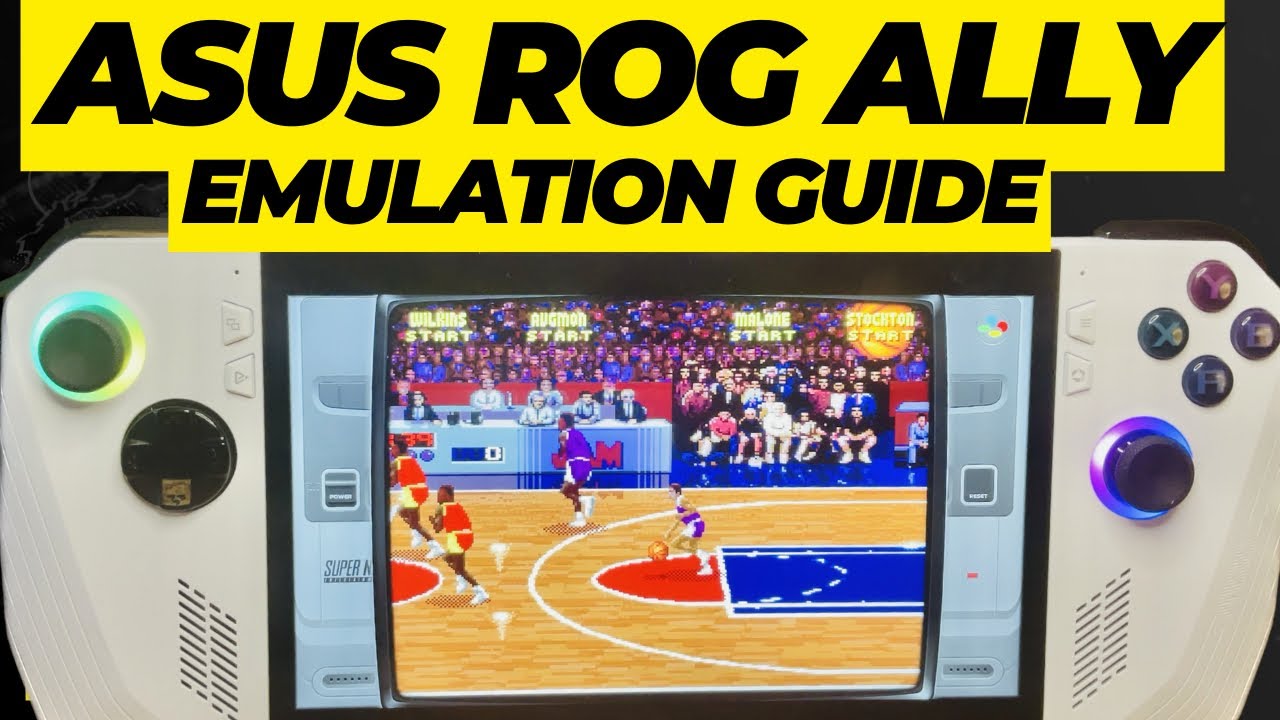
Показать описание
#asus #asusrogally #emulation #retrobat #snes
In this video, we go through the 12 simple steps to get you fully set up and running emulation using RetroBat on your Asus ROG Ally
========
☕️ If you’ve found the content useful, you can now support the channel by buying a coffee!
========
⏱️⏱️ VIDEO CHAPTERS ⏱️⏱️
0:00 - Setting the scene
0:33 - Step 1: Download RetroBat
0:48 - Step 2: Install RetroBat
1:00 - Step 3: Download ROMs
1:23 - Step 4: Download BIOS
1:38 - Step 5: Drag ROMs
2:18 - Step 6: Install Dependencies
2:58 - Step 7: Launch RetroBat
3:10 - Step 8: Launch a game
3:33 - Step 9: Controller Mapping
4:02 - Step 10: Customise Game Art
4:37 - Step 11: Auto Load/ Save
5:01 - Step 12: Adding RetroBat to Game Library
6:07 - Bonus treat
=======
☕️ If you have found the content useful, you can show your appreciation and buy me a coffee at the following link:
========
🔔 Subscribe for more great content just like this and help us on our way to our goal of 500 subscribers!
========
🔗 Links:
Step 1: Installing RetroBat (GitHub)
Step 6: Download Dependencies:
Step 10: Screen Scraper:
========
🙌 Many thanks for all of your amazing support and comments that is so greatly appreciated!
🤩 There’s plenty more exciting content to come over these next few weeks and months so make sure you’re subscribed, enable notifications and stay tuned!
In this video, we go through the 12 simple steps to get you fully set up and running emulation using RetroBat on your Asus ROG Ally
========
☕️ If you’ve found the content useful, you can now support the channel by buying a coffee!
========
⏱️⏱️ VIDEO CHAPTERS ⏱️⏱️
0:00 - Setting the scene
0:33 - Step 1: Download RetroBat
0:48 - Step 2: Install RetroBat
1:00 - Step 3: Download ROMs
1:23 - Step 4: Download BIOS
1:38 - Step 5: Drag ROMs
2:18 - Step 6: Install Dependencies
2:58 - Step 7: Launch RetroBat
3:10 - Step 8: Launch a game
3:33 - Step 9: Controller Mapping
4:02 - Step 10: Customise Game Art
4:37 - Step 11: Auto Load/ Save
5:01 - Step 12: Adding RetroBat to Game Library
6:07 - Bonus treat
=======
☕️ If you have found the content useful, you can show your appreciation and buy me a coffee at the following link:
========
🔔 Subscribe for more great content just like this and help us on our way to our goal of 500 subscribers!
========
🔗 Links:
Step 1: Installing RetroBat (GitHub)
Step 6: Download Dependencies:
Step 10: Screen Scraper:
========
🙌 Many thanks for all of your amazing support and comments that is so greatly appreciated!
🤩 There’s plenty more exciting content to come over these next few weeks and months so make sure you’re subscribed, enable notifications and stay tuned!
Комментарии
 0:09:50
0:09:50
 0:06:45
0:06:45
 0:14:40
0:14:40
 0:17:51
0:17:51
 0:27:28
0:27:28
 0:29:33
0:29:33
 0:32:00
0:32:00
 0:28:13
0:28:13
 0:30:15
0:30:15
 0:22:39
0:22:39
 0:05:19
0:05:19
 0:14:46
0:14:46
 0:13:13
0:13:13
 0:06:10
0:06:10
 0:15:22
0:15:22
 0:20:20
0:20:20
 0:07:00
0:07:00
 0:07:06
0:07:06
 0:14:30
0:14:30
 0:10:35
0:10:35
 0:12:48
0:12:48
 0:13:34
0:13:34
![[Asus ROG Ally]](https://i.ytimg.com/vi/PwkrQKh2Ypc/hqdefault.jpg) 0:04:04
0:04:04
 0:35:59
0:35:59