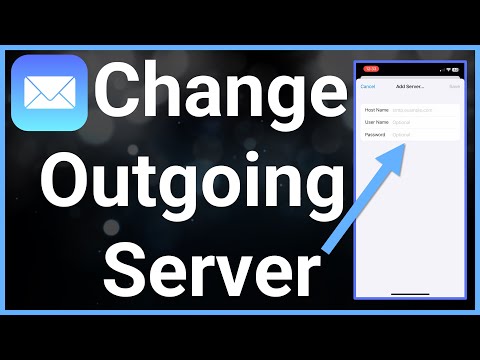filmov
tv
Local email (SMTP) server in 1 minute using Docker

Показать описание
Using Docker & MailSlurper, I'll show you how to run a local Email (SMTP) server using just 1 command.
You can even treat this video as a working example of how powerful Docker is. As a software developer, Docker is one of the most important tools you can have.
the prerequisite mentioned in the video is of course is Docker, install that first:
And the Docker command to run the server:
$ docker run -it -p 2500:2500 -p 8080:8080 -p 8085:8085 --rm marcopas/docker-mailslurper
Testing the email server once it's running:
Find the commands here:
You can even treat this video as a working example of how powerful Docker is. As a software developer, Docker is one of the most important tools you can have.
the prerequisite mentioned in the video is of course is Docker, install that first:
And the Docker command to run the server:
$ docker run -it -p 2500:2500 -p 8080:8080 -p 8085:8085 --rm marcopas/docker-mailslurper
Testing the email server once it's running:
Find the commands here:
Комментарии











![[Step By Step]](https://i.ytimg.com/vi/Hu4Duxwla6A/hqdefault.jpg)