filmov
tv
Create, Update & Delete Notes From Firebase Database - New Tab Notes Chrome Extension - Final Part

Показать описание
Hey there, this is the fifth and final part in the series of building a new tab notes extension. In this video we connect up to our database to save, update & delete our notes. You can find the source code for the project in the link below (It’s free but you donations are welcome to support the channel 😊)
00:00 Intro
02:00 - Add Save & Delete buttons
03:03 - Updating CSS
07:58 - Change Page Function
14:30 - Set Click Events for Buttons
15:40 - New/Clear Note Function
19:50 - Save Page Event Listener
21:20 - Delete Page Event Listener
24:33 - Save Page Function
31:20 - Firebase JS Commands
32:15 - Delete Note In Database
35:10 - Create/Update Note In Database
39:16 - Refresh, Test & Complete
40:15 - Summary
THE SERIES
In this new series, we will be creating a Chrome Extension that will appear when we open a new tab. Users can create, edit & delete notes. This series will go through all the steps needed to create the extension. Have a feature you want us to cover? Comment below & let me know!
GET THE CODE
MY ONLINE COURSE:
FIND ME ONLINE:
00:00 Intro
02:00 - Add Save & Delete buttons
03:03 - Updating CSS
07:58 - Change Page Function
14:30 - Set Click Events for Buttons
15:40 - New/Clear Note Function
19:50 - Save Page Event Listener
21:20 - Delete Page Event Listener
24:33 - Save Page Function
31:20 - Firebase JS Commands
32:15 - Delete Note In Database
35:10 - Create/Update Note In Database
39:16 - Refresh, Test & Complete
40:15 - Summary
THE SERIES
In this new series, we will be creating a Chrome Extension that will appear when we open a new tab. Users can create, edit & delete notes. This series will go through all the steps needed to create the extension. Have a feature you want us to cover? Comment below & let me know!
GET THE CODE
MY ONLINE COURSE:
FIND ME ONLINE:
Create, Update & Delete Notes From Firebase Database - New Tab Notes Chrome Extension - Final Pa...
Create, Read, Update, Delete (CRUD) in JavaScript: Note Taking App Tutorial
Flutter Firebase & DDD Course [17] - Create, Update, Delete Notes
Django For Beginners - Create, Update and Delete Notes
Build a Django Note Keeping App - 6 Create, Update And Delete Notes
Flutter Hive Database CRUD Operation || Notes App Edit and Delete Data
Build a Note-Taking App with Bootstrap and JavaScript | Add, Delete, and Edit Notes #notetakingapp
How to Fix iPhone Notes Disappeared iOS 16 Update 2022 | Recover Deleted Notes
28 - delete Notes
CRUD (Create, Read, Update, Delete) di Android Studio dengan SQLite Database - Notes App (Part 1)
How to Add a Note on iPhone 12 Pro – Create / Edit / Delete Notes
How to recover deleted notes on an iPhone! [iPhone Notes Disappeared]
NEXT.JS CRUD - Note App - Prisma (Update, Delete) 🧁 4k
Adding delete note function, Creating Notes Taking Website in HTML, CSS and JavaScript
Flutter : Build A Complete Note Application With Firebase #14 - Delete and Update Note (Conclusion)
🔥📱Flutter x Firebase Note App | CRUD Masterclass | Create / Read / Delete / Update
ServiceNow - How to Delete or Update Work Notes
Notes App - Part 7 Using ( MVVM architecture ) Delete and Update
Mi Redmi 10 Screen Lock Remove/Hard Reaet/Factory Reset/Note 10s Unlock Password PIN Pattern Lock
Best Way to Recover Deleted Notes on iPhone
How To Recover Deleted Notes on iPhone (2024)
Forgot Phone Lock? Samsung Note 20 Ultra 5G (SM-N986B), Delete Pin, Pattern, Password lock.
How to Delete Prompt Notes on Instagram
How to find deleted notes on iPhone 2024 | Initial Solution
Комментарии
 0:40:59
0:40:59
 4:27:42
4:27:42
 0:20:50
0:20:50
 1:08:59
1:08:59
 0:41:57
0:41:57
 0:11:17
0:11:17
 0:41:24
0:41:24
 0:01:54
0:01:54
 0:08:10
0:08:10
 0:48:05
0:48:05
 0:02:05
0:02:05
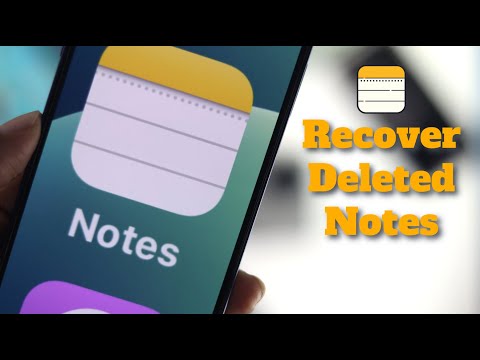 0:03:57
0:03:57
 0:34:56
0:34:56
 0:12:12
0:12:12
 0:12:36
0:12:36
 0:09:37
0:09:37
 0:06:40
0:06:40
 0:13:53
0:13:53
 0:00:57
0:00:57
 0:02:45
0:02:45
 0:01:58
0:01:58
 0:00:57
0:00:57
 0:00:59
0:00:59
 0:00:55
0:00:55