filmov
tv
Update Management Center - Patching Azure Virtual Machines | Instantly Deploy Critical Updates

Показать описание
In this video, I will show you the Demo for Azure Update Management (Preview).
Update management center (preview) offers many new features and provides enhanced functionality over the original version available with Azure Automation and some of those benefits are listed below:
📌 Provides native experience with zero on-boarding.
► Built as native functionality on Azure Compute and Azure Arc for Servers platform for ease of use.
► No dependency on Log Analytics and Azure Automation.
► Azure policy support.
► Global availability in all Azure Compute and Azure Arc regions.
📌 Works with Azure roles and identity.
► Granular access control at per resource level instead of access control at Automation account and Log Analytics workspace level.
► Update management center now as Azure Resource Manager based operations. It allows RBAC and roles based of ARM in Azure.
📌 Enhanced flexibility
► Ability to take immediate action either by installing updates immediately or schedule them for a later date.
► Check updates automatically or on demand.
► Helps secure machines with new ways of patching such as automatic VM guest patching in Azure, hotpatching or custom maintenance schedules.
► Sync patch cycles in relation to patch Tuesday—the unofficial term for Microsoft's scheduled security fix release on every second Tuesday of each month.
Ansible Full Course Playlist:
AZ-104 Microsoft Azure Administrator course Hands-On Labs for all modules Playlist:.
AZ-305 Microsoft Azure Solutions Architect Expert Playlist:
Windows Server 2019 Hybrid and Azure IaaS Playlist:
PowerShell Tutorial. Automating Administration with windows PowerShell Official Microsoft courseware Playlist:
PowerShell Hands-On Labs Playlist:
Windows Server 2016 Playlist:
📌 Subscribe to @AComputerGuru channel for more videos.
📲 Follow us on Social Media:
#AComputerGuru #AzureUpdateManagementCenter #UpdateManagementCenter #WindowsServer #AzureVirtualMachine #Patching #Azure #patching #UpdateManagement
Update management center (preview) offers many new features and provides enhanced functionality over the original version available with Azure Automation and some of those benefits are listed below:
📌 Provides native experience with zero on-boarding.
► Built as native functionality on Azure Compute and Azure Arc for Servers platform for ease of use.
► No dependency on Log Analytics and Azure Automation.
► Azure policy support.
► Global availability in all Azure Compute and Azure Arc regions.
📌 Works with Azure roles and identity.
► Granular access control at per resource level instead of access control at Automation account and Log Analytics workspace level.
► Update management center now as Azure Resource Manager based operations. It allows RBAC and roles based of ARM in Azure.
📌 Enhanced flexibility
► Ability to take immediate action either by installing updates immediately or schedule them for a later date.
► Check updates automatically or on demand.
► Helps secure machines with new ways of patching such as automatic VM guest patching in Azure, hotpatching or custom maintenance schedules.
► Sync patch cycles in relation to patch Tuesday—the unofficial term for Microsoft's scheduled security fix release on every second Tuesday of each month.
Ansible Full Course Playlist:
AZ-104 Microsoft Azure Administrator course Hands-On Labs for all modules Playlist:.
AZ-305 Microsoft Azure Solutions Architect Expert Playlist:
Windows Server 2019 Hybrid and Azure IaaS Playlist:
PowerShell Tutorial. Automating Administration with windows PowerShell Official Microsoft courseware Playlist:
PowerShell Hands-On Labs Playlist:
Windows Server 2016 Playlist:
📌 Subscribe to @AComputerGuru channel for more videos.
📲 Follow us on Social Media:
#AComputerGuru #AzureUpdateManagementCenter #UpdateManagementCenter #WindowsServer #AzureVirtualMachine #Patching #Azure #patching #UpdateManagement
Комментарии
 0:14:50
0:14:50
 0:13:02
0:13:02
 0:32:32
0:32:32
 0:10:24
0:10:24
 0:08:01
0:08:01
 0:16:35
0:16:35
 0:17:09
0:17:09
 0:05:10
0:05:10
 2:38:09
2:38:09
 0:15:06
0:15:06
 0:02:31
0:02:31
 0:11:06
0:11:06
 0:12:33
0:12:33
 0:13:16
0:13:16
 0:25:50
0:25:50
 0:08:42
0:08:42
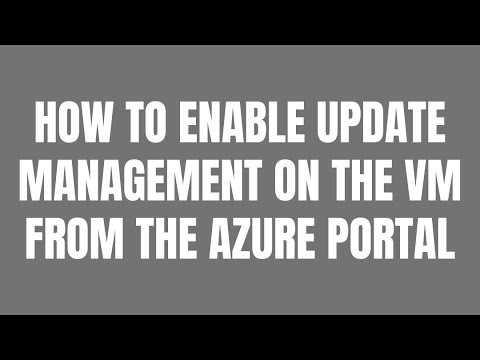 0:05:18
0:05:18
 0:33:12
0:33:12
 0:21:44
0:21:44
 0:24:19
0:24:19
 0:14:57
0:14:57
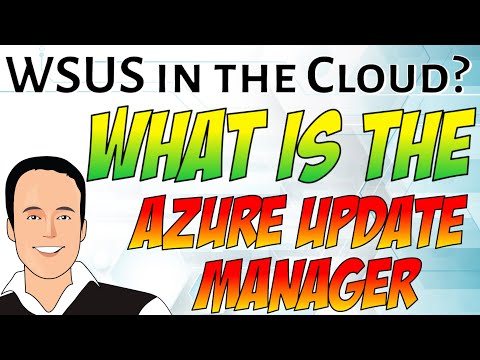 0:13:31
0:13:31
 0:57:30
0:57:30
 0:18:27
0:18:27