filmov
tv
How to select HTML | DOM selection | Lecture 2 | JavaScript DOM

Показать описание
JavaScript DOM Full Course | Document Object Model JavaScript | DOM Manipulation in #javascript Complete Course
#javascriptdom #javascripttutorials #javascriptcourse
❤️ LIKE, SUBSCRIBE AND COMMENT
Lecture 2: DOM selection:
The first step towards the manipulation of the HTML is the selection. So this lecture is all about selection the HTML. DOM provides a variety of different methods to select the html. You will learn all the method in this lection.
1. getElementById()
2. querySelector()
3. querySelectorAll()
4. getElementByName()
5. getElementByTagName()
5. getEelementByClassName()
The course is divided into 8 lectures, and you are advised to take all the lecture in right order to fully understand the DOM.
Lecture 1: DOM introduction.
Lecture 2: DOM Selection.
Lecture 3: DOM traverse.
Lecture 4: Make chanegs to the DOM.
Lecture 5: Get and set attributes.
Lecture 6: Manage classes.
Lecture 7: Modify css via JS DOM.
Lecture 8: DOM events.
10 DOM manipulation task (video coming soon)
Download lecture course files from here:
#javascriptdom #javascripttutorials #javascriptcourse
❤️ LIKE, SUBSCRIBE AND COMMENT
Lecture 2: DOM selection:
The first step towards the manipulation of the HTML is the selection. So this lecture is all about selection the HTML. DOM provides a variety of different methods to select the html. You will learn all the method in this lection.
1. getElementById()
2. querySelector()
3. querySelectorAll()
4. getElementByName()
5. getElementByTagName()
5. getEelementByClassName()
The course is divided into 8 lectures, and you are advised to take all the lecture in right order to fully understand the DOM.
Lecture 1: DOM introduction.
Lecture 2: DOM Selection.
Lecture 3: DOM traverse.
Lecture 4: Make chanegs to the DOM.
Lecture 5: Get and set attributes.
Lecture 6: Manage classes.
Lecture 7: Modify css via JS DOM.
Lecture 8: DOM events.
10 DOM manipulation task (video coming soon)
Download lecture course files from here:
 0:05:47
0:05:47
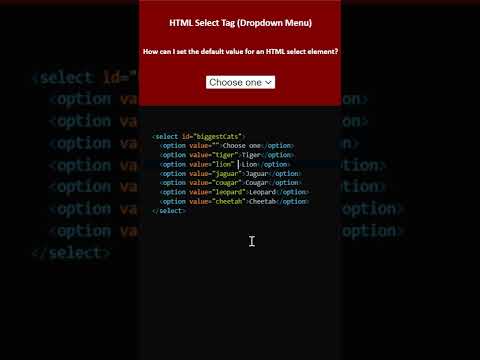 0:00:16
0:00:16
 0:00:31
0:00:31
 0:00:19
0:00:19
 0:03:39
0:03:39
 0:05:42
0:05:42
 0:00:14
0:00:14
 0:08:39
0:08:39
 0:00:15
0:00:15
 0:04:20
0:04:20
 0:04:43
0:04:43
 0:00:06
0:00:06
 0:00:15
0:00:15
 0:07:30
0:07:30
 0:00:07
0:00:07
 0:09:51
0:09:51
 0:00:29
0:00:29
 0:00:12
0:00:12
 0:02:09
0:02:09
 0:01:02
0:01:02
 0:01:28
0:01:28
 0:00:24
0:00:24
 0:00:19
0:00:19
 0:01:46
0:01:46