filmov
tv
Hidden menus MMI MIB2 REM GEM in Audi A7/S7/RS7 C7 (4G/4G1)

Показать описание
How to enter GEM and REM #hidden menus for firmware update trigger and advanced system developer options in Audi A7/S7/RS7 with MIB2 MMI Navigation Plus system. Those menus will give you access to hidden options that you can use to install new firmware, check system status, fine-tune MMI user interface and more. Press and hold buttons BACK and upper-left to enter REM - Red Engineering #Menu. Press and hold the same combination to exit the menu. Press and hold button BACK and lower-left to enter GEM - Green Engineering Menu. Press Menu, Radio, Nav, or any other key to exit this menu.
⚠️ Keep in mind that those #MMI menus are designed for system developers. End user should not have access to them, as those menus are potentially dangerous. Please don't change any options if you are not sure what you are doing!
💻 Developer mode activation procedure with OBDeleven:
Module 0x5F → diagnostic session →development mode
Module 0x5F → Adaptation → Developer mode → activated
Reboot the system
0:00 Audi A7/S7/RS7 (4G/4G1)
0:30 hidden Red Engineering Menu
1:10 exit MMI REM hidden menu
1:32 hidden MMI Green Engineering Menu
2:05 developer mode needs to be enabled
2:17 Warning: potentially dangerous options
3:21 exit MMI GEM hidden menu
✅ Audi Tutorials is part of the official mr-fix network.
⚠️ Keep in mind that those #MMI menus are designed for system developers. End user should not have access to them, as those menus are potentially dangerous. Please don't change any options if you are not sure what you are doing!
💻 Developer mode activation procedure with OBDeleven:
Module 0x5F → diagnostic session →development mode
Module 0x5F → Adaptation → Developer mode → activated
Reboot the system
0:00 Audi A7/S7/RS7 (4G/4G1)
0:30 hidden Red Engineering Menu
1:10 exit MMI REM hidden menu
1:32 hidden MMI Green Engineering Menu
2:05 developer mode needs to be enabled
2:17 Warning: potentially dangerous options
3:21 exit MMI GEM hidden menu
✅ Audi Tutorials is part of the official mr-fix network.
Комментарии
 0:03:32
0:03:32
 0:01:51
0:01:51
 0:02:48
0:02:48
 0:02:14
0:02:14
 0:02:29
0:02:29
 0:00:55
0:00:55
 0:00:19
0:00:19
 0:00:45
0:00:45
 0:01:43
0:01:43
 0:04:34
0:04:34
 0:08:56
0:08:56
 0:03:55
0:03:55
 0:03:47
0:03:47
 0:00:27
0:00:27
 0:13:13
0:13:13
 0:00:26
0:00:26
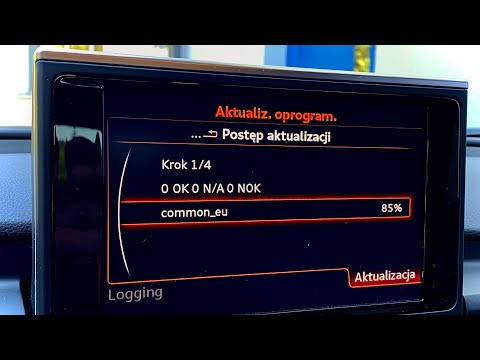 0:04:40
0:04:40
 0:04:33
0:04:33
 0:08:55
0:08:55
 0:07:34
0:07:34
 0:00:42
0:00:42
 0:01:18
0:01:18
 0:02:25
0:02:25
 0:00:14
0:00:14