filmov
tv
Crop & scale photos: a faster way in Premiere Pro

Показать описание
Need to crop and scale a lot of photos in Premiere Pro? Here's a better way to do it.
Cropping and scaling is a long and tedious process, and if you're using the Ken Burns effect (a photo montage with animated zooms), it takes even longer.
The traditional way of scaling photos in Premiere has been to use Set to Frame Size - but this more often results in black bars when your photo's aspect ratio does not match your sequence.
This video will show you a lightning fast way to reframe your photos, remove black bars and make sure the most interesting objects are always front and center.
Timestamps:
00:00:00 Intro
00:00:27 The problem with Set to Frame Size
00:00:52 A better way to crop and scale
00:01:57 Adjusting scale and position
00:02:19 Animating scale and position (Ken Burns effect)
Thanks for watching 👍
For techniques, tips and more, subscribe so you never miss a video:
#ThePremierePro #RemoveBlackBars #CropPhotosFaster
Paul Murphy (The Premiere Pro)
Editor & Post Production Consultant
Cropping and scaling is a long and tedious process, and if you're using the Ken Burns effect (a photo montage with animated zooms), it takes even longer.
The traditional way of scaling photos in Premiere has been to use Set to Frame Size - but this more often results in black bars when your photo's aspect ratio does not match your sequence.
This video will show you a lightning fast way to reframe your photos, remove black bars and make sure the most interesting objects are always front and center.
Timestamps:
00:00:00 Intro
00:00:27 The problem with Set to Frame Size
00:00:52 A better way to crop and scale
00:01:57 Adjusting scale and position
00:02:19 Animating scale and position (Ken Burns effect)
Thanks for watching 👍
For techniques, tips and more, subscribe so you never miss a video:
#ThePremierePro #RemoveBlackBars #CropPhotosFaster
Paul Murphy (The Premiere Pro)
Editor & Post Production Consultant
Crop & scale photos: a faster way in Premiere Pro
How To Avoid The Instagram Crop
How to crop and resize photos in paint ⏩
How to crop or resize photos in Windows easily!
Crop and Resize Photos to Any Frame Size in Photoshop
How to Crop and Resize Images in Lightroom | Perfect Aspect Ratios for Print and Web
How To Crop an Image in Photoshop With Specific Sizes
Scale Photos Without Ugly Stretching in Photoshop! #Shorts
PicResize | Pic resize Image Crop Online | Tech Pervez | #shorts #viralvideo @HridoyKhan-nn4dk
How to Crop & Resize Images in Photoshop | Day 10
How to Use Prospective crop tool in Photoshop 2023
How to Batch Crop Images in Photoshop
How to Crop and Resize Images in Photoshop | Cropping to a Specific Size
Use this Instagram HACK to Avoid Cropping Your Photos
Resize Image Perfact | Photoshop Tips & tricks
Photoshop Quick Tips 5: How To Resize & Rotate Image #shorts
Excel tip to filter with images staying the right size #exceltips #excel #exceltricks
How to Crop an Image to a Specific Size in Photoshop
Crop and Resize Images to fit a Photo Frame | Easy Tutorial
Crop and Resize Images In Canva
Hate Cropping? 3 Ways to Expand Photos in Photoshop!
How to Crop a Picture in Microsoft Word?
Post to Instagram Without Cropping! Photoshop #Shorts
Upscale Images Without Losing Quality in Photoshop #shorts
Комментарии
 0:03:30
0:03:30
 0:00:28
0:00:28
 0:02:41
0:02:41
 0:00:16
0:00:16
 0:06:30
0:06:30
 0:05:00
0:05:00
 0:03:02
0:03:02
 0:00:34
0:00:34
 0:00:34
0:00:34
 0:09:52
0:09:52
 0:00:20
0:00:20
 0:01:05
0:01:05
 0:01:45
0:01:45
 0:00:48
0:00:48
 0:00:33
0:00:33
 0:00:11
0:00:11
 0:00:27
0:00:27
 0:01:11
0:01:11
 0:03:18
0:03:18
 0:01:00
0:01:00
 0:16:04
0:16:04
 0:00:34
0:00:34
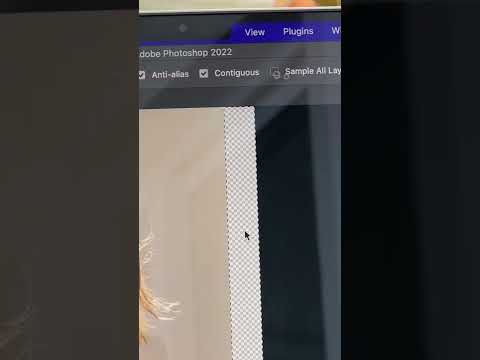 0:00:40
0:00:40
 0:00:18
0:00:18