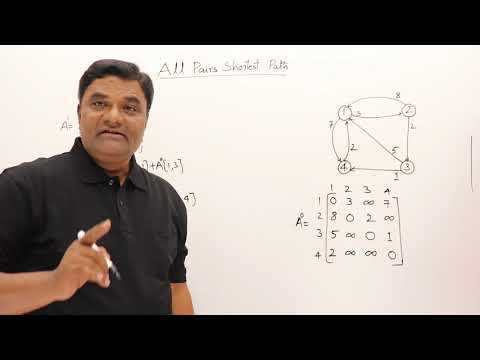filmov
tv
14. Shortest Path Problem | Optimization using Excel

Показать описание
This is the 14th video of the lecture series 'Optimization using Excel'. In this video, we have described how to solve a specific type of network flow model - The Shortest Path Problem using Excel. Viewers are required to watch the previous video (i.e., 13. Network Flow Models) in order to appreciate the use of the =SUMIF() function used in this model. In the shortest path problem, the goal is to find the shortest distance between a source and a sink node. The distances given in the network diagram can be either time or cost. The objective is to minimize the total cost. This is a specific example of a binary integer program.
Further references:
Complete module:
Further references:
Complete module:
Комментарии