filmov
tv
Intro to Data Visualization with R & ggplot2

Показать описание
In this webinar, we will provide an introduction to data visualization with the ggplot2 package. The focus of the webinar will be using ggplot2 to analyze your data visually with a specific focus on discovering the underlying signals/patterns of your business.
The R programming language is experiencing rapid increases in popularity and wide adoption across industries. This popularity is due, in part, to R’s rich and powerful data visualization capabilities. While tools like Excel, Power BI, and Tableau are often the go-to solutions for data visualizations, none of these tools can compete with R in terms of the sheer breadth of, and control over, crafted data visualizations.
As an example, R’s ggplot2 package provides the R programmer with dozens of print-quality visualizations – where any visualization can be heavily customized with a minimal amount of code.
In this talk attendees will learn how to:
• Craft ggplot visualizations, including customization of rendered output.
• Choose optimal visualizations for the type of data and the nature of the analysis at hand.
• Leverage ggplot2’s powerful segmentation capabilities to achieve “visual drill-in of data”.
• Export ggplot2 visualizations from RStudio for use in documents and presentations.
Repository:
Table of Contents:
0:00 Introduction
6:19 Titanic dataset
14:07 ggplot2
27:35 Data analysis
32:45 Factor variables
33:10 Hypothesis data
46:26 Visualization
54:04 Age
56:34 Data visualization
--
--
Unleash your data science potential for FREE! Dive into our tutorials, events & courses today!
--
📱 Social media links
--
Also, join our communities:
_
#datavisualization #rprogramming #ggplot2
The R programming language is experiencing rapid increases in popularity and wide adoption across industries. This popularity is due, in part, to R’s rich and powerful data visualization capabilities. While tools like Excel, Power BI, and Tableau are often the go-to solutions for data visualizations, none of these tools can compete with R in terms of the sheer breadth of, and control over, crafted data visualizations.
As an example, R’s ggplot2 package provides the R programmer with dozens of print-quality visualizations – where any visualization can be heavily customized with a minimal amount of code.
In this talk attendees will learn how to:
• Craft ggplot visualizations, including customization of rendered output.
• Choose optimal visualizations for the type of data and the nature of the analysis at hand.
• Leverage ggplot2’s powerful segmentation capabilities to achieve “visual drill-in of data”.
• Export ggplot2 visualizations from RStudio for use in documents and presentations.
Repository:
Table of Contents:
0:00 Introduction
6:19 Titanic dataset
14:07 ggplot2
27:35 Data analysis
32:45 Factor variables
33:10 Hypothesis data
46:26 Visualization
54:04 Age
56:34 Data visualization
--
--
Unleash your data science potential for FREE! Dive into our tutorials, events & courses today!
--
📱 Social media links
--
Also, join our communities:
_
#datavisualization #rprogramming #ggplot2
Комментарии
 0:27:21
0:27:21
 0:22:01
0:22:01
 0:08:16
0:08:16
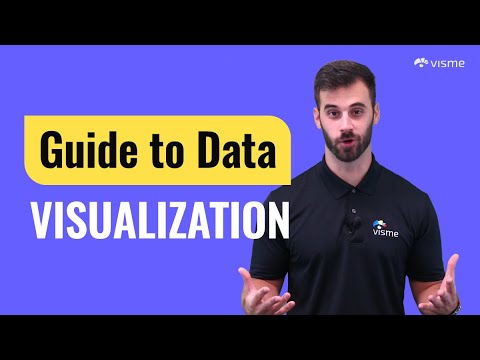 0:11:02
0:11:02
 0:10:08
0:10:08
 1:13:26
1:13:26
 0:01:44
0:01:44
 0:03:12
0:03:12
 0:28:34
0:28:34
 0:06:54
0:06:54
 1:06:12
1:06:12
 0:05:21
0:05:21
 1:01:06
1:01:06
 0:17:04
0:17:04
 0:04:34
0:04:34
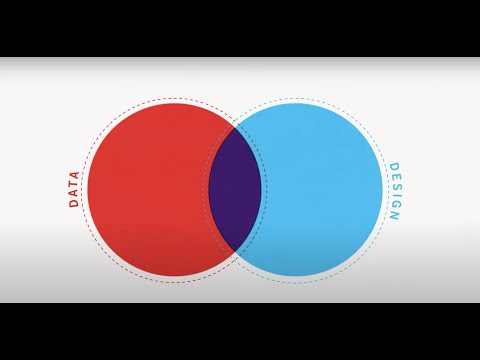 0:01:43
0:01:43
 0:36:16
0:36:16
 0:28:42
0:28:42
 0:26:51
0:26:51
 0:14:25
0:14:25
 0:02:26
0:02:26
 1:11:15
1:11:15
 19:32:37
19:32:37
 0:59:14
0:59:14