filmov
tv
Greenway Prime Suite: Tips for Easier Navigation
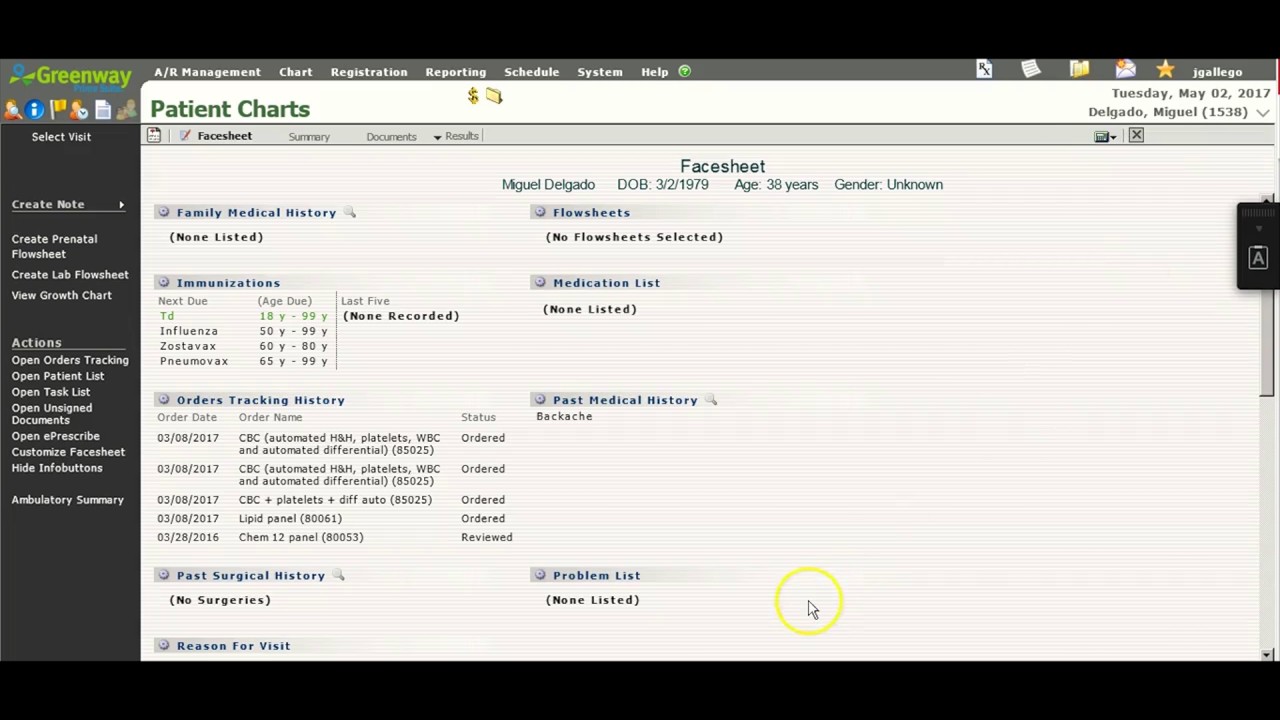
Показать описание
As a former Greenway Health, LLC Platinum Business Alliance Partner for Greenway Prime Suite, MDS Medical has over 14 years of experience in the delivery of consulting, hosting, support, training, and revenue cycle management services for hundreds of customers using the Prime Suite EHR platform.
While we no longer sell Greenway Prime Suite, we offer two award-winning and natively cloud-based replacement EHR platforms, athenahealth and CareCloud.
With our unparalleled expert knowledge of Greenway Prime Suite, MDS can help support your practice in a painless transition to a new, modern EHR. If you elect to remain on Greenway Prime Suite, MDS can help maximize your efficiency and productivity while on the platform. We provide a wide array of ancillary Prime Suite services.
************************************************
LEARN ABOUT YOUR GREENWAY PRIME SUITE OPTIONS:
NEED HELP?
Call MDS at 1-800-494-3188
ABOUT THIS VIDEO:
In this video, you'll learn tips how to make Prime Suite navigation easier and more efficient:
* 1. Customize your Prime Suite desktop; stack up to ten charts!
* 2. Modify your navigation and appointment filters; selecting columns for view
* 3. Single select chart options
* 4. View the last 50 patients for efficiency
* 5. Modify user settings, focused on documents tab
* 6. Use floating windows
* 7: Learn what you can do with F7, F5 and other hot keys!
While we no longer sell Greenway Prime Suite, we offer two award-winning and natively cloud-based replacement EHR platforms, athenahealth and CareCloud.
With our unparalleled expert knowledge of Greenway Prime Suite, MDS can help support your practice in a painless transition to a new, modern EHR. If you elect to remain on Greenway Prime Suite, MDS can help maximize your efficiency and productivity while on the platform. We provide a wide array of ancillary Prime Suite services.
************************************************
LEARN ABOUT YOUR GREENWAY PRIME SUITE OPTIONS:
NEED HELP?
Call MDS at 1-800-494-3188
ABOUT THIS VIDEO:
In this video, you'll learn tips how to make Prime Suite navigation easier and more efficient:
* 1. Customize your Prime Suite desktop; stack up to ten charts!
* 2. Modify your navigation and appointment filters; selecting columns for view
* 3. Single select chart options
* 4. View the last 50 patients for efficiency
* 5. Modify user settings, focused on documents tab
* 6. Use floating windows
* 7: Learn what you can do with F7, F5 and other hot keys!
Комментарии
 0:10:28
0:10:28
 0:06:32
0:06:32
 0:01:26
0:01:26
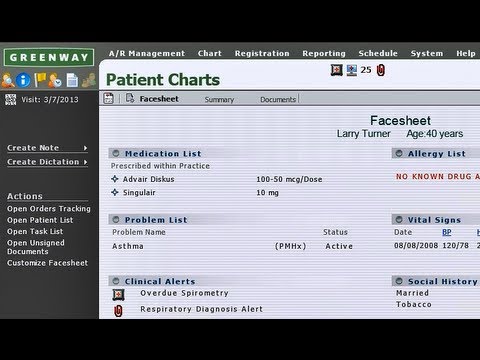 0:01:59
0:01:59
 0:03:39
0:03:39
 0:01:56
0:01:56
 0:01:32
0:01:32
 0:02:00
0:02:00
 0:03:10
0:03:10
 0:06:27
0:06:27
 0:02:42
0:02:42
 0:40:08
0:40:08
 0:07:46
0:07:46
 0:01:32
0:01:32
 0:01:45
0:01:45
 0:03:03
0:03:03
 0:01:27
0:01:27
 0:02:38
0:02:38
 0:00:59
0:00:59
 0:01:55
0:01:55
 0:01:00
0:01:00
 0:05:02
0:05:02
 0:03:08
0:03:08
 0:05:48
0:05:48