filmov
tv
Setup 2FA Authenticator WITHOUT Scanning QR Codes!

Показать описание
*This is not a sponsored video, but the links to Yubikey are affiliate links, which means that I will receive a commission if you use the links to purchase your own keys. Thank you for your support!
If you care about your personal security and privacy online, download my free security checklist here:
🔹🔹🔹What You Should Watch Next🔹🔹🔹
We've got a lot of great privacy- and security-related content here on the All Things Secured YouTube channel (although we admit we're a bit biased). If you're wanting to increase your online cybersecurity, here's what's next:
🔹🔹🔹Help Support All Things Secured (Recommended Services)🔹🔹🔹
If you enjoy this kind of practical security and privacy content, one of the best ways you can help support this channel is by using these affiliate links to our favorite products and services. When purchasing through these links, you not only get the best available deal, the companies will also pay us a small commission. Thank you for your support!
*********************
Video Timestamps
*********************
0:00 - Introduction to Manual 2FA Setup
0:22 - How to Manually Setup an Authenticator on one device
2:02 - Problems that may Arise while Manually Setting-up 2FA Security
2:24 - Quick Recap on How to Manually Setup a 2FA Security
2:39 - Two Important Advice About 2FA
*********************
Manually setting up a 2FA security is surprisingly easy and can be accomplished in just 3 minutes! In this video, Josh walks you through the entire process on Twitter as well as addresses problems that may be encountered during the manual setup. There are also two important things you consider about using 2FA to make sure you don't get locked out of your accounts.
#2fa #yubikey #cybersecurity
Комментарии
 0:03:32
0:03:32
 0:04:14
0:04:14
 0:06:55
0:06:55
 0:12:52
0:12:52
 0:02:53
0:02:53
 0:05:05
0:05:05
 0:06:05
0:06:05
 0:01:24
0:01:24
 0:07:30
0:07:30
 0:10:37
0:10:37
 0:02:42
0:02:42
 0:02:15
0:02:15
 0:03:59
0:03:59
 0:01:13
0:01:13
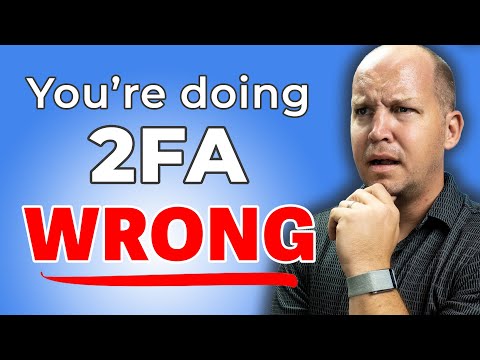 0:06:36
0:06:36
 0:02:02
0:02:02
 0:00:37
0:00:37
 0:00:21
0:00:21
 0:10:36
0:10:36
 0:01:16
0:01:16
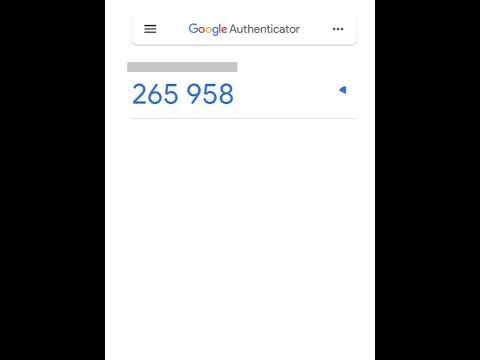 0:00:41
0:00:41
 0:00:50
0:00:50
 0:00:49
0:00:49
 0:05:19
0:05:19