filmov
tv
Git Tutorial | Git All Commands #Devops Tutorial For Beginners

Показать описание
#Git Tutorial
#Git Tutorial For Beginners
#Devopstutorialforbeginners
#Github #Git Install #Git For Windows #Git installation #Git installer #Git installed
Git ignore files #gitignore folder #gitignore example #Git ignore command
#gitignore tutorial #git ignore a file #gitignore command
#Install Git Windows #Git installation windows
Hi.... Welcome to aws tutorial for beginners with devops
Today we will discuss with git installation and start with some git commands
git add
git commit
git push
git bash commands,git commands,git basics tutorial,git up tutorial,git it up,git up,gitlab,
will take some simple content in one region and push it to the central repo
and
will pull it from another region like that...
let' do this...
1.Launch 2 ec2 instances (Linux) 1.Mumbai region
2.London region
3.Git installed on Mumbai region
4.Now do the same in London region.
5.Now both regions installed git.
6.Now Create a directory and go inside it.
7."mkdir mumbaigit" Run this.
8.Now run "git init" it will create the workspace,staging,local repo.
9.Now create one file and add some content inside it.
10."touch myfile" run this and add some content inside the myfile.
11.Now check the status "git status".
12.It is showing that nothing commited and nothing tracked..
13.Let's add and commit this.
14."git add ." it will add this myfile to the staging section and then it's trackable.
Here the comment is your wish.
16.Now check the log with "git log".
With this we can track when the changes happen and who did that.
author name and email will display.
17.Now will change that author name and email.
Run these commands with name and email.
19.Now check the author name and email list.
git config --list.
20.Now Let's add some content again in myfile.
21.Now let's create the Git hub repo (Central repo).
git push -u origin master
24.Now goto that london region and pull it.
26.Git init here also.
27.Now pull the content from central repo (from github)
28."git pull origin master" run this.
30.Now here from london we are adding some content in that myfile and push.
if you want track who made changes like that
configure those name and email.
33.Now push the changes made in lodon to central repo.
34.Now pull again from mumbai.
Done...
Devops Tutorial With AWS | Git ignore Command Explained
#Github #Git Install #Git For Windows #Git installation #Git installer #Git installed
Git ignore files #gitignore folder #gitignore example #Git ignore command
#gitignore tutorial #git ignore a file #gitignore command
#Install Git Windows #Git installation windows
AWS With Devops Tutorial | Git Installation | Git add, Commit, Pull, Push | Git bash Commands
#Github #Git Install #Git For Windows #Git installation #Git installer #Git installed
Git ignore files #gitignore folder #gitignore example #Git ignore command
#gitignore tutorial #git ignore a file #gitignore command
#Install Git Windows #Git installation windows
#Edureka Git Tutorial For Beginners with Live Demo - AWS Tutorial For Beginners with devops
#Github #Git Install #Git For Windows #Git installation #Git installer #Git installed
Git ignore files #gitignore folder #gitignore example #Git ignore command
#gitignore tutorial #git ignore a file #gitignore command
#Install Git Windows #Git installation windows
Will discuss more git commands in nexxt videos....
Please subscribe for more videos of like this....
Comment if any one have doubts.
Like and share.
#Git Tutorial For Beginners
#Devopstutorialforbeginners
#Github #Git Install #Git For Windows #Git installation #Git installer #Git installed
Git ignore files #gitignore folder #gitignore example #Git ignore command
#gitignore tutorial #git ignore a file #gitignore command
#Install Git Windows #Git installation windows
Hi.... Welcome to aws tutorial for beginners with devops
Today we will discuss with git installation and start with some git commands
git add
git commit
git push
git bash commands,git commands,git basics tutorial,git up tutorial,git it up,git up,gitlab,
will take some simple content in one region and push it to the central repo
and
will pull it from another region like that...
let' do this...
1.Launch 2 ec2 instances (Linux) 1.Mumbai region
2.London region
3.Git installed on Mumbai region
4.Now do the same in London region.
5.Now both regions installed git.
6.Now Create a directory and go inside it.
7."mkdir mumbaigit" Run this.
8.Now run "git init" it will create the workspace,staging,local repo.
9.Now create one file and add some content inside it.
10."touch myfile" run this and add some content inside the myfile.
11.Now check the status "git status".
12.It is showing that nothing commited and nothing tracked..
13.Let's add and commit this.
14."git add ." it will add this myfile to the staging section and then it's trackable.
Here the comment is your wish.
16.Now check the log with "git log".
With this we can track when the changes happen and who did that.
author name and email will display.
17.Now will change that author name and email.
Run these commands with name and email.
19.Now check the author name and email list.
git config --list.
20.Now Let's add some content again in myfile.
21.Now let's create the Git hub repo (Central repo).
git push -u origin master
24.Now goto that london region and pull it.
26.Git init here also.
27.Now pull the content from central repo (from github)
28."git pull origin master" run this.
30.Now here from london we are adding some content in that myfile and push.
if you want track who made changes like that
configure those name and email.
33.Now push the changes made in lodon to central repo.
34.Now pull again from mumbai.
Done...
Devops Tutorial With AWS | Git ignore Command Explained
#Github #Git Install #Git For Windows #Git installation #Git installer #Git installed
Git ignore files #gitignore folder #gitignore example #Git ignore command
#gitignore tutorial #git ignore a file #gitignore command
#Install Git Windows #Git installation windows
AWS With Devops Tutorial | Git Installation | Git add, Commit, Pull, Push | Git bash Commands
#Github #Git Install #Git For Windows #Git installation #Git installer #Git installed
Git ignore files #gitignore folder #gitignore example #Git ignore command
#gitignore tutorial #git ignore a file #gitignore command
#Install Git Windows #Git installation windows
#Edureka Git Tutorial For Beginners with Live Demo - AWS Tutorial For Beginners with devops
#Github #Git Install #Git For Windows #Git installation #Git installer #Git installed
Git ignore files #gitignore folder #gitignore example #Git ignore command
#gitignore tutorial #git ignore a file #gitignore command
#Install Git Windows #Git installation windows
Will discuss more git commands in nexxt videos....
Please subscribe for more videos of like this....
Comment if any one have doubts.
Like and share.
 1:09:13
1:09:13
 0:04:18
0:04:18
 0:46:19
0:46:19
 1:12:07
1:12:07
 0:01:57
0:01:57
 0:08:07
0:08:07
 0:19:25
0:19:25
 0:23:16
0:23:16
 0:00:46
0:00:46
 0:40:42
0:40:42
 0:15:59
0:15:59
 1:08:30
1:08:30
 0:12:19
0:12:19
 1:12:39
1:12:39
 4:20:00
4:20:00
 1:15:22
1:15:22
 0:00:33
0:00:33
 0:14:28
0:14:28
 0:43:06
0:43:06
 0:04:34
0:04:34
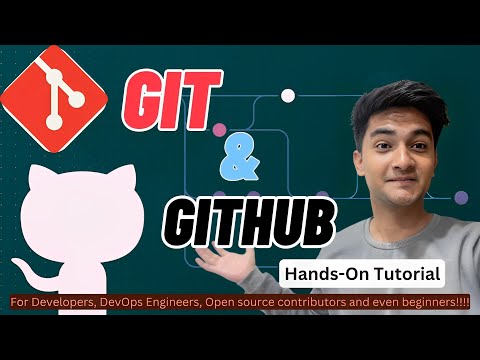 0:31:24
0:31:24
 0:09:08
0:09:08
 1:12:40
1:12:40
 0:52:28
0:52:28