filmov
tv
Toshiba Satellite L500 - Disassembly and fan cleaning

Показать описание
In this introductory video, we will show how to disassemble laptop Toshiba Satellite L500.
Our team will show all necessary steps of disassembling, however don't hesitate to ask us if you have some questions.
Be careful this may damage your laptop or other equipment! We are not responsible for any damage to your device!
If you finding our video helpful to you, please don't forget to give us a Thumbs Up!
Our team will show all necessary steps of disassembling, however don't hesitate to ask us if you have some questions.
Be careful this may damage your laptop or other equipment! We are not responsible for any damage to your device!
If you finding our video helpful to you, please don't forget to give us a Thumbs Up!
Toshiba Satellite L500 - Disassembly and fan cleaning
Toshiba Satellite L500 Disassembly
Toshiba Satellite L500, L505 Disassembly, Fan Cleaning, and Thermal Paste Replacement Guide
Toshiba Satellite L500 21T Disassembly
TOSHIBA Satellite L500 Family Full Disassembly
How To Replace A Broken Toshiba Satellite L500 Laptop Screen Replacement
TOSHIBA SATELLITE L500
Toshiba Satellite L500, L505 Laptop Reassembly Guide
Toshiba Satellite L505D S5983 Disassemble
How to change Thermal Paste Toshiba Satellite L500-21T Laptop
Toshiba Satellite L500-1EK Laptop with issues | Can I Fix It? | Part #1 | Uncensored Repairs
Toshibs Satellite L500 Repairing
Toshiba Satellite L500-1D9 notebook with a power jack problem
How to Replace Toshiba Satellite L500 Keys
Toshiba Satellite L500 - Naprawa Wymiana klawiatury Disassembly keyboard
Toshiba Satellite Disassembly to CLEAN CPU VENTS / FAN
Toshiba L500 1xw USB repair , cpu cleaning
Toshiba Satellite Laptop Repair Fix Disassembly Tutorial | Notebook Take Apart, Remove & Install
Como desmontar/abrir/Disassembly um portátil Toshiba L500
OLD #TOSHIBA Laptop | How fast will it boot ?
How to replace keyboard on Toshiba Satellite L500, L500D, L505, L505D laptop
Toshiba Satellite L500-1VK No Display Part 2
Toshiba Satellite U500 Laptop Turn ON then OFF in a seconds, Disassembly (ENG SUB)
Toshiba Satellite A205 DC Power Jack Repair
Комментарии
 0:11:48
0:11:48
 0:05:30
0:05:30
 0:14:49
0:14:49
 0:06:57
0:06:57
 0:20:21
0:20:21
 0:03:24
0:03:24
 0:05:48
0:05:48
 0:10:59
0:10:59
 0:04:23
0:04:23
 0:07:18
0:07:18
 0:51:42
0:51:42
 0:28:42
0:28:42
 0:03:36
0:03:36
 0:03:42
0:03:42
 0:01:58
0:01:58
 0:11:21
0:11:21
 0:27:33
0:27:33
 0:07:11
0:07:11
 0:08:18
0:08:18
 0:00:22
0:00:22
 0:03:01
0:03:01
 0:00:34
0:00:34
 0:07:39
0:07:39
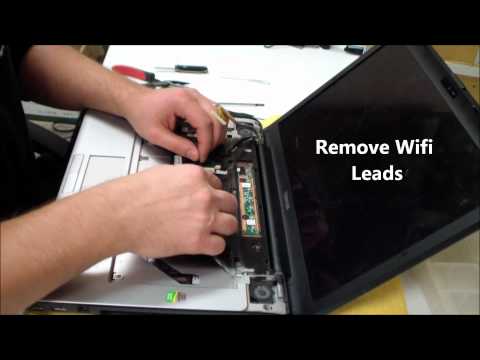 0:03:20
0:03:20