filmov
tv
Linux Essentials For Hackers - #2 - Useful keyboard Shortcuts

Показать описание
Welcome to the Linux Essentials For Hackers series, where we will be covering the 20% you need to know to be efficient with Linux. In this video, we will be covering the most useful keyboard shortcuts in Linux.
This series is sponsored by Linode, use the link below to get 20$ in free credits.
Promo code: HACKERSPLOIT20
◼️Get Our Courses:
◼️Our Platforms:
◼️Support us by using the following links:
I hope you enjoy/enjoyed the video.
If you have any questions or suggestions feel free to post them in the comments section or on my social networks.
Social Networks - Connect With Us!
-------------------------------
--------------------------------
Thanks for watching!
Благодаря за гледането
Kiitos katsomisesta
Danke fürs Zuschauen!
感谢您观看
Merci d'avoir regardé
دیکھنے کے لیے شکریہ
देखने के लिए धन्यवाद
Grazie per la visione
Gracias por ver
شكرا للمشاهدة
#Linux#Hacking
This series is sponsored by Linode, use the link below to get 20$ in free credits.
Promo code: HACKERSPLOIT20
◼️Get Our Courses:
◼️Our Platforms:
◼️Support us by using the following links:
I hope you enjoy/enjoyed the video.
If you have any questions or suggestions feel free to post them in the comments section or on my social networks.
Social Networks - Connect With Us!
-------------------------------
--------------------------------
Thanks for watching!
Благодаря за гледането
Kiitos katsomisesta
Danke fürs Zuschauen!
感谢您观看
Merci d'avoir regardé
دیکھنے کے لیے شکریہ
देखने के लिए धन्यवाद
Grazie per la visione
Gracias por ver
شكرا للمشاهدة
#Linux#Hacking
Linux Essentials For Hackers - #1 - Introduction
Linux Essentials for Ethical Hackers - Full InfoSec Course
Linux Essentials For Hackers - #2 - Useful keyboard Shortcuts
Linux for Hackers Tutorial (And Free Courses)
Linux Essentials For Hackers - #11 - Disk Usage
Linux Essentials For Hackers - #3 - File Management & Manipulation
Linux Essentials For Hackers - #10 - Shells & Bash Configuration
Linux Essentials For Hackers - #13 - Users And Groups & Permissions With Visudo
Linux Essentials For Hackers - #6 - grep & piping
Top Hacking Books for 2023
Linux Essentials For Hackers - #15 - TOR & Proxychains
Linux Essentials For Hackers - #4 - File & Directory Permissions
Linux Essentials For Hackers - #9 - Find + OverTheWire Bandit Challenge
Linux for Hackers // EP 1 (FREE Linux course for beginners)
Linux Essentials For Hackers - #12 - File Compression & Archiving With tar
Linux Essentials For Hackers
Linux Essentials For Hackers - #5 - File & Directory Ownership
60 Linux Commands you NEED to know (in 10 minutes)
Linux for Hackers Tutorial with OTW! (Episode 2)
NETWORK BASICS FOR HACKERS
the hacker’s roadmap (how to get started in IT in 2023)
Best Ways To Learn Linux
Linux Essentials For Hackers - #14 - Networking (ifconfig, netstat & netdiscover)
#COURSE - #LINUX #ESSENTIAL #FOR #HACKERS04 Linux Essentials For Hackers
Комментарии
 0:04:35
0:04:35
 4:41:24
4:41:24
 0:07:07
0:07:07
 1:11:50
1:11:50
 0:09:02
0:09:02
 0:24:00
0:24:00
 0:10:35
0:10:35
 0:19:23
0:19:23
 0:07:33
0:07:33
 0:27:16
0:27:16
 0:06:59
0:06:59
 0:23:14
0:23:14
 0:17:12
0:17:12
 0:11:33
0:11:33
 0:07:18
0:07:18
 0:01:23
0:01:23
 0:04:25
0:04:25
 0:10:50
0:10:50
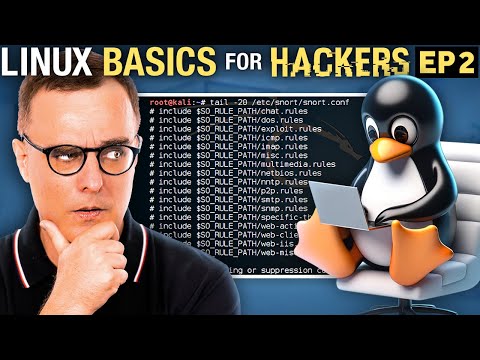 0:47:21
0:47:21
 0:06:05
0:06:05
 0:20:54
0:20:54
 0:13:07
0:13:07
 0:16:53
0:16:53
 0:23:14
0:23:14