filmov
tv
Automation using lambda for change instance type of EC2 instance (AWS) | Change RAM & CPU Automation

Показать описание
Automation using lambda for change instance type of EC2 instance (AWS) | Change RAM & CPU Automation
Code in lambda function:
import json
import boto3
import time
def lambda_handler(event, context):
# Insert your Instance ID here
my_instance = 'Your instance id '
# Stop the instance
# Change the instance type
# Start the instance
return {
'statusCode': 200,
}
import json
import boto3
import time
def lambda_handler(event, context):
# Insert your Instance ID here
my_instance = 'i-0ca63993e8b634096'
# Stop the instance
# Change the instance type
# Start the instance
return {
'statusCode': 200,
}
#Automation
#Lambda
#Cloudwatch
#instance type change
#How to change instance type automatically
Code in lambda function:
import json
import boto3
import time
def lambda_handler(event, context):
# Insert your Instance ID here
my_instance = 'Your instance id '
# Stop the instance
# Change the instance type
# Start the instance
return {
'statusCode': 200,
}
import json
import boto3
import time
def lambda_handler(event, context):
# Insert your Instance ID here
my_instance = 'i-0ca63993e8b634096'
# Stop the instance
# Change the instance type
# Start the instance
return {
'statusCode': 200,
}
#Automation
#Lambda
#Cloudwatch
#instance type change
#How to change instance type automatically
Automation using lambda for change instance type of EC2 instance (AWS) | Change RAM & CPU Automa...
Automatically change AWS EC2 instance size with Lambda
AWS Cost saving automation using Lambda Boto3
Using AWS Lambda As A Data Engineering - Automating An API Extract With AWS Lambda And Eventbridge
automatically change aws ec2 instance size with lambda
AWS Tutorials - Using Lambda Function with Systems Manager
AWS S3 File Upload + Lambda Trigger - Step by Step Tutorial
Using Python to Automate AWS Services | Lambda and EC2
Complete Telegram Mini Apps | Server Side | #24 | Siam Shekh
AWS Lambda Tutorial
AWS re:Invent 2018: Shift-Left SRE: Self-Healing with AWS Lambda Functions (DEV313-S)
AWS Step Functions + Lambda Tutorial - Step by Step Guide in the Workflow Studio
Automate Task Scheduling in AWS with Lambda, Step Functions, and CloudWatch
8 Terraform Best Practices that will improve your TF workflow immediately
Lambda Lab | Start and Stop EC2 Instances using Lambda Function | Tech Arkit
Developing AWS Lambda Functions Locally in VS Code
Automate EC2 Start/Stop with AWS Lambda, Python, Boto3, and CloudWatch Rules
Run Bash Scripts on AWS Lambda | Create Lambda Function with a Custom Runtime
AWS Lambda | Automate AWS Infrastructure using Boto3 | Python Boto3 | Lambda automation step by step
AWS Lambda chain | Python code with Lambda | Sns Topic | Eventbridge trigger to automate lambda
Demo - Automate IAM keys rotation with Lambda function | Configure SNS & CloudWatch trigger
Amazon CloudWatch Logs and AWS Lambda: A Match Made in Heaven
AWS re:Invent 2014 | Netflix Gains New Efficiencies using AWS Lambda
Automate EBS Snapshot: AWS CloudWatch Events AWS Lambda and SNS: AWS Tutorial Beginning 2023
Комментарии
 0:16:16
0:16:16
 0:09:15
0:09:15
 1:04:54
1:04:54
 0:18:01
0:18:01
 0:07:11
0:07:11
 0:14:47
0:14:47
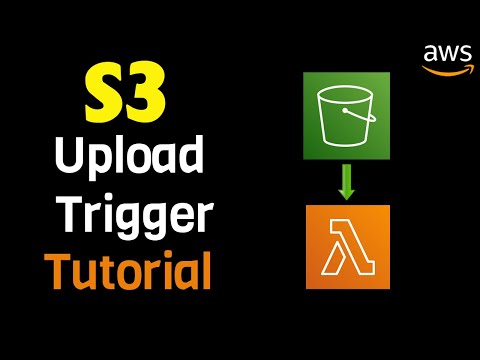 0:12:44
0:12:44
 0:24:10
0:24:10
 0:57:10
0:57:10
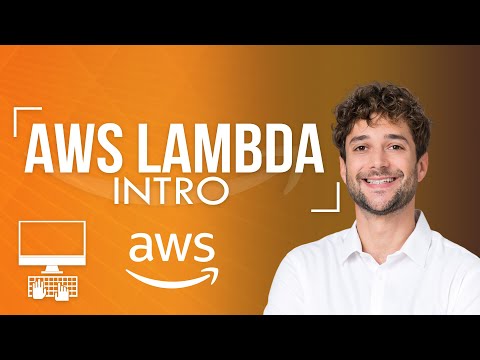 0:09:22
0:09:22
 0:51:17
0:51:17
 0:27:51
0:27:51
 0:13:14
0:13:14
 0:08:57
0:08:57
 0:24:02
0:24:02
 0:20:22
0:20:22
 0:23:13
0:23:13
 0:00:46
0:00:46
 1:00:18
1:00:18
 0:25:06
0:25:06
 0:24:48
0:24:48
 0:30:26
0:30:26
 0:04:16
0:04:16
 0:12:38
0:12:38