filmov
tv
How to use 'Automatic Dimensions' | Revit
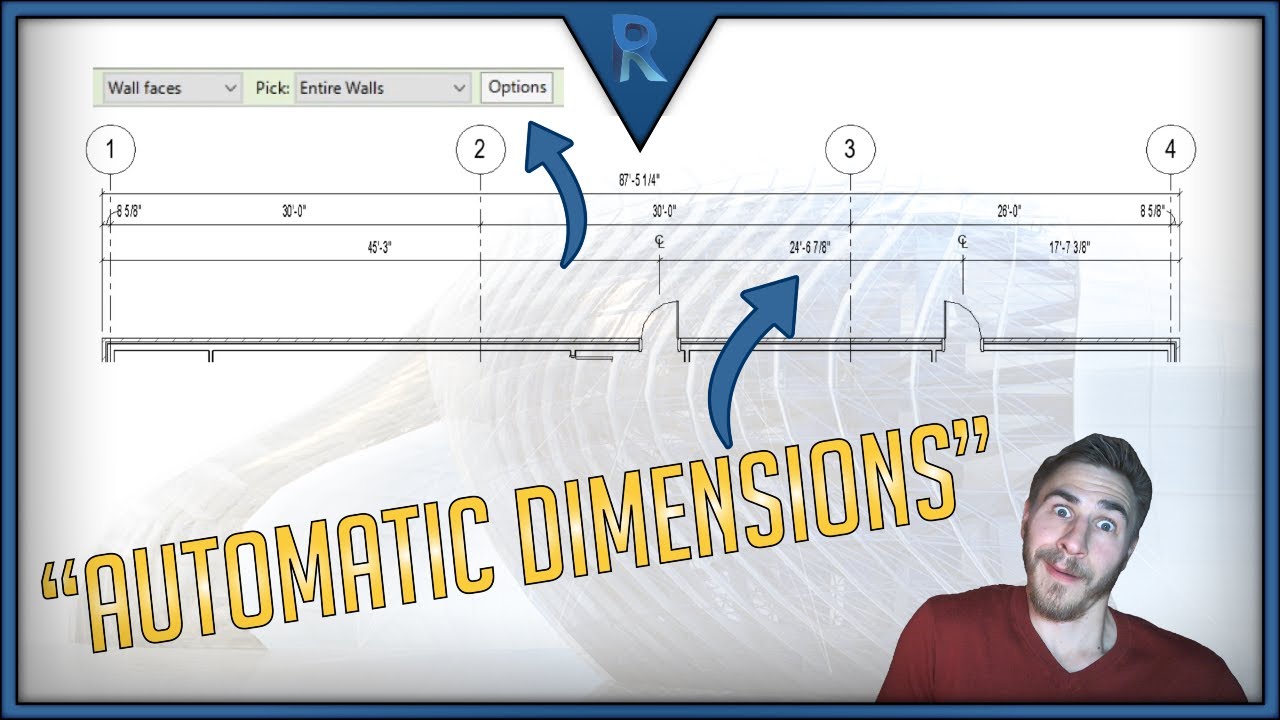
Показать описание
In this video, we look at "automatic dimensions". These dimensions are not truly automatic like tag all by category but you can use an entire wall to create a full dimension string. We look at the settings for this as well.
Check out my website for downloads, merch, or ask a question to the community:
Thanks for watching!
▬ ▬ ▬ ▬ ▬ ▬ ▬ ▬ ▬ ▬ ▬ ▬ ▬ ▬ ▬ ▬ ▬ ▬ ▬ ▬ ▬ ▬ ▬ ▬ ▬
If you found this video helpful, subscribe, and check out the others:
And turn notifications on, 🔔Ring that Bell🔔
#Revit2022 #RevitAutomaticDimensions #RevitDimensions
ARCHICAD Beginner Course - 6/2: Automatic Dimensions
Automatic dimension AutoCAD Tutorial #autocad #cadconcepts
Archicad How To Use Automatic Dimension Tool
How to use 'Automatic Dimensions' | Revit
How to use the Automatic Interior Dimensions
AUTOMATIC DIMENSION IN ARCHICAD #archicad #architecture #dimensions
How to make automatic dimensions for all lots (all segments) at once in AutoCAD (Using Lisp)
Tekla TekTalk - Automatic Dimensions
Automatic Fueling Tank Refiller | Create Mod TUTORIAL
AutoCAD Automatic Dimensions By Using YQArch
Automatic Dimensioning and Tolerancing in SolidWorks
Dimension Tricks in Revit | Revit Automatic Dimensions | Revit Tutorials | BIM Kintsugi
Automatic Dimensioning While Sketching In Solidworks | Automatic Dimension Value Input
Automatic dimension – CAD software SPIRIT
Automatic Dimensions in ArchiCAD: How to Use the Automatic Dimension Tool in ArchiCAD
Automatic Ordinate Dimensioning & Circles List (an AutoCAD Plug-in)
Automatic Dimensions in AutoCAD Drawing|Autolisp Command
DimByCutline | Automatic Dimension in autocad | Liner Dimension
Automatic Dimension in Autocad with LISP || How to make QUICK dimensions for all plots
Automatic Interior and Automatic NKBA Dimension Tools
𝐀𝐮𝐭𝐨𝐦𝐚𝐭𝐢𝐜 𝐃𝐢𝐦𝐞𝐧𝐬𝐢𝐨𝐧𝐬 𝐢𝐧 𝐑𝐞𝐯𝐢𝐭 𝐁𝐲 𝐔𝐬𝐢𝐧𝐠 𝐃𝐲𝐧𝐚𝐦𝐨...
Archicad (Automatic Dimensioning)
Tekla Structures Automatic Dimension Full
Automatic Dimensions while sketching in SOLIDWORKS
Комментарии
 0:02:18
0:02:18
 0:01:43
0:01:43
 0:03:58
0:03:58
 0:11:59
0:11:59
 0:04:03
0:04:03
 0:07:31
0:07:31
 0:05:24
0:05:24
 0:04:35
0:04:35
 0:11:03
0:11:03
 0:07:45
0:07:45
 0:03:41
0:03:41
 0:02:32
0:02:32
 0:02:05
0:02:05
 0:07:01
0:07:01
 0:05:27
0:05:27
 0:01:00
0:01:00
 0:06:46
0:06:46
 0:04:56
0:04:56
 0:05:38
0:05:38
 0:09:29
0:09:29
 0:06:54
0:06:54
 0:03:24
0:03:24
 0:07:24
0:07:24
 0:07:27
0:07:27